Align Sender Info with SPF, DKIM, DMARC
Email spoofing is a major threat, with phishing responsible for over 90% of email-based attacks. Aligning sender information using SPF, DKIM, and DMARC is the best way to protect your domain and improve email deliverability. Here's why it matters:
- Prevents Spoofing: Ensures the "From" address matches authenticated domains, blocking attackers from impersonating your domain.
- Boosts Deliverability: Proper DMARC alignment can improve inbox placement rates by up to 10%.
- Supports Compliance: Especially critical for industries like finance and healthcare with strict data protection regulations.
- Mailbox Provider Trust: Gmail, Outlook, and others prioritize aligned emails for inbox delivery.
Key steps include configuring SPF records to authorize senders, setting up DKIM to verify email integrity, and enforcing DMARC policies to align authentication with the visible sender. Tools like Infraforge simplify this process by automating DNS configurations, improving security, and ensuring your emails land in the right inboxes.
How SPF, DKIM, and DMARC Work
SPF, DKIM, and DMARC each play a specific role in verifying the legitimacy of an email. Together, they help prevent spoofing by ensuring the sending domain matches the authenticated domain.
SPF: Authorizing Email Senders
SPF, or Sender Policy Framework, functions like a guest list for your domain. It specifies which servers are allowed to send emails on your behalf. By publishing an SPF record in your DNS, you create a whitelist of approved IP addresses and hostnames. When an email arrives, the recipient's server checks this record to confirm the sender’s authorization. If the sending server isn’t on the list, the email fails SPF validation and could be flagged as spam, quarantined, or outright rejected.
For DMARC compliance, the domain in the "MAIL FROM" address must align with the visible "From" address.
DKIM: Digital Email Signatures
DKIM (DomainKeys Identified Mail) works like a tamper-proof seal for your emails. It adds a cryptographic signature to outgoing messages, verifying that the email was sent by an authorized sender and that its content hasn’t been altered during transit. The email server signs the message using a private key, while the corresponding public key is published in your DNS records. When the email is received, the recipient’s server uses the public key to confirm the signature matches the message.
For DMARC alignment, the domain in the DKIM signature (indicated by the d= tag) must match the domain in the visible "From" address. This alignment ensures attackers can’t misuse valid DKIM signatures from unrelated domains. One advantage of DKIM is that its signatures remain valid even if the email is forwarded or passes through multiple servers.
While SPF and DKIM validate technical details, DMARC ensures that these validations align with the visible sender’s identity.
DMARC: Setting Email Policies
DMARC (Domain-based Message Authentication, Reporting, and Conformance) acts as the enforcement layer that ties SPF and DKIM together. While SPF and DKIM handle the technical authentication, DMARC ensures the authenticated domain matches the visible "From" address. This alignment prevents attackers from using unrelated domains to send fraudulent emails.
DMARC also allows domain owners to specify how receiving servers should handle emails that fail authentication. There are three policy options:
| Policy | Action | Use Case |
|---|---|---|
| None | Monitor only - no action taken | Ideal for initial setup and observation |
| Quarantine | Send suspicious emails to the spam folder | Useful for gradual enforcement |
| Reject | Block delivery entirely | Best for full protection of trusted domains |
DMARC includes reporting features, enabling domain owners to monitor authentication results and detect abuse. Major email providers like Gmail and Outlook consider DMARC alignment when determining whether emails should land in the inbox, making aligned emails far more likely to be delivered successfully.
Despite these advantages, Valimail reported in 2023 that only about 30% of global domains have adopted DMARC, and even fewer enforce stricter policies like "Quarantine" or "Reject". This leaves a considerable gap in email security, presenting an opportunity for organizations to enhance protection and improve deliverability by implementing DMARC effectively.
How to Set Up SPF, DKIM, and DMARC Records
Setting up SPF, DKIM, and DMARC records involves precise DNS configuration to ensure that your sender information aligns correctly. Each protocol requires specific syntax to function properly, so attention to detail is key.
Setting Up SPF Records
To create an SPF record, start by identifying all IP addresses and services authorized to send email on behalf of your domain. This includes your internal mail servers, third-party email providers, and any marketing platforms you use.
Access your DNS management console and add a new TXT record for your domain. The record must begin with v=spf1, followed by mechanisms that define your authorized senders.
- Use
ip4:for specific IP addresses or CIDR ranges. - Use
include:for third-party services' domains. - End with
-allto block unauthorized senders.
Here’s an example for a domain using both internal servers and a third-party provider:
v=spf1 ip4:203.0.113.5 include:mailprovider.com -all
This record allows emails from the IP address 203.0.113.5 and any servers listed in mailprovider.com's SPF record. The -all mechanism ensures emails from unauthorized sources are rejected.
Common pitfalls include forgetting to include all sending sources, misconfiguring IP addresses, or exceeding the 10 DNS lookup limit. To avoid these issues, document all authorized senders and test your SPF record with tools like MXToolbox before publishing.
Keep in mind that DNS changes can take up to 48 hours to propagate fully. During this time, some emails might face authentication issues.
Creating and Publishing DKIM Keys
DKIM setup involves generating a cryptographic key pair and configuring your email server to sign outgoing messages. Start by generating a public/private key pair using your server’s DKIM tool or an online generator. Keep the private key secure and choose a selector (e.g., "selector1") for identification.
Next, create a TXT record in your DNS with the name format: [selector]._domainkey.[yourdomain].com. For example, if your selector is "selector1" and your domain is "example.com", the record name would be:
selector1._domainkey.example.com
The record value should follow this format:
v=DKIM1; k=rsa; p=[your-public-key-string]
Here’s a complete example:
selector1._domainkey.example.com IN TXT "v=DKIM1; k=rsa; p=MIIBIjANBgkqhkiG9w0BAQEFAAOCAQ8AMIIBCgKCAQEA..."
Then, configure your email server to sign outgoing messages using the private key and specify the correct selector. The server will add a DKIM-Signature header to each email, which includes the selector and domain information required for verification.
To confirm your DKIM setup, send an email to a Gmail account and check the message headers. Look for "DKIM: PASS" in the authentication results.
Configuring DMARC Policies
DMARC works by combining SPF and DKIM authentication while giving instructions to receiving servers on how to handle emails that fail these checks. To create a DMARC record, add a TXT record with the name _dmarc.[yourdomain].com.
Start with a monitoring policy to observe results without affecting email delivery:
v=DMARC1; p=none; rua=mailto:dmarc-reports@yourdomain.com
This record enables DMARC monitoring and requests aggregate reports to be sent to your specified email address. The p=none policy ensures no action is taken on failed emails, making it ideal for initial testing.
| Policy Setting | Action Taken | Recommended Use |
|---|---|---|
p=none |
Monitor only, no enforcement | Initial setup and testing phase |
p=quarantine |
Send suspicious emails to spam folder | Gradual enforcement after monitoring |
p=reject |
Block delivery of non-compliant emails | Full protection for established domains |
As you gain confidence in your setup, you can move to stricter policies. For example, a quarantine policy might look like this:
v=DMARC1; p=quarantine; rua=mailto:dmarc-reports@yourdomain.com; aspf=r; adkim=s
This record instructs servers to quarantine emails that fail DMARC checks, allows relaxed SPF alignment (aspf=r) for subdomain matches, and enforces strict DKIM alignment (adkim=s) for exact domain matches.
Regularly review your DMARC reports to identify legitimate senders failing authentication. These XML reports provide details on IP addresses sending emails from your domain and whether they pass or fail SPF, DKIM, and DMARC checks.
For organizations managing multiple domains or handling large-scale email campaigns, manual DNS configuration can be complex and error-prone. Tools like Infraforge can simplify the process by automating SPF, DKIM, and DMARC setup according to best practices, ensuring better deliverability and security.
Strict vs Relaxed DMARC Alignment Settings
Let’s dive deeper into DMARC alignment settings and how they influence email authentication. These settings determine how closely the domain in your visible "From" address must match the domains verified by SPF and DKIM. This process is key to stopping attackers from spoofing your domain while ensuring your legitimate emails reach their intended recipients.
Differences Between Strict and Relaxed Modes
Strict alignment requires an exact match between the "From" address domain and the domains authenticated by SPF (Return-Path) or DKIM. For instance, if your email’s "From" address is "sales@example.com", the SPF Return-Path and DKIM signature must also use "example.com" without any variation.
Relaxed alignment, on the other hand, is more lenient. It allows subdomain variations to pass authentication. For example, if the DKIM signature domain is "sales.example.com", it would align with "example.com" under relaxed settings, whereas strict alignment would reject this as a mismatch.
| Alignment Mode | SPF Requirement | DKIM Requirement | Example: Passes Alignment? |
|---|---|---|---|
| Strict (aspf=s, adkim=s) | "From" domain must exactly match Return-Path | "From" domain must exactly match DKIM d= domain | "sales.example.com" vs "example.com": No |
| Relaxed (aspf=r, adkim=r) | "From" domain can be a subdomain of Return-Path | "From" domain can be a subdomain of DKIM d= | "sales.example.com" vs "example.com": Yes |
These alignment modes are configured in your DMARC DNS record using the aspf tag for SPF and adkim tag for DKIM. If these tags aren't explicitly defined, DMARC defaults to relaxed alignment for both protocols.
A DMARC record with strict alignment would look like this:
v=DMARC1; p=quarantine; aspf=s; adkim=s; rua=mailto:dmarc-reports@yourdomain.com
Choosing the Right Alignment Mode
Strict alignment is ideal for organizations with stringent security needs and full control over their email systems. Industries like finance, healthcare, and government often opt for this setting to maximize protection against domain spoofing. However, strict alignment can lead to legitimate emails being rejected if third-party services or subdomains are involved in your email infrastructure.
Relaxed alignment, by contrast, is better suited to companies with more complex setups. Businesses using subdomains extensively, third-party email platforms, or multiple email providers benefit from its flexibility. For example, marketing teams relying on services like Mailchimp or HubSpot, or organizations with various departments using separate subdomains, often find relaxed alignment more practical.
Here’s a real-world scenario: A SaaS company using strict alignment faced email rejections after implementing a marketing platform that signed DKIM with its own domain. Because the DKIM signature didn’t match the company’s "From" domain exactly, emails failed DMARC checks and were quarantined. Switching to relaxed alignment resolved these issues.
Experts suggest starting with relaxed alignment when deploying DMARC initially. This ensures that legitimate emails are delivered while you refine your email authentication setup. As your infrastructure becomes more controlled and streamlined, transitioning to strict alignment can provide stronger protection against spoofing.
For those managing large-scale email systems, Infraforge simplifies the process by automating DNS configurations for both alignment modes. Its API integration and pre-configured authentication settings help avoid manual errors while ensuring proper alignment across multiple domains and IPs, leading to consistent email deliverability.
Regardless of your alignment choice, regular monitoring is essential. Use DMARC reports to spot legitimate senders that fail authentication and update your DNS records as your email setup evolves. This proactive approach ensures a balance between security and deliverability. Next, we’ll explore how Infraforge can automate these configurations to optimize your email authentication process.
Automated Email Authentication with Infraforge
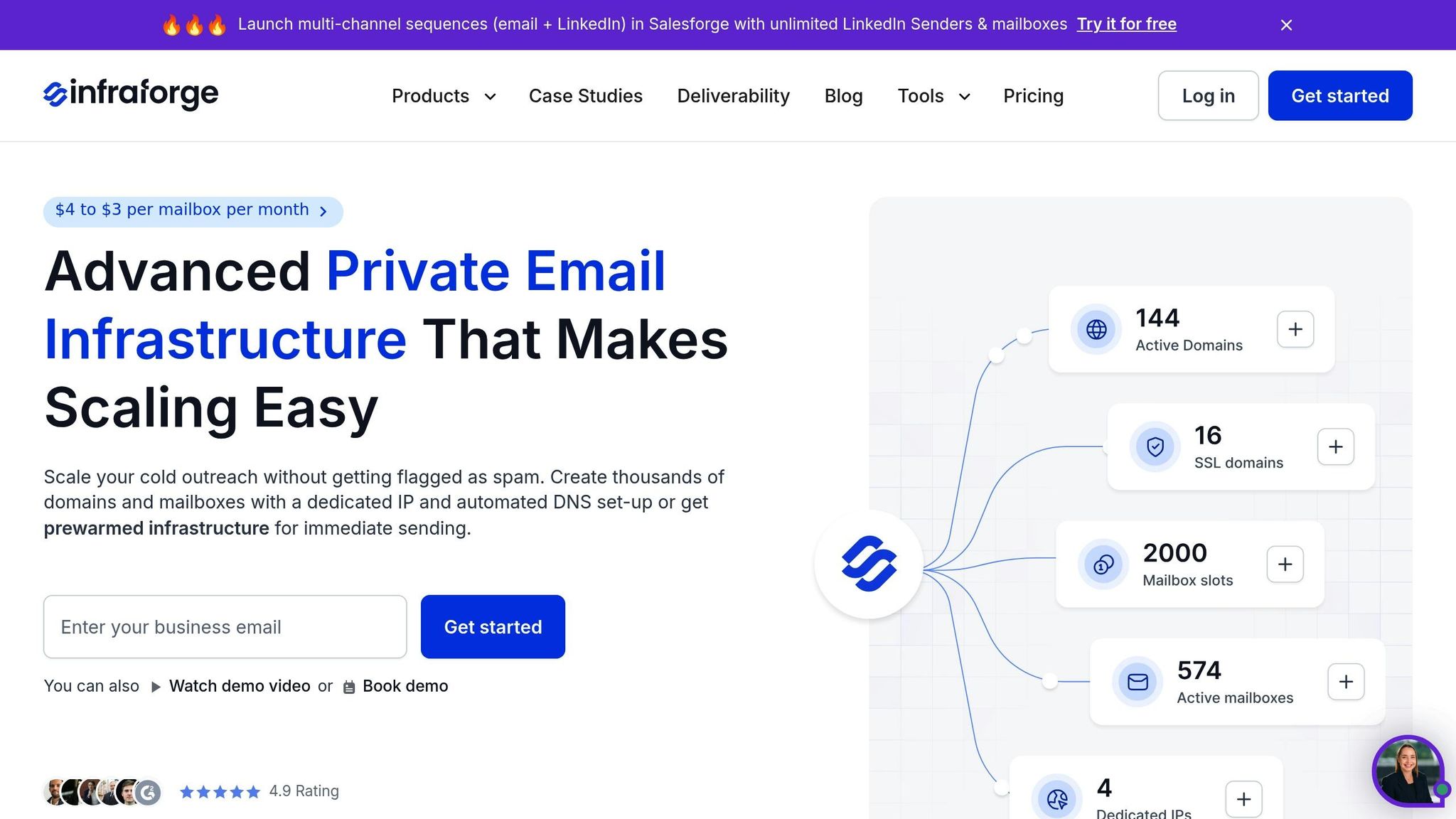
Managing SPF, DKIM, and DMARC manually can be a headache, especially when dealing with a high volume of emails. Infraforge simplifies this process by automating email authentication, allowing businesses to focus on their outreach campaigns instead of wrestling with DNS configurations.
Infraforge Features for Email Authentication
Infraforge takes care of DNS management automatically when you add a new domain. The platform generates and publishes SPF TXT records, creates DKIM key pairs (and publishes the public key), and configures DMARC policies with alignment settings - all without requiring manual input. With its "Free Automated Set Up", you can have your first domain and mailbox ready to send emails in just five minutes.
Every customer gets a dedicated IP address, ensuring that your email reputation is independent of others. Pre-warmed domains and mailboxes are activated quickly, with the system gradually increasing email volume to optimize inbox placement from the start.
Real-time monitoring is another standout feature. It tracks SPF, DKIM, and DMARC pass/fail rates, domain reputation, and inbox placement. If there’s an issue - like failed authentication or a drop in deliverability - you’ll receive alerts with actionable recommendations to address the problem. This ensures compliance and keeps your emails landing where they should: in recipients’ inboxes.
As your email volume grows, Infraforge’s multi-IP provisioning ensures seamless authentication. Each new IP address comes pre-configured with automated authentication settings, making it easier to scale up without compromising deliverability. By automating these processes, Infraforge removes the guesswork, paving the way for high-volume email campaigns.
Infraforge vs Other Email Platforms
Unlike other platforms that rely heavily on manual setup, Infraforge offers full automation, providing a smoother experience. Here’s how it compares to popular alternatives:
| Feature | Infraforge | Mailgun | SendGrid | Amazon SES |
|---|---|---|---|---|
| Automated DNS Setup | Automated | Manual | Manual | Manual |
| Dedicated IPs | Included | Extra cost | Extra cost | Extra cost |
| Domain Warming | Automated | Manual/3rd party | Manual/3rd party | Manual/3rd party |
| Real-Time Monitoring | Automated | Limited | Limited | Limited |
| Setup Complexity | Low | Medium | Medium | High |
| Multi-IP Provisioning | Automated | Manual | Manual | Manual |
Platforms like SendGrid and Mailgun often charge extra for dedicated IPs and require external tools for domain warming. Infraforge, on the other hand, includes these features as part of its core package, reducing the likelihood of misconfigured records that can harm deliverability.
Amazon SES might seem like a budget-friendly option, but it demands significant technical expertise to manually configure authentication records. Many users spend hours troubleshooting DNS issues that Infraforge handles automatically. This streamlined setup lets you scale your email campaigns effortlessly.
Scaling Email Outreach with Infraforge
With Infraforge’s automated setup, scaling your email outreach is straightforward. The platform supports unlimited domains and mailboxes, making it a great fit for businesses managing multiple sending identities. Its API enables programmatic scaling, allowing you to add new domains and configure authentication records without lifting a finger.
Each new sending identity is authenticated with SPF, DKIM, and DMARC, ensuring compliance and deliverability. Bulk DNS updates make it easy to implement changes across all domains, which is particularly useful for businesses handling dozens - or even hundreds - of domains.
Infraforge integrates seamlessly with The Forge Stack to further enhance scalability. Salesforge handles multi-channel outreach while Warmforge automates email warm-up, ensuring all campaigns benefit from authenticated, pre-warmed domains and mailboxes. This unified system simplifies campaign setup and provides centralized monitoring across every outreach channel.
For businesses moving away from manual setups, the benefits are clear. Automated features help lower bounce rates and improve campaign results. Additional security measures, like SSL and domain masking, protect sensitive sender and recipient data during email transmission.
At scale, real-time monitoring becomes a game-changer. It provides a comprehensive view of authentication performance across multiple domains and IPs, helping you catch and resolve issues before they impact your campaigns.
Conclusion: Improving Deliverability Through Proper Alignment
Getting sender information aligned with SPF, DKIM, and DMARC protocols is a must for smooth email delivery and protecting your brand. When your visible "From" address matches the domains authenticated by these protocols, it builds trust with both your recipients and major mailbox providers like Gmail and Outlook.
Skipping alignment leaves your domain exposed to phishing attacks - over 80% of them target misaligned domains. On the flip side, organizations that enforce DMARC report a 90% drop in domain spoofing. This not only strengthens security but also boosts the chances of your legitimate emails landing in inboxes.
Manually managing DNS records, DKIM keys, and monitoring can be a resource drain and prone to mistakes. Automation solves this. Infraforge simplifies the process by automating DNS setup, creating authentication records, and providing real-time monitoring. Users often note better deliverability and ease of use when switching to automated solutions.
At $3–4 per mailbox per month, Infraforge is a cost-effective alternative compared to enterprise options like Google Workspace, which charges around $1,680 monthly for 200 mailboxes. This affordability makes it easier to maintain alignment across all your email systems.
Whether you're managing a single email campaign or handling thousands of domains, keeping your sender alignment in check is critical. Real-time monitoring ensures you can catch and fix authentication issues before they affect your campaigns or harm your sender reputation. Automated alignment offers a reliable way to protect your deliverability and ensure your emails reach the right inboxes.
For U.S. businesses, the approach is clear: focus on aligning sender information, use automation to reduce errors, and stay compliant with continuous monitoring. The payoff? Better inbox placement rates and a stronger bottom line.
FAQs
Why is aligning sender information with SPF, DKIM, and DMARC important for email security and deliverability?
Ensuring your sender information aligns with SPF, DKIM, and DMARC is a key step in protecting your email communications and boosting deliverability. These protocols act as a security checkpoint, verifying that your domain is authorized to send emails. This makes it more challenging for bad actors to impersonate your email address or send messages without permission.
When these records are set up correctly, email providers are more likely to trust your messages. This trust reduces the risk of your emails being marked as spam or blocked outright. As a result, your domain's reputation stays intact, and your emails are more likely to land in recipients' inboxes, ensuring better engagement and maintaining compliance.
What’s the difference between strict and relaxed DMARC alignment, and how do I decide which one is best for my organization?
When it comes to DMARC alignment, there are two approaches: strict and relaxed. Each serves a different purpose depending on your email setup and priorities.
Strict DMARC alignment means the domain in the "From" address must match exactly with the domains used in SPF and DKIM authentication. This setup provides the strongest level of security, ensuring emails are tightly controlled. However, it can sometimes lead to deliverability challenges, especially if your email configuration isn’t perfectly aligned.
Relaxed DMARC alignment, on the other hand, is more forgiving. It allows the "From" domain to share the same organizational domain as either SPF or DKIM. This flexibility can make it easier to manage email deliverability, particularly for organizations that use multiple sending domains or rely on third-party email services.
Here’s a simple way to decide:
- Go with strict alignment if security is your top priority and your email setup is straightforward.
- Opt for relaxed alignment if you need more flexibility or want to improve deliverability while staying compliant.
Each option has its place, so the choice depends on your organization’s specific needs.
How does Infraforge simplify SPF, DKIM, and DMARC setup to enhance email deliverability?
Infraforge takes the hassle out of email authentication by automating the configuration of SPF, DKIM, and DMARC records for your domains. This means you no longer have to deal with tedious manual setups, reducing the chances of mistakes and ensuring your emails meet authentication standards.
By managing these essential DNS settings for you, Infraforge boosts your email deliverability, helping your outreach campaigns land in inboxes more reliably.