Checklist: Authentication Setup for Better Deliverability
Email authentication is key to ensuring your emails are delivered and trusted. Without proper setup, your messages might land in spam or be blocked entirely. Here's what you need to know:
- SPF (Sender Policy Framework): Authorizes specific servers to send emails for your domain.
- DKIM (DomainKeys Identified Mail): Adds a digital signature to verify email integrity.
- DMARC (Domain-based Message Authentication, Reporting, and Conformance): Combines SPF and DKIM to decide how to handle unauthenticated emails.
These protocols improve deliverability, protect your sender reputation, and reduce risks like phishing or spoofing. For cold email campaigns, where scrutiny is higher, following these steps is even more critical. Platforms like Infraforge can simplify the setup process, saving time and reducing errors.
Key Steps:
- Get access to your DNS settings.
- Set up and validate SPF, DKIM, and DMARC records.
- Use tools to test and monitor the setup.
- Regularly review metrics to maintain performance.
Proper email authentication ensures better inbox placement, protects your domain, and boosts campaign success.
Prerequisites for Setting Up Email Authentication
Before diving into the technical details of SPF, DKIM, and DMARC, it's important to have the right tools and permissions in place. Many businesses overlook these essentials until they're well into the setup process, which can lead to unnecessary delays.
Required Access for Setup
To configure email authentication, you'll need administrative access to your DNS settings. This access allows you to add TXT records, which are critical for setting up SPF, DKIM, and DMARC. You can usually do this through the dashboard of your domain registrar or DNS provider, such as GoDaddy, Namecheap, or Cloudflare.
For DKIM, you'll need to generate a public/private key pair and configure your email server to sign outgoing emails digitally. This step typically requires access to your email platform's administrative settings, whether you're using Google Workspace, Microsoft 365, or another email service provider.
Setting up DMARC involves creating a policy that tells receiving mail servers how to handle emails that fail authentication checks. You'll also need to specify an email address to receive DMARC reports, which help you monitor and refine your email authentication setup. Once you've added the records, you can validate them using online tools to ensure everything is configured correctly.
Benefits of Using a Custom Domain
Using a custom domain is a smart way to protect your primary domain's reputation. As MailReach explains:
"Cold emailing without a dedicated domain? That's a rookie mistake. It puts your main domain's reputation on the line. In 2025, deliverability is harder than ever, using a separate cold email domain is non-negotiable if you want to avoid a spam disaster."
A custom domain acts as a safeguard, shielding your main domain from potential risks associated with cold email campaigns. These campaigns can sometimes harm your sender reputation, so keeping them separate is crucial.
Custom domains also enhance your credibility. Professional email addresses make a stronger impression and help build trust with recipients. Research shows that 70% of professionals prefer email for business communication, and well-crafted cold emails can achieve response rates of 15–20%.
Another advantage of custom domains is the control they give you over your email infrastructure. With a custom domain, you can set up dedicated IP addresses, tailor authentication records to your specific needs, and monitor campaign performance with greater accuracy. These features aren't typically available with free email providers. When choosing a custom domain, pick one that aligns with your business while maintaining a clear distinction from your primary domain. Be cautious with less common TLDs (like .xyz or .biz) as they might trigger spam filters.
These steps lay the groundwork for the technical configurations you'll tackle in the next phase.
How Platforms Like Infraforge Simplify Prerequisites
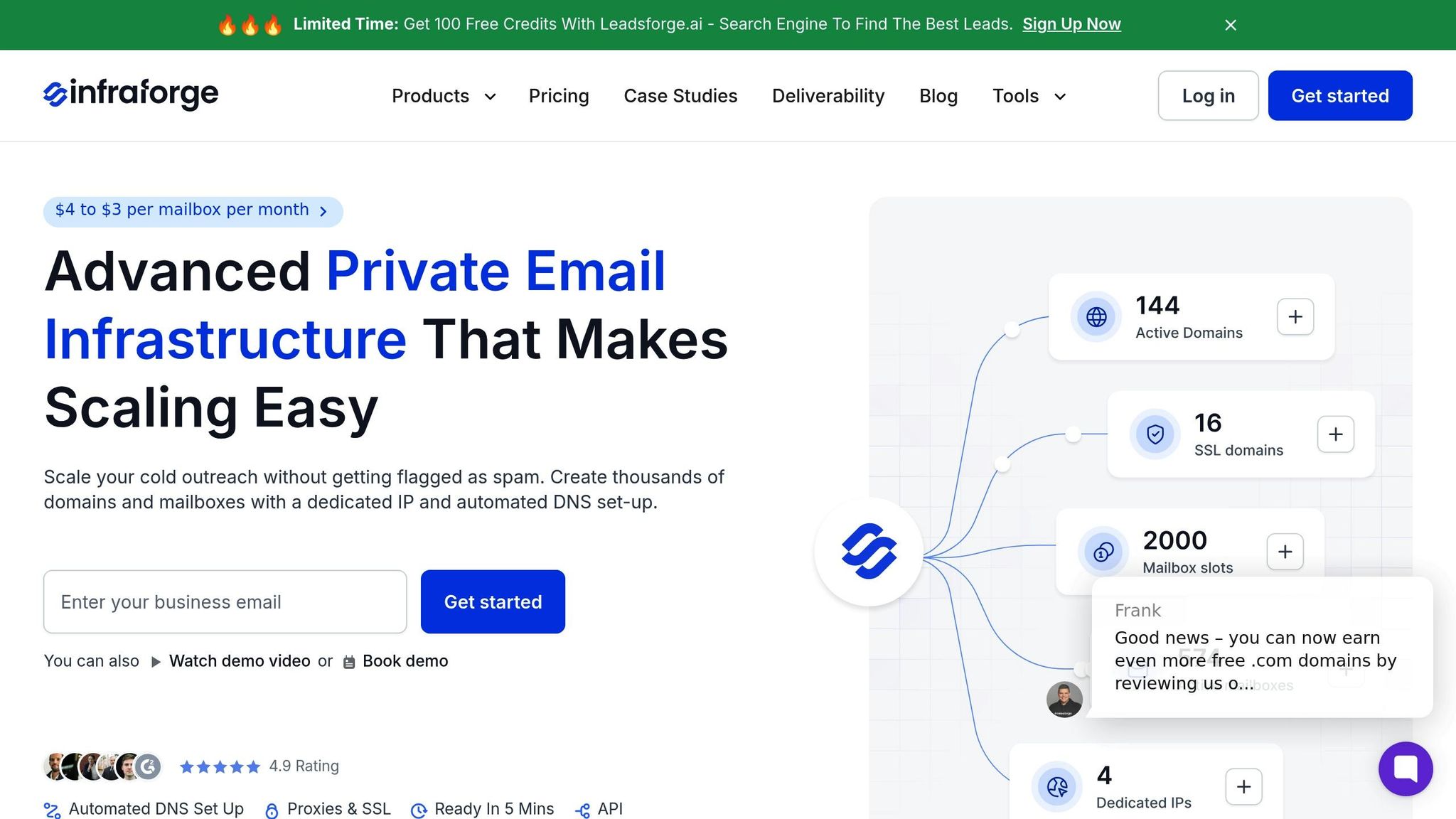
Managing DNS and email authentication can be tricky, especially without a dedicated IT team. Platforms like Infraforge simplify the process by automating much of the setup.
Infraforge takes care of configuring DNS records for SPF, DKIM, and DMARC automatically. According to the platform:
"For each domain you add to Infraforge, we take care of setting up DMARC, SPF, DKIM and custom domain tracking, following industry best practices."
This automation reduces setup time to just about 5 minutes. Instead of manually creating DNS records and troubleshooting issues, you can focus on your outreach campaigns.
The platform also provides dedicated IP addresses, ensuring that your email deliverability isn't affected by the actions of other senders. Dedicated IPs give you full control over your sender reputation, which is critical for successful email campaigns.
Additionally, Infraforge offers pre-warmed domains and mailboxes, so you can start sending emails right away without waiting through a lengthy warming process. Users frequently praise the platform for its simplicity and support. For instance, Silver L, a CEO, shared:
"Infraforge quickly helped to solve a challenge regarding email deliverability. What I like about Infraforge is its ease of use and quality of support."
With competitive pricing and scalable features, Infraforge makes it easier to manage these prerequisites efficiently.
Once you’ve set up these essentials, you’re ready to move on to configuring SPF, DKIM, and DMARC step by step.
Step-by-Step Checklist for SPF, DKIM, and DMARC Setup
With your prerequisites in place, it’s time to dive into configuring your email authentication records. This process requires precision - small errors can disrupt email deliverability. Follow these steps carefully to ensure everything is set up correctly.
Step 1: Gather Domain and DNS Details
Start by identifying your DNS host and securing access credentials. Your DNS host is where your domain's DNS records are managed. If you’re unsure, check your billing records or use a domain search tool like InterNIC (ICANN) to locate your registrar. If you built your website through a provider, they can guide you on managing DNS records.
Make sure you have the login credentials for your DNS provider. Popular providers include GoDaddy, Cloudflare, and Namecheap. If you’re uncertain about your DNS registrar, reach out to your website provider for help.
For Cloudflare users, remember to disable domain-wide CNAME flattening and proxy settings to prevent conflicts.
Once you have access to your DNS management interface, you’ll be ready to add TXT records to verify domain ownership. With these details in hand, you can proceed to create and verify your SPF record.
Step 2: Add and Verify SPF Record
SPF (Sender Policy Framework) records help specify which mail servers are allowed to send emails on your behalf. This protects against spoofing and improves email deliverability.
To create your SPF record, identify all the email servers and sending sources authorized for your domain. You can use an SPF generator tool or manually craft the syntax. A basic SPF record might look like this:
v=spf1 ip4:<IP address> include:<third-party domain> -all
Next, log into your DNS provider’s website and publish the SPF record as a new TXT record. Use your domain name (often represented as "@" or left blank) as the record name, and paste the SPF syntax into the value field.
Avoid common pitfalls like having multiple SPF records, which can cause failures. Stick to one valid SPF record per domain. Additionally, stay within the 10 DNS lookup limit by consolidating include mechanisms and using IP ranges instead of individual IP addresses. Double-check your syntax, as SPF records require strict formatting.
Step 3: Set Up DKIM Signing
Once your SPF record is in place, secure your emails further by setting up DKIM (DomainKeys Identified Mail). DKIM adds a digital signature to your messages, ensuring they remain untampered during transit.
Your email service provider will typically offer tools to generate a DKIM key pair. This process creates a private key (stored on your server) and a public key (published in your DNS). Platforms like Google Workspace and Microsoft 365 provide built-in DKIM key generation features.
Publish the public key in your DNS records. Your provider will supply details like the selector name and public key value. Add a new TXT record with the selector as a subdomain (e.g., selector1._domainkey.yourdomain.com) and paste the public key as the value.
Finally, enable DKIM signing in your email platform’s settings to ensure outgoing messages are signed with your private key.
Step 4: Configure DMARC Policy
With SPF and DKIM set up, it’s time to configure DMARC (Domain-based Message Authentication, Reporting, and Conformance). DMARC tells receiving servers how to handle unauthenticated emails and integrates SPF and DKIM checks.
Start with a lenient policy by setting p=none. This lets you collect data without affecting email delivery. A basic DMARC record might look like this:
v=DMARC1; p=none; rua=mailto:dmarc@yourdomain.com; ruf=mailto:dmarc@yourdomain.com
Set up reporting addresses to receive aggregate (rua) and forensic (ruf) reports. These reports highlight which emails pass or fail authentication, helping you identify issues or threats. Use dedicated email addresses for these reports, as they can generate a lot of data.
Don’t rush into a "reject" policy. Start with "none", then gradually move to "quarantine" and eventually to "reject" as your setup becomes more reliable. Configure alignment settings - relaxed alignment (aspf=r, adkim=r) is more forgiving, while strict alignment (aspf=s, adkim=s) requires exact domain matches for stronger security.
Step 5: Test and Validate Records
Testing ensures your authentication records work as intended without causing delivery issues. Use multiple tools to catch any errors.
Specialized testing tools like EasyDMARC’s SPF, DKIM, and DMARC checkers can confirm that your records are published and functioning correctly. You can also send test emails (e.g., to check@dmarcly.com) to get detailed reports on your setup’s performance.
Additionally, verify your DNS entries with tools like MXToolbox or Google Admin Toolbox. If you’re comfortable with technical commands, use tools like dig or nslookup to directly check your DNS records.
In December 2023, SendPulse shared detailed instructions for configuring SPF and DKIM, emphasizing the importance of matching the sending domain with the sender’s address domain to bypass spam filters and ensure successful email delivery.
Testing and validating your records is the final step to ensure your email authentication setup supports secure and reliable email communication.
Monitoring and Maintenance
Setting up your authentication records is just the beginning. To truly protect your domain reputation, you need to keep a close eye on things. With email being the delivery method for 94% of malware and over 500 million phishing attacks reported globally in 2022, regular monitoring of your SPF, DKIM, and DMARC setup is essential to stay ahead of potential threats.
Monitor Deliverability Metrics
Your email authentication setup directly influences key deliverability metrics, which need regular attention. Metrics like bounce rates, spam complaints, and authentication failures can act as early warning signs of misconfigurations or unauthorized activity.
For instance, Google Postmaster Tools offers insights into how Gmail views your sending domain. Spikes in bounce rates or a drop in inbox placement can often signal authentication problems. To check your records in Gmail, open a sent email, click the three vertical dots, select "Show original", and confirm that SPF, DKIM, and DMARC all show a PASS. You can also use tools like MXToolbox to verify your records.
Instead of focusing on one-off failures, look for patterns over time. A steady rise in DMARC failures could point to configuration issues or unauthorized attempts to use your domain. Organizations that implement DMARC effectively have seen phishing attacks drop by 50% over time.
These insights pave the way for a deeper dive into your DMARC reports.
Review DMARC Aggregate and Forensic Reports
DMARC reports provide a wealth of information about your email authentication performance and potential threats. Aggregate reports, sent daily, give an overview of all emails claiming to be from your domain, while forensic reports focus on specific authentication failures.
Aggregate reports, delivered as XML files, include details like IP addresses and authentication statuses, noting that SPF failures alone can account for over 20% of errors. These reports are invaluable for spotting unauthorized senders or fixing configuration issues before they disrupt legitimate email delivery.
Pay particular attention to alignment failures, which occur when your SPF or DKIM records don’t align with your DMARC policy. Repeated failures from the same IP address might signal a spoofing attempt, while failures from your own infrastructure could point to setup errors.
To simplify the process, tools like DMARCLY (starting at $39.99/month for up to eight domains) and Dmarcian (from $19.99/month for two domains and 100,000 messages) can help parse and analyze these reports. For smaller-scale needs, DMARC Digests offers a flat rate of $14 per domain per month, regardless of email volume.
For a streamlined approach, consider integrated solutions.
How Infraforge Supports Monitoring
As your operations grow, managing multiple domains and mailboxes can become overwhelming. Infraforge makes this easier with automated monitoring and centralized management tailored for cold email outreach.
Infraforge offers real-time deliverability tracking and alerts, so you don’t have to manually sift through individual DMARC reports or juggle multiple tools. Its dashboard consolidates everything - authentication statuses and deliverability metrics - into one place.
Building on its automated DNS setup, Infraforge also monitors SPF, DKIM, and DMARC records in real time. It sends immediate alerts for any changes or failures, helping you catch and resolve issues before they impact your campaigns.
For larger teams managing multiple domains, Infraforge also simplifies bulk DNS updates and domain transfers, allowing you to handle everything through a single interface.
"People often think, 'Once DMARC is set up, you're protected forever.' Wrong. DMARC requires ongoing monitoring and adjustments to maintain effectiveness against evolving threats." - Angel Grant, CISSP, SVP, Security Product & Market Intelligence
With nearly 5.3 billion mailboxes worldwide enforcing DMARC policies when published, maintaining proper authentication is no longer optional - it’s a necessity for email deliverability success.
Advanced Strategies for Cold Email Authentication
Once you've got a handle on SPF, DKIM, and DMARC, you can take your cold email outreach to the next level by exploring multi-domain strategies, pre-warmed infrastructure, and managed platforms. These techniques help scale your email volume while protecting your sender reputation and core communications.
Multi-Domain and Multi-IP Strategies
Using multiple domains and IP addresses isn't just about scaling - it’s also a smart way to manage risks. By spreading your email activity across various domains and IPs, you can maintain a solid sender reputation. In fact, this approach has been linked to reply rates exceeding 20%. Dedicated IPs, unlike shared ones, give you full control over your sender reputation, but they do come with additional costs depending on your volume and service needs.
However, scaling up too quickly can backfire. Gradually warming up new IPs and domains helps you avoid triggering spam filters. Additionally, using subdomains for A/B testing allows you to refine your campaigns without putting your main sending domains at risk. These strategies ensure you’re prepared to tackle deliverability challenges while keeping your accounts ready for action.
Pre-Warmed Domains and Mailboxes
Starting from scratch with new domains and mailboxes can be tricky. Internet service providers often view new senders with caution, which can lead to emails landing in spam folders. Enter pre-warmed domains and mailboxes: they come pre-configured with essential authentication protocols, saving you from the usual 2- to 4-week warmup period.
These pre-warmed accounts aren’t just time-savers - they’re perfect for scaling campaigns quickly. Whether you’re working on time-sensitive projects, seasonal outreach, or onboarding new team members, they let you hit the ground running. Another advantage of pre-warmed accounts is the flexibility they offer. You can test new messaging strategies, reconnect with dormant leads, or recover from reputation issues without risking your primary domains.
Managed vs. Manual Authentication Setup
How you set up your email authentication can also make a big difference. Manual setups require configuring DNS records, hardware, and firewalls one by one. This approach can be costly, time-consuming, and resource-intensive. Managed platforms, like Infraforge, simplify things with automated configurations and pre-built templates. These platforms handle SPF, DKIM, and DMARC setup automatically, provide real-time validation, and offer centralized tools to manage multiple domains.
Here’s a quick comparison:
| Feature | Manual Setup | Infraforge |
|---|---|---|
| DNS Setup | Manual configuration of SPF, DKIM, DMARC records | Automated setup with pre-configured templates |
| Record Updates | Manual updates required for IP or configuration changes | Automatic updates |
| Validation | Manual validation using external tools | Real-time validation system |
| Multi-Domain Management | Manual configuration | Centralized controls |
| Monitoring | Manual tracking of deliverability metrics | Real-time monitoring and reporting |
Companies that use managed setups often see impressive results. For example, Glassdoor achieved a 99.5% average monthly delivery rate and a 30% unique email open rate with a dedicated infrastructure. Nonso Maduka, their Director of Product Management, shared:
"Deliverability is more of an art than a science - the landscape is constantly changing. We're a lot more confident knowing we have someone in our corner at the leading edge of what's happening in the deliverability space."
Similarly, Shopify reached a 99.5% delivery rate and a 91.3% inbox placement rate by leveraging managed services. Sébastien Lavoie, Shopify's Notification Platform Development Manager, explained:
"SendGrid streamlines our processes with its custom mailbox relay, deliverability optimization with automated retries in response to mailbox error codes, and connection management."
Managed platforms take much of the technical burden off your plate while delivering enterprise-level reliability. As your email outreach grows, this kind of support can become essential.
Conclusion
Setting up SPF, DKIM, and DMARC is a crucial step toward building effective and secure email outreach. These protocols not only protect your email reputation but also significantly improve deliverability rates. With Business Email Compromise scams surpassing $50 billion, as reported by the FBI, implementing strong email authentication measures has become more important than ever.
The numbers speak for themselves: organizations utilizing DMARC experience 90% fewer successful phishing attempts, while DKIM reduces the risk of email tampering by 30%. Despite these benefits, only 34% of the largest 5,000 companies worldwide have adopted DMARC, leaving plenty of room for proactive businesses to gain an edge.
When it comes to implementing these protocols, you have options. Manual configuration can be time-consuming and requires a deep understanding of technical details, not to mention ongoing maintenance. On the other hand, platforms like Infraforge simplify the process with features like automated DNS setup, real-time monitoring, and a quick 5-minute domain configuration. This allows you to focus on creating impactful campaigns rather than getting bogged down in technical complexities.
Rahul Lakhaney, CEO at Enrich.so and Maximise, highlights this advantage:
"During my time at a Fortune 500 company and now across all our products, Infraforge has been my go-to solution for Email Infrastructure. Its deliverability and impact are unmatched. If you're serious about outreach and want the best tool in the market, Infraforge is the only choice."
This endorsement underscores the value of choosing a streamlined approach to email authentication.
As discussed earlier, maintaining strong email authentication isn’t a one-and-done task. It requires regular monitoring, adjustments to policies, and tracking deliverability metrics to ensure your email systems remain secure and effective. Whether you opt for manual configurations or a managed solution like Infraforge, the investment pays off with higher deliverability rates, stronger security, and better business outcomes.
FAQs
How do SPF, DKIM, and DMARC work together to improve email deliverability and protect against phishing attacks?
SPF, DKIM, and DMARC: The Email Security Trio
SPF, DKIM, and DMARC work together to verify that emails are legitimate and to guard against common email threats like phishing and spoofing.
- SPF (Sender Policy Framework): This protocol checks if an email is sent from a server that’s authorized to send on behalf of your domain. Think of it as a gatekeeper verifying the sender’s credentials.
- DKIM (DomainKeys Identified Mail): DKIM adds a digital signature to your emails, ensuring their content hasn’t been altered during transit. It’s like a tamper-proof seal for your messages.
- DMARC (Domain-based Message Authentication, Reporting, and Conformance): DMARC ties everything together. It tells receiving email servers what to do if a message fails SPF or DKIM checks - whether to reject, quarantine, or allow it - and provides reports to help you monitor your domain’s email activity.
When these protocols are properly set up, they not only improve your email deliverability by building trust with receiving servers but also protect your domain’s reputation. This means your emails are less likely to land in spam folders, keeping your communication effective and secure.
What challenges do businesses face with email authentication, and how can Infraforge simplify the process?
Many businesses face challenges when it comes to email authentication, often due to DNS lookup limits, misconfigured records, or trouble aligning SPF, DKIM, and DMARC protocols. These problems can hurt email deliverability and leave systems vulnerable to security threats.
Infraforge takes the hassle out of this process. It automates DNS setup, ensures authentication protocols are configured correctly, and offers tools like dedicated IPs, pre-warmed domains, and multi-IP provisioning. The result? Smoother email delivery, stronger security, and more efficient outreach.
Why should I use a custom domain for cold email campaigns, and how does it impact my sender reputation?
Using a custom domain is a smart move for cold email campaigns because it helps build a separate sender reputation for your outreach efforts. By keeping these emails distinct from your main domain, you minimize the risk of your primary domain being flagged as spam or even blacklisted. This separation ensures that your core business emails remain unaffected, while also fostering trust with Internet Service Providers (ISPs), which can improve your email deliverability.
Another advantage of a custom domain is the ability to fine-tune your email authentication protocols, such as SPF, DKIM, and DMARC. These settings are key to preventing your emails from being categorized as spam. When ISPs see that your custom domain is properly configured, it signals that you’re a legitimate sender, further enhancing your reputation and increasing the likelihood that your emails will reach your recipients' inboxes.