Cold Email Metrics: What to Track for Success
Cold email success relies on tracking the right metrics. Without it, you're guessing why emails succeed - or fail. Key metrics fall into two categories: deliverability (ensuring emails reach inboxes) and engagement (measuring recipient interaction). Here’s what you need to know:
Deliverability Metrics:
- Bounce Rate: Keep below 2%. High rates mean list or technical issues.
- Spam Complaint Rate: Stay under 0.1% to avoid spam filters.
- Inbox Placement Rate (IPR): Aim for 85%+ to ensure emails land in primary inboxes.
Engagement Metrics:
- Open Rate: Healthy range is 15%-25%; below 10% signals weak subject lines or deliverability issues.
- Click-Through Rate (CTR): Target 2%-8%; low CTR points to weak calls-to-action or mismatched content.
- Reply Rate: 1%-5% is common; higher rates reflect personalized, targeted messaging.
- Conversion Rate: Typically 0.5%-2%; measures how many recipients take desired actions.
Actionable Tips:
- Clean Lists Regularly: Remove invalid emails to lower bounce rates.
- Personalize Content: Tailored emails improve reply and conversion rates.
- Monitor Infrastructure: Use dedicated IPs, pre-warmed domains, and proper authentication (SPF, DKIM, DMARC) to boost IPR.
- Test and Optimize: A/B test subject lines, CTAs, and follow-ups to refine performance.
Tracking these metrics ensures your campaigns are effective, while tools like Infraforge can simplify infrastructure management for scalable outreach.
Core Deliverability Metrics to Monitor
Deliverability metrics are your compass for ensuring emails actually reach your audience's inboxes. Even the most engaging content won’t perform if it never gets seen. These metrics offer clear insights to address potential issues before they snowball.
Three key metrics to keep an eye on are bounce rate, spam complaint rate, and inbox placement rate (IPR). Let’s break these down, starting with bounce rates.
Bounce Rate: Hard vs. Soft Bounces
Bounce rate shows the percentage of emails that fail to reach recipients. To maintain a good sender reputation, aim to keep this rate below 2%. Understanding the difference between hard and soft bounces is crucial for diagnosing the root causes.
- Hard bounces are permanent failures. These happen when emails are sent to invalid or non-existent addresses, closed accounts, or domains that no longer exist. Since hard bounces can quickly harm your sender reputation, it’s important to remove these addresses from your list immediately.
- Soft bounces are temporary issues, like a full inbox or a server problem. These don’t require immediate action, as most email systems will retry sending them. However, if soft bounces persist, they can eventually turn into hard bounces.
High bounce rates often stem from outdated email lists, purchased contacts, or technical issues. Regularly cleaning your lists, using verified email infrastructure, and ensuring proper DNS configurations can significantly reduce bounce rates.
Spam Complaint Rate
Spam complaint rate measures how often recipients mark your emails as spam. To maintain a good reputation, this rate should stay under 0.1%.
Even a single spam complaint can affect the deliverability of future emails. High complaint rates often trigger spam filters, pushing your emails into spam folders regardless of their content.
Factors that contribute to higher spam complaints include poor audience targeting, misleading subject lines, unclear unsubscribe options, and the use of purchased email lists. To lower spam complaints, focus on sending relevant, personalized emails. Make sure your messages offer real value, include an easy-to-find unsubscribe link, and use segmentation to target the right audience.
Inbox Placement Rate (IPR)
Inbox Placement Rate (IPR) measures the percentage of emails that land in recipients' primary inboxes rather than spam or promotions folders. Aiming for an IPR above 85% is a good benchmark.
IPR goes beyond basic delivery rates. While delivery rates confirm that an email was accepted by a server, IPR reveals whether it actually reached the recipient’s main inbox. Emails that land in spam folders are unlikely to be seen, even if they’re technically "delivered."
Several factors influence IPR, including sender reputation, authentication protocols like SPF, DKIM, and DMARC, the quality of your email content, and recipient engagement. For example, a B2B SaaS company improved its IPR from 70% to 92% by switching to a private email setup with dedicated IPs and manual domain warming. This adjustment led to a 30% boost in reply rates and far fewer spam complaints.
Tracking IPR requires specialized tools to monitor where emails land across different providers. For large-scale outreach, maintaining a high IPR is challenging but essential. Using dedicated IPs, proper domain warming practices, and authenticated sending infrastructure can help build trust with email providers. A high IPR not only increases inbox visibility but also boosts engagement, amplifying the overall success of your campaigns.
Key Engagement Metrics for Campaign Performance
Engagement metrics are the heartbeat of email campaigns, offering insights into how recipients interact with your messages. By analyzing these metrics, you can fine-tune everything from subject lines to calls-to-action, ensuring your emails resonate with your audience. Let’s dive into the key metrics that shape your campaign's performance.
Open Rate and Click-Through Rate (CTR)
The open rate tells you the percentage of recipients who open your email, while the click-through rate (CTR) measures how many people click on links within it. Together, these metrics shed light on how engaging your subject lines and content are.
For cold email campaigns, open rates typically fall between 20% and 30%, while CTRs hover around 2% to 5%. But these numbers can vary depending on your industry, audience, and the overall quality of your emails.
Open rates are influenced by your subject line and sender reputation. A strong subject line can drive higher open rates, but keep in mind that privacy updates - like those from Apple Mail - can skew this data. These updates often inflate open rates by automatically loading images, making CTR a more reliable indicator of genuine engagement.
CTR, on the other hand, reflects how well your email content aligns with the expectations set by your subject line. If your CTR is low, it could mean your call-to-action isn’t compelling or your email content isn’t delivering on its promise. The interplay between these two metrics is critical. For example:
- High open rates but low CTR? Your subject line is doing its job, but your content may need improvement.
- Low open rates but decent CTR? Fewer people are opening your emails, but those who do find the content worthwhile.
Reply Rate and Conversion Rate
Beyond opens and clicks, reply rate and conversion rate offer deeper insights into your campaign's effectiveness. Reply rate measures how many recipients respond to your emails, while conversion rate tracks how many complete your desired action - like booking a demo or making a purchase.
For B2B cold emails, reply rates usually range from 1% to 5%, with standout campaigns exceeding 10%. Conversion rates, however, tend to be lower - typically between 0.5% and 2%, depending on your goals and industry.
Reply rate is a clear indicator of how relevant and personalized your messaging is. High reply rates often result from well-researched outreach and tailored value propositions. Even negative replies can provide valuable feedback to refine your approach.
Conversion rate is the ultimate measure of success, tying directly to your business objectives. For example, a campaign with a 2% reply rate and a 25% conversion rate from those replies effectively turns 0.5% of total recipients into customers or qualified leads. It’s also worth noting that the quality of replies matters just as much as the quantity. Positive, meaningful responses are far more valuable than quick acknowledgments. Tracking the sentiment of replies can reveal whether your messaging truly resonates with your audience.
Unsubscribe Rate and Forward Rate
The unsubscribe rate tracks how many recipients opt out of your emails, and it’s a metric you’ll want to keep below 0.5%. Meanwhile, the forward rate, though typically under 1%, measures how often recipients share your email with others.
High unsubscribe rates can signal deeper issues with your targeting or messaging. While unsubscribes help clean your list of uninterested prospects - potentially improving engagement with those who remain - sudden spikes warrant immediate investigation.
The forward rate, though less commonly monitored, is a powerful indicator of content value. When someone forwards your email, it’s a strong endorsement of your message. Even a small number of forwards can amplify your reach and credibility.
By monitoring these metrics together, you can get a clear picture of how your audience is responding. For instance:
- High unsubscribe rates paired with low engagement suggest a disconnect in targeting or content.
- Low unsubscribe rates with steady engagement indicate your emails are hitting the mark.
Ultimately, unsubscribes aren’t something to fear - they’re a natural part of email marketing. What matters is focusing on creating content that’s relevant and valuable to your audience. By tracking these engagement metrics alongside deliverability data, you can continuously improve your cold email strategy and connect with the right prospects.
Infrastructure for Scalable Cold Email Campaigns
When you're running cold email campaigns that target hundreds - or even thousands - of contacts, having the right infrastructure is critical. Without it, even the most carefully written emails might never make it to your recipients' inboxes. The tools and setup you use play a major role in determining whether your messages land in inboxes or get flagged as spam. Let’s break down the key components that ensure your campaigns are effective.
Key Infrastructure Features for Deliverability
Dedicated IP addresses are a must if you’re serious about cold email. Unlike shared IPs, where your reputation can be affected by other users’ actions, dedicated IPs give you full control. This means you can build and maintain a strong sender reputation, which is especially important as your campaigns grow and you establish trust with email providers.
Pre-warmed domains and mailboxes are another essential. Starting with a brand-new account and sending a high volume of emails right away is a recipe for getting flagged as spam. Instead, gradually increasing your email volume builds a positive sending history, reducing the risk of triggering spam filters.
Automated DNS management simplifies the technical side of email deliverability. Records like SPF, DKIM, and DMARC are critical for email authentication, but managing them manually across multiple domains can be time-consuming and error-prone. Automation ensures these records are set up correctly, saving time and avoiding mistakes.
SSL and domain masking protect your main domain during outreach. By using masked domains for tracking links and redirects, you shield your primary domain’s reputation, even if some campaigns face deliverability challenges.
Multi-IP provisioning is key when sending large volumes of emails across different campaigns or accounts. Spreading the load across multiple IPs reduces the risk of any single IP being flagged and ensures your campaigns remain resilient if one address encounters deliverability issues.
By incorporating these elements, you can significantly improve the chances of your emails reaching the right inboxes and driving engagement.
Why Choose Infraforge for Cold Email Campaigns
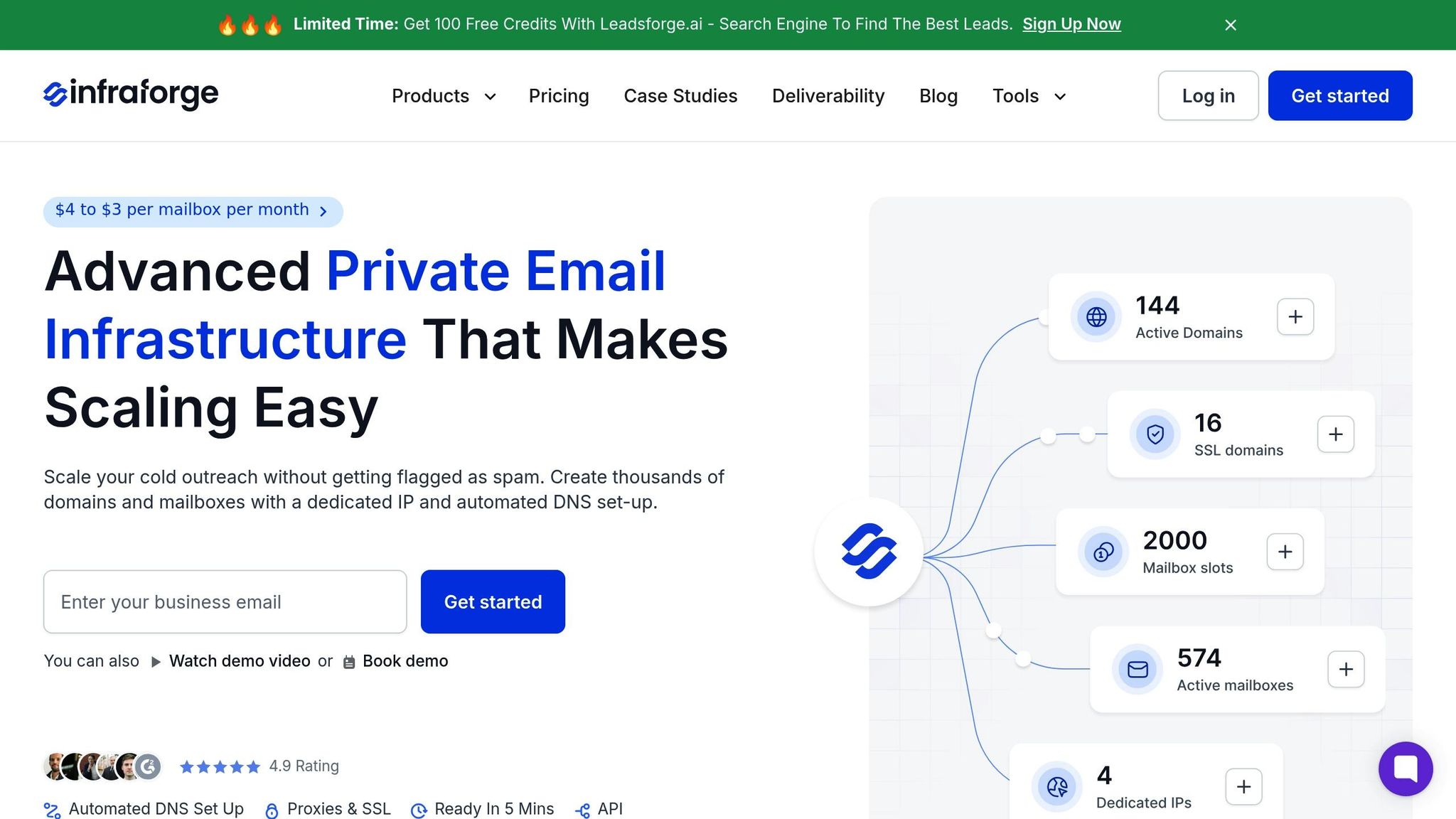
Infraforge offers a purpose-built platform designed to handle the complexities of large-scale cold email outreach. Their tools and infrastructure are specifically tailored to optimize deliverability and streamline your campaigns.
One standout feature is automated DNS management, which prevents common setup errors that can derail email campaigns. When managing multiple domains, manual configuration often leads to typos or missing records. Infraforge automates this process, ensuring consistent and correct settings across all domains.
The Infraforge API integrates seamlessly with your existing outreach tools, whether it’s Salesforge, a custom CRM, or another platform. This lets you manage your email infrastructure programmatically, saving time and eliminating the need for manual intervention.
For teams and agencies managing campaigns across multiple clients or business units, Infraforge offers multiple workspaces. Each workspace operates on its own dedicated infrastructure, while the Masterbox feature provides a centralized view of all activities. This ensures you can monitor everything efficiently without sacrificing the separation needed for individual campaigns.
Infraforge’s pricing model is designed to support serious outreach efforts. Mailbox slots start at $40 per month for 10 mailbox slots (billed quarterly) or $33 per month for 10 mailbox slots (billed annually), making it a cost-effective option for scaling your campaigns. Additional features include dedicated IPs at $99 per month, SSL and domain masking at $2 per domain per month, and consulting sessions priced at $500. These options give you the flexibility to tailor the platform to your needs.
For businesses managing a large number of domains, features like domain transferring simplify operations. This ensures consistent configurations as your outreach grows, making Infraforge a practical and efficient choice for agencies, SaaS companies, and enterprises looking to scale their cold email efforts effectively.
Benchmarks and Continuous Improvement
Once you've identified the key metrics for your cold email campaigns, the next step is comparing them to industry standards. This comparison helps you understand whether you're on track or if there’s room for improvement. For instance, is a 15% open rate good enough? Benchmarks can clarify that.
Industry Standards for Key Metrics
While benchmarks vary across industries, there are consistent ranges that indicate whether your campaign is performing well. Let’s break down some of the most important metrics:
- Open Rates: A healthy range for cold emails is between 15% and 25%. If your open rate dips below 10%, it could mean your subject lines aren’t engaging or your emails are ending up in spam. On the flip side, rates above 30% suggest strong targeting and compelling subject lines. But be cautious - extremely high rates (over 50%) might indicate a very small or overly specific email list.
- Reply Rates: This is where the value of your outreach becomes clear. For most B2B campaigns, reply rates typically range from 1% to 5%. If you’re below 1%, issues like poor messaging, weak targeting, or deliverability problems could be to blame. Hitting 3% to 5% usually means your emails are personalized, offer clear value, and are reaching the right decision-makers. Rates above 8% are rare but reflect highly targeted and well-researched campaigns.
- Bounce Rates: Keep your bounce rate under 5% to maintain healthy deliverability. Hard bounces above 2% or soft bounces over 3% suggest you’re dealing with outdated contact lists or technical issues. If your total bounce rate exceeds 10%, you’ve got a serious problem that needs immediate attention.
- Spam Complaint Rates: To stay in good standing with email service providers, your complaint rate must remain under 0.1% - that’s one complaint per 1,000 emails. Most effective campaigns keep this number below 0.05%.
- Click-Through Rates (CTR): Cold email CTRs usually range from 2% to 8%, depending on how clear and engaging your call-to-action is. Low CTRs often mean your content or CTA isn’t resonating, while higher rates suggest your recipients are finding value in your message.
When your metrics fall outside these ranges, it’s crucial to diagnose what’s happening. For example:
- Low open rates paired with high bounce rates often point to deliverability or list quality problems.
- High open rates but low reply rates signal that your subject lines are working, but your email content needs improvement.
- Strong reply rates but poor conversion rates suggest your follow-up process may need attention.
These benchmarks act as a foundation for refining your campaigns and making data-driven decisions.
Using Data to Improve Campaign Performance
Once you’ve established benchmarks, the focus shifts to improving performance through actionable strategies and consistent reviews.
Weekly Metric Reviews
Regularly tracking your metrics can prevent small issues from snowballing into major problems. For instance, a gradual drop in open rates might hint at sender reputation issues, while a sudden decline could point to a technical problem, like hitting spam filters.
A/B Testing
Testing is critical for optimizing your campaigns. Focus on one element at a time - such as subject lines, call-to-action placement, or personalization. For meaningful results, test each variation with at least 100 emails and allow the test to run for a week to account for varying email habits.
Segmentation Analysis
Breaking down your metrics by audience segments can reveal valuable insights. For example, a 20% overall open rate might actually include 35% opens from tech companies but only 8% from healthcare organizations. This data helps you refine your approach for different groups or double down on segments that perform well.
Infrastructure Adjustments
Deliverability issues can often be addressed by making changes to your infrastructure. If your inbox placement rate drops below 80%, consider adjusting your sending patterns or spreading your volume across more IP addresses. High bounce rates (above 3%) should prompt you to clean up your contact lists and verify email addresses before resuming campaigns.
Optimizing Follow-Up Sequences
Your follow-up emails are just as important as your initial outreach. Track reply rates for each step in your sequence to identify where prospects lose interest. For instance, if your first email generates a 4% reply rate but your second email only adds 0.5%, it’s time to rethink your follow-up strategy.
By analyzing metrics like bounce rates, open rates, and reply rates, you can pinpoint areas that need attention. For example, if your conversion rates are dropping, figure out where the issue lies - are fewer people opening your emails, clicking links, or responding to your CTA? Each metric provides a piece of the puzzle, and understanding these connections allows you to make targeted adjustments.
Keep in mind that improvements take time. Infrastructure changes might take 2–4 weeks to fully impact deliverability, while content and targeting tweaks can show results more quickly, often within days. To ensure you’re making meaningful progress, adjust one variable at a time so you can clearly see what’s working.
Conclusion
The success of any cold email campaign hinges on tracking the right metrics and having the proper tools to support your efforts. Deliverability metrics - like bounce rate, spam complaint rate, and inbox placement rate - determine if your emails even reach your prospects. Meanwhile, engagement metrics such as open rate, reply rate, and conversion rate reveal how well your message connects with your audience. The numbers tell a compelling story:
- 81% of emails are opened on mobile devices, yet only 5% of senders fully personalize their messages, leaving a massive gap for improvement.
- The average reply rate sits at 5.1%, but advanced personalization can push this number as high as 18%.
- Shockingly, 70% of cold emails never receive a follow-up, and without follow-up sequences, up to 95% of potential responses are lost.
To meet these challenges, you need the right infrastructure. Platforms like Infraforge are designed to help businesses scale their outreach efforts effectively. For instance, Infraforge supports growth from sending just 2–5 emails per day on new domains to 100 per day for enterprise-level campaigns.
Neglecting key metrics like bounce rate can harm your sender reputation and limit inbox placement. On the other hand, strong personalization and proper follow-ups can dramatically improve reply rates and overall campaign success.
Improving these numbers isn't a one-time effort - it demands continuous monitoring, testing, and refinement. Businesses that succeed in cold email outreach are the ones that stay committed to optimizing their performance and investing in the tools that enable growth.
Whether you're just starting out or looking to scale, focus on the metrics that truly matter, and leverage solutions like Infraforge to ensure your emails not only reach your audience but also inspire action.
FAQs
What steps can I take to improve cold email deliverability and ensure my emails reach the primary inbox?
To make sure your cold emails actually land in the primary inbox and not in the spam folder, you need to focus on a few key areas: building a solid sender reputation, steering clear of spam triggers, and gradually warming up your email accounts. It’s also crucial to use clean, well-targeted email lists and craft personalized messages to boost engagement.
Infraforge makes this process easier by providing tools like dedicated IPs, automated DNS setup, pre-warmed domains, and mailbox management. These features help improve email deliverability and minimize the chances of your messages being flagged as spam. With the right setup, your email campaigns are more likely to hit their mark and consistently reach the primary inbox.
How can I improve the open and click-through rates of my cold emails?
To improve the open and click-through rates of your cold emails, start with compelling and straightforward subject lines that catch attention while staying true to the email's content. Adding a personal touch can make a big difference - mentioning specific details about the recipient, like a recent accomplishment or shared interest, helps your email stand out in a crowded inbox.
Timing matters, too. Try sending emails at times when they're more likely to be noticed, like mid-morning or mid-week (Tuesdays and Thursdays often work well). You can fine-tune your approach with A/B testing, experimenting with different subject lines, email copy, or layouts to learn what works best for your audience.
For large-scale outreach, tools like Infraforge can be a game-changer. Their private email infrastructure includes features like dedicated IPs, pre-warmed domains, and automated DNS setup. These tools are specifically designed to improve deliverability and boost engagement for cold email campaigns.
Why are dedicated IPs and pre-warmed domains important for cold email campaigns?
Dedicated IPs and pre-warmed domains play a key role in the success of cold email campaigns. Why? They help boost email deliverability and build trust with Internet Service Providers (ISPs). A dedicated IP ensures that your emails come from a unique address, protecting your sender reputation from being impacted by others' actions. Pre-warmed domains, on the other hand, show ISPs that you're a consistent and responsible sender, reducing the chance of your emails landing in spam folders.
The result? Higher open rates, better engagement, and more effective campaigns. Tools like Infraforge make this process simpler by providing private email infrastructure with features like automated domain warming and dedicated IP provisioning, so you can scale your outreach with ease.