Common Email Bounce Errors Explained
Email bounce errors happen when your messages fail to reach recipients and are returned. These errors fall into two types:
- Hard bounces: Permanent issues like invalid or non-existent email addresses.
- Soft bounces: Temporary problems like full inboxes or server issues.
A high bounce rate (above 5%) can harm your sender reputation, increasing the chances of your emails being blocked or marked as spam. Common causes include invalid addresses, poor domain reputation, missing authentication (SPF/DKIM/DMARC), or spam-like content.
To reduce bounce rates:
- Maintain a clean email list by removing invalid or inactive addresses.
- Set up proper email authentication protocols.
- Monitor bounce codes to identify and fix issues quickly.
- Use tools like Google Postmaster Tools or Microsoft SNDS to track your sender reputation.
Key takeaway: Understanding bounce errors and addressing their causes can improve email deliverability and safeguard your sender reputation.
5 Most Common Email Bounce Errors
When emails fail to reach their intended recipients, it's often due to specific bounce errors. Understanding these errors can help you troubleshoot and improve email delivery. Let’s break down the most common types of email bounce errors and how to address them.
Invalid or Non-Existent Email Addresses
Hard bounces caused by invalid email addresses are one of the most frequent issues. These occur when you send emails to addresses that no longer exist - or never existed to begin with. For example, this can happen when:
- An employee leaves a company, and their work email is deactivated.
- A personal email account is deleted.
- A typo sneaks into the address, like "gmial.com" instead of "gmail.com."
When this happens, email servers send back error codes like 550 or 553, signaling a permanent failure. You'll often see bounce messages like "User unknown" or "No such user here." Since these addresses will never accept emails, it’s essential to remove them from your lists right away. Continuing to send to invalid addresses not only wastes effort but can also harm your sender reputation, making it harder to reach valid recipients in the future.
Full Mailbox
Soft bounces due to full mailboxes happen when recipients have maxed out their email storage. This is especially common with corporate accounts that have strict storage limits or personal accounts that haven’t been cleaned out in ages. In these cases, the email server may initially accept your message but later return it with error codes like 452 or 552.
These bounces are temporary, meaning the same address might accept your email once the recipient clears some space. However, if an address keeps bouncing for this reason over several weeks, it could indicate an inactive account. Many email platforms automatically retry sending to soft-bounced addresses, but monitoring these patterns can help you decide if an address should remain on your list.
Authentication Failures (SPF, DKIM, DMARC)
Authentication-related bounces occur when your emails are rejected due to security concerns. This happens when SPF, DKIM, or DMARC records are missing, incorrect, or conflicting.
- SPF errors arise when emails are sent from unauthorized IP addresses.
- DKIM issues occur when cryptographic signatures don’t match your DNS records.
- DMARC failures enforce stricter authentication rules, often compounding other issues.
Major providers like Gmail, Outlook, and Yahoo now require proper authentication. Without it, emails may bounce rather than end up in spam folders. Ensuring your authentication records are correctly set up is critical to avoiding these problems.
Content or Spam Filter Triggered
Sometimes, emails bounce because they trip spam filters, which block them outright rather than sending them to the junk folder. These content-based bounces often come with error codes like 554.
Common triggers include:
- Subject lines with excessive capitalization or phrases like "URGENT!!!"
- Emails containing suspicious attachments or too many links.
- Content that resembles known spam patterns.
Some organizations configure their filters to bounce emails entirely instead of quarantining them. This means even legitimate emails can get rejected if they accidentally match spammy patterns. Reviewing your email content for potential red flags can help reduce these bounces.
Blocklisting and Reputation Issues
If your domain or sending IP address ends up on a blocklist, you’ll face reputation-based bounces. These often come with messages like "IP address blocked" or 550-series error codes.
Reputation issues can develop over time due to factors like:
- High complaint rates from recipients.
- Emails sent to spam traps.
- Sudden spikes in email volume.
Recovering from poor reputation isn’t instant - it requires consistent, good practices like cleaning your list and reducing spam complaints. Switching to a new IP or domain might seem like a quick fix, but ISPs often track sending behavior and may associate your new setup with past issues if patterns persist.
How to Diagnose and Fix Bounce Errors
To tackle bounce errors effectively, start by identifying the root cause and then apply the appropriate fix. A step-by-step approach will save you time and help improve your email deliverability rates.
Reading Bounce Codes and Server Messages
Bounce messages contain valuable clues to help diagnose the issue. Pay close attention to the SMTP error codes, as they point to specific problems:
- 550 5.1.1: This means "User unknown", indicating the email address doesn't exist on the recipient's server.
- 552 4.2.2: Signals that the recipient's mailbox is full.
- 554 5.7.1: Suggests content filtering or reputation issues.
In addition to numeric codes, server messages often provide more context. For instance, "Domain not found" points to DNS problems, while "Message rejected due to spam content" highlights content filtering. Some servers, like Microsoft Exchange, tend to be more descriptive, while smaller providers may offer limited information.
Also, take note of the receiving server's name. If you notice consistent bounces from a particular email provider, it could indicate a broader reputation issue with that service rather than isolated address problems. These insights can guide you in refining your email list and validation process.
List Cleaning and Validation
Keeping your email list in good shape is key to reducing bounce rates and maintaining a strong sender reputation. A mix of automated tools and manual checks works best.
- Real-time email validation tools like ZeroBounce, NeverBounce, and Hunter.io can verify email addresses before you send campaigns. These tools check if domains exist, mailboxes are active, and addresses aren’t spam traps. However, they may not catch recently deactivated accounts or temporary server issues.
- Implement automated suppression for addresses that consistently bounce. Hard bounces should be removed immediately, while soft bounces that persist over 7-10 days should also be flagged for removal. Many email platforms like Mailchimp or Constant Contact handle this automatically, but custom solutions may require manual setup.
- Use engagement segmentation to identify inactive addresses. Recipients who haven’t opened emails in over 90 days are more likely to have abandoned their accounts. Before removing them, consider running a re-engagement campaign to confirm their interest.
Instead of focusing solely on individual bounces, monitor overall bounce rate trends. A sudden spike could indicate a technical issue with your sending infrastructure, while a gradual increase might reflect list decay or reputation concerns.
Domain Authentication and Sender Reputation Management
Beyond addressing error codes and maintaining your list, proper authentication plays a critical role in preventing bounce errors. Misconfigured settings can lead to delivery failures.
- SPF Records: Ensure your SPF records include all IP addresses and services authorized to send emails on your behalf, such as your ESP, CRM, or third-party tools. Avoid exceeding the 10 DNS lookup limit by optimizing "include" statements. End your SPF record with either "~all" (soft fail) or "-all" (hard fail), but never "+all", as it provides no protection.
- DKIM Signing: This involves syncing your email platform with your DNS provider. The public key in your DNS must match the private key used by your sending service. If you switch email providers, update your DKIM records promptly to avoid mismatched keys.
- DMARC Policies: Start with a monitoring policy ("p=none") to gather data, then transition to stricter policies ("p=quarantine" or "p=reject") as your confidence grows. Misconfigured DMARC settings can cause legitimate emails to bounce, especially if SPF or DKIM setups are incorrect.
Track your sender reputation with tools like Google Postmaster Tools, Microsoft SNDS, and Return Path. These platforms provide insights into bounce rates, spam complaints, and authentication issues from the recipient’s perspective.
If you're moving to a new sending infrastructure, IP warming is essential. Begin by sending small volumes to engaged recipients, gradually increasing over 2-4 weeks. Sending large volumes too quickly from a new IP can trigger reputation-based bounces.
For larger email operations, dedicated IP addresses offer greater control over reputation. However, these require consistent sending volumes. Smaller senders often perform better on shared IPs with established reputations.
Best Practices to Reduce Email Bounces
Reducing email bounces requires a mix of technical know-how and strategic planning. By focusing on proper setup and ongoing management, you can keep bounce rates low and safeguard your sender reputation.
Setting Up Email Authentication Protocols
Authentication protocols act as your email's proof of identity, ensuring that receiving servers recognize you as a trusted sender. Without these in place, even the most well-crafted emails can fail to reach inboxes.
- SPF Records: Make sure your SPF (Sender Policy Framework) record includes all services that send emails on your behalf, such as your primary email platform, CRM, and marketing tools. Update your SPF record whenever you add new services. Stay within the 10 DNS lookup limit by consolidating "include" statements and using provider-specific include statements instead of listing individual IPs. Always end your SPF record with "~all" (soft fail) or "-all" (hard fail) for protection against spoofing, but avoid "+all", as it leaves your domain vulnerable.
- DKIM Signing: Ensure your DKIM (DomainKeys Identified Mail) setup is correct by coordinating between your email platform and DNS provider. The public key in your DNS must match the private key used by your sending service.
- DMARC Policies: Start with "p=none" to collect data without affecting delivery. After monitoring for 2-4 weeks and confirming that SPF and DKIM are functioning correctly, move to stricter policies like "p=quarantine" and eventually "p=reject" for better protection.
For a seamless setup, tools like Infraforge's automated DNS configuration can help ensure your authentication protocols are correctly implemented from the start, minimizing errors. Once authentication is in place, keep a close eye on your sender reputation to address potential issues quickly.
Monitoring Sender IP and Domain Health
Your sender reputation - both for IP addresses and domains - plays a critical role in email deliverability. Regular monitoring can help you catch and fix problems before they escalate.
- Google Postmaster Tools: Use this tool to track Gmail-specific metrics like bounce rates, spam complaints, and authentication status. Monitor all sending domains weekly, and act quickly if you notice a spike in bounces or reputation warnings.
- Microsoft SNDS: Similar to Google's tool, Microsoft SNDS provides insights for Outlook and Hotmail delivery. Pay attention to complaint rates and bounce percentages. If your bounce rate consistently exceeds 5%, investigate immediately to avoid being blocked.
- Dedicated IP Management: For those using dedicated IPs, maintaining consistent sending volumes is key to preserving reputation. Services like Infraforge offer dedicated IP solutions, giving you more control over your reputation. If you're starting with a new IP, follow an IP warming process to build trust gradually.
Additionally, monitor your domains across services like Sender Score, BarracudaCentral, and Spamhaus. Set up alerts to notify you if your domain or IP appears on a blocklist. Addressing these issues quickly can prevent long-term delivery problems.
Building Bounce-Resistant Email Campaigns
Even with strong technical foundations, poorly designed campaigns can lead to high bounce rates. Smart campaign planning can help reduce delivery failures.
- Content Optimization: Avoid spammy language like "Limited time offer!" and focus on conversational, value-driven messaging. Maintain a balanced mix of text and images, and always include alt text for images to improve accessibility.
- Manage Sending Volumes: Avoid sudden spikes in email volume, which can trigger rate limiting and temporary bounces. Gradually increase your sending volume over several days if you're scaling up.
- Segmentation and Engagement: Target your most engaged recipients first. High engagement rates signal to email providers that your content is desired, improving overall deliverability.
- Testing: Before launching a campaign, send test emails to seed accounts across major providers like Gmail, Outlook, and Yahoo. This helps identify potential delivery issues early.
Infraforge’s pre-warmed domains and automated monitoring tools can help mitigate bounce risks by addressing cold-start challenges and quickly identifying delivery problems.
Lastly, implement bounce handling automation to suppress hard bounces immediately and track soft bounces. If an address continues to fail for 7-10 days, remove it from your list. This step protects your reputation and ensures you’re not wasting resources on unreachable addresses.
Email Infrastructure Solutions for Bounce Management
Professional email platforms have revolutionized how businesses handle bounce errors, automating what used to be tedious, manual tasks. These platforms streamline everything from initial setup to ongoing monitoring of delivery metrics. Let’s explore how Infraforge stands out with its automated solutions.
Automated Monitoring and DNS Setup
Modern email infrastructure takes the headache out of bounce management with tools that simplify monitoring and configuration. Infraforge, for instance, automates DNS setup, ensuring email authentication is handled during domain setup. This reduces common errors that can cause authentication failures and lead to bounces.
With a centralized dashboard, users can track bounce rates, delivery statuses, and authentication health in real time across all domains. Bulk DNS management further strengthens this system by updating authentication records across multiple domains, preventing inconsistencies that could disrupt email delivery.
Pre-Warmed Domains and Multiple IP Management
Starting fresh with email can be tricky, but Infraforge addresses the "cold start" problem by offering pre-warmed domains with established reputations. By gradually increasing sending volume, these domains build trust with email providers, keeping initial bounce rates low.
Infraforge also provides a multi-IP provisioning system, allowing users to spread email traffic across multiple dedicated IP addresses. This reduces the risk of one IP’s reputation impacting overall deliverability. At $99 per IP per month, this flexible system makes it easy to scale while managing risk. Additionally, the platform’s workspace separation ensures campaigns or client accounts remain isolated, so issues in one area don’t affect the entire operation.
Infraforge vs. Other Email Infrastructure Platforms
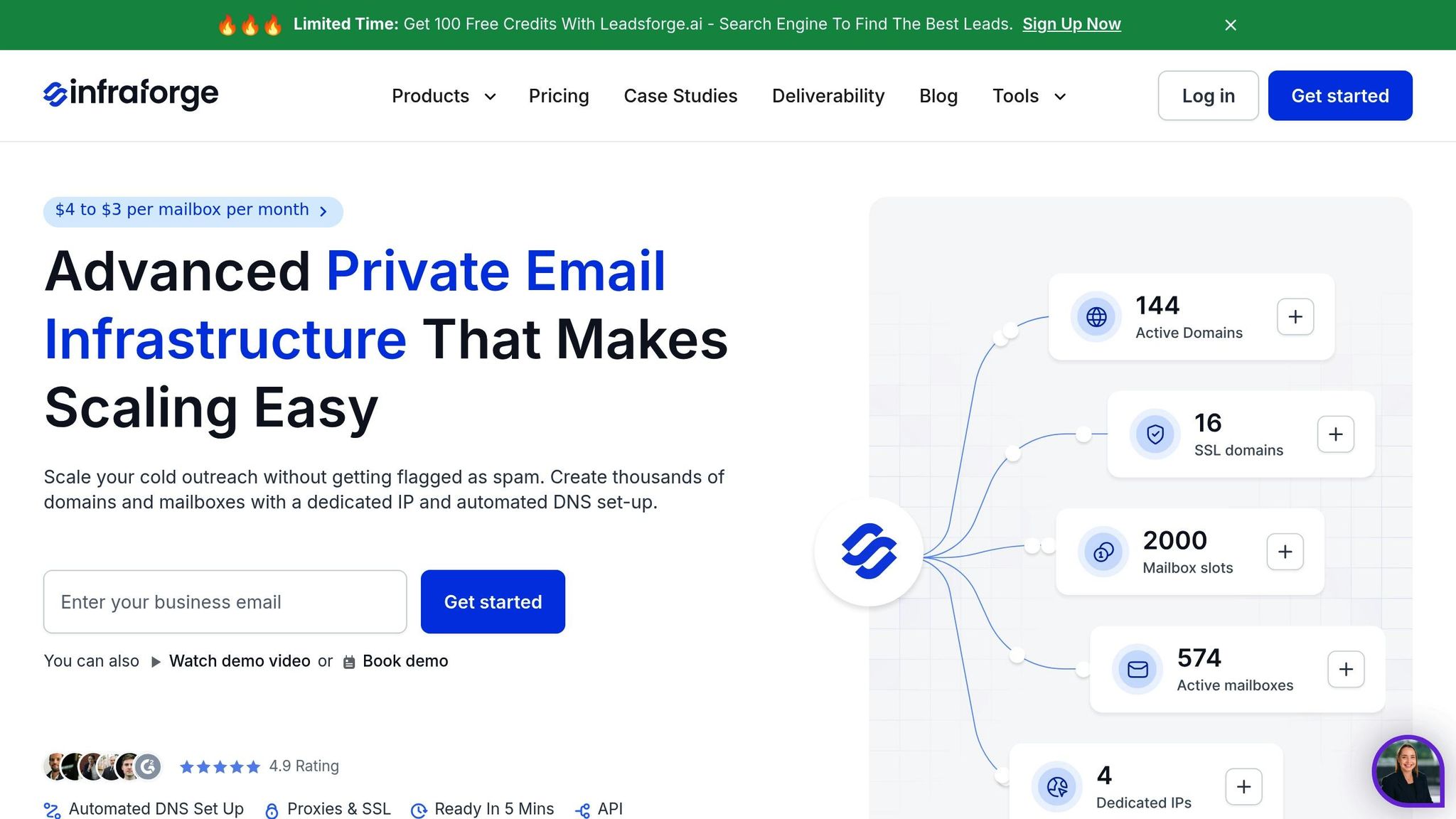
Infraforge sets itself apart with a fully automated approach to bounce management. Unlike traditional platforms that often require manual intervention for DNS configuration or IP warming, Infraforge automates these processes. This makes it accessible to users with varying technical expertise and reduces setup errors that could lead to bounces.
The platform’s API-first design is another key feature, enabling seamless integration with tools like Salesforge. This allows users to programmatically access bounce data, reputation metrics, and configuration settings, making it easier to create custom workflows and generate detailed reports.
Infraforge’s pricing is competitive, with dedicated IPs at $99 per month and mailbox slots starting at $40 per month for 10 mailbox slots (billed quarterly) or $33 per month for 10 mailbox slots (billed annually). The Masterbox feature, available for $7 per workspace per month, provides a centralized view of email activity across all workspaces. For additional support, expert consulting sessions are available at $500 each, offering tailored advice on optimizing bounce management and email infrastructure.
Key Points About Email Bounce Errors
Email bounce errors can throw a wrench in your cold outreach campaigns, but figuring out their causes can help you tackle the problem and improve your email deliverability. High bounce rates often hint at deeper infrastructure problems that need immediate attention. Factors like authentication, list hygiene, and quick bounce management play a big role here.
One of the main culprits behind bounces is authentication issues. When SPF, DKIM, and DMARC records are misconfigured, or when email lists contain outdated addresses, your sender reputation takes a hit. Poor list maintenance and failing to keep your records in order can quickly lead to trouble.
Timing also matters a lot when dealing with bounces. Soft bounces, for example, might seem like a temporary issue, but if ignored, they can turn into permanent delivery failures. Acting quickly on these soft bounces not only resolves the immediate problem but also helps maintain a strong domain reputation.
When you're working with new or "cold" domains or IPs, you’re likely to see more bounces initially. This happens because email providers scrutinize these domains more closely, even if your technical setup is solid. To counter this, strategies like IP warming and using pre-warmed domains can make a huge difference. Providers such as Infraforge even offer multi-IP systems to help improve deliverability right out of the gate.
Bounce codes are another critical piece of the puzzle. These codes can reveal specific issues, like content filtering or rate limiting, that basic monitoring might miss. Recognizing patterns in these error codes allows you to tweak your sending strategy before bounce rates spiral out of control.
Ignoring bounce errors isn’t just risky - it can lead to broader penalties that hurt your entire email infrastructure. That’s why automated monitoring is crucial, especially as your email volume grows. Tools that provide real-time bounce tracking and automatic updates to your email lists can stop small problems from snowballing into major deliverability crises.
FAQs
How can I keep my email list clean to reduce hard bounces?
To minimize hard bounces, it's crucial to keep your email list in top shape. Regularly verify and remove invalid or inactive addresses to ensure your emails reach the right inboxes. Tools designed for email validation can spot problematic addresses early, saving you from delivery issues down the line.
Using a double opt-in process is another smart move. It confirms that subscribers genuinely want your emails, improving the overall quality of your list.
Also, keep an eye on engagement metrics to identify contacts who aren’t interacting with your content. Removing unresponsive subscribers periodically can further refine your list. Platforms like Infraforge offer advanced tools to simplify email list management and enhance deliverability, helping you maintain a strong list and achieve better results from your campaigns.
How do I set up SPF, DKIM, and DMARC to improve email deliverability?
To improve email deliverability and safeguard your domain against spoofing, it's important to configure SPF, DKIM, and DMARC protocols. Here's a quick breakdown of what each does and why they matter:
- SPF (Sender Policy Framework): This involves adding an SPF record to your DNS settings. It specifies which mail servers are allowed to send emails on behalf of your domain, helping to block unauthorized senders from pretending to be you.
- DKIM (DomainKeys Identified Mail): By generating cryptographic keys and publishing the public key in your DNS, DKIM ensures email recipients can verify that your messages haven’t been altered during transit. It’s like a digital signature for your emails.
- DMARC (Domain-based Message Authentication, Reporting, and Conformance): DMARC policies guide receiving servers on what to do with emails that fail SPF or DKIM checks. It also provides detailed reports, so you can monitor and address any issues affecting your email security.
Setting these up correctly is key to building a strong email reputation and ensuring your messages land in inboxes rather than spam folders. If you're managing large-scale email campaigns, platforms like Infraforge can simplify the process with automated DNS configuration, pre-warmed domains, and tools to fine-tune deliverability.
What are the best tools to monitor and improve my email sender reputation to avoid bounces?
To keep your sender reputation intact and lower email bounce rates, consider using tools like Google Postmaster Tools, Microsoft SNDS, and MxToolbox. These platforms let you track delivery performance, check if you're on any blacklists, and evaluate your IP's reputation.
If you're looking to boost your email reputation, tools like Sender Score, MailReach, and SendForensics can be game-changers. They offer features such as email warm-up, deliverability assessments, and reputation tracking, helping you ensure your emails land in inboxes rather than getting bounced.
For those handling large-scale email campaigns, platforms like Infraforge provide advanced solutions. With options like dedicated IPs, pre-warmed domains, and automated DNS setup, they make it easier to improve deliverability and manage your email campaigns efficiently.