Top 5 Email Infrastructure Tools For Cold Outreach in 2025
Running cold email campaigns in 2025 is harder than ever.
Spam filters are stricter, inbox providers are smarter, and even one wrong setup can get your emails flagged or blocked.
That’s why email infrastructure matters so much now.
If you're sending emails at scale, you need more than just a good message; you need the right setup behind it: things like warmup, IP reputation, sender authentication, and domain health.
After testing dozens of tools, I found these 5 stand out for cold outreach:
- Infraforge: All-in-one infrastructure with warmup, IP rotation, DNS setup, and inbox tracking. Starts at $49/month.
- Salesforge: Sends from pre-warmed inboxes and uses AI to personalize emails. Great for fast sending. Starts at $49/month.
- Mailreach: Focuses on inbox placement tracking and deliverability insights. Starts at $59/month.
- Warmup Inbox: A warmup-only tool to improve inbox reputation before sending. Starts at $49/month.
- Lemwarm: Part of Lemlist, helps warm your inbox before launching cold emails. Starts at $29/month.
✅ Did you know? In 2025, over 45% of cold emails fail because of technical issues, not because the message is bad.
This blog will break down how each tool works, what makes them different, and how to pick the right one for your cold outreach setup.
Let’s get into it.
What Is Email Infrastructure for Cold Outreach?
Email infrastructure is the behind-the-scenes setup that controls how your emails are sent, authenticated, tracked, and (hopefully) delivered into someone’s inbox.

And in cold outreach, it’s the difference between landing in inboxes or being filtered out by spam traps.
If your infrastructure is weak, no amount of good copy or perfect leads will save your campaign.
Here’s a quick breakdown of what makes up a solid cold email infrastructure:
These parts work together to create a trustworthy sending reputation, which is the #1 factor email providers care about.
📌 Pro tip: If even one of these components is misconfigured or missing, your cold emails could be flagged, throttled, or silently dropped.
That’s why tools that manage and monitor email infrastructure are so valuable in 2025.
They simplify this messy backend work and help you stay compliant, trusted, and visible in inboxes.
Why Email Infrastructure Matters in 2025
In cold outreach, your message won’t matter if your setup is broken.
Validity’s 2024 Email Benchmark found that 21% of B2B emails never reach inboxes because of poor domain or IP setup.
Inbox filters now look at how your emails are sent, not just what they say.
What’s changed in 2025:
- Spam filters check your domain reputation and records (SPF, DKIM, DMARC)
- Shared IPs can hurt your deliverability if others send spam
- Cold domains need warmup time to build trust
- Sending too many emails too fast can get you blocked
That’s why you need a strong email infrastructure, the behind-the-scenes setup that:
- Keeps your emails trusted and authenticated
- Helps you send at scale without hitting spam
- Keeps you compliant and protected
The right tools handle all this in the background, so your emails land where they should.
Key Features Checklist: What Should an Email Infrastructure Tool Offer?
You can use this as a checklist while comparing tools. If a tool doesn’t tick most of these, it’s likely to hurt your deliverability in 2025.
The 5 Best Email Infrastructure Tools for Cold Outreach in 2025
If you're sending cold emails in 2025, your email infrastructure can make or break your deliverability.
After weeks of testing, these are the 5 tools I’d trust to handle warmup, sending, authentication, and inbox placement without burning your domain or wasting your time.
Here’s a quick snapshot 👇
🧰 Email Infrastructure Tools – Quick Comparison
🔍 Quick Tips on Choosing:
- InfraForge → Best if you want everything in one dashboard: setup, scale, warmup, and compliance.
- Salesforge → Best if you want inboxes + sending engine + rotation done for you, works right out of the box.
- Mailreach → Ideal for teams who want to monitor and fix deliverability issues.
- Warmup Inbox → Good for warming domains safely before real sending.
- Lemwarm → Only makes sense if you're already using Lemlist.
Tool Reviews: What We Found After Testing
I’ve personally tested tons of email tools, and to be honest, most of them either overpromise or require too much setup just to get going.
If you’re trying to build a solid email infrastructure for cold outreach in 2025, these 5 tools actually deliver.
Each one solves a real problem I ran into, from inbox warmup to IP rotation and domain health.
Here’s what I found:
1. InfraForge
InfraForge is a full-stack email infrastructure platform built for cold outreach.
It helps you manage everything that happens before your emails are even sent, like domain reputation, warmup, deliverability monitoring, and IP protection in one place.

Key Features:
- IP Rotation: Sends from multiple IPs to keep your reputation clean and avoid spam filters.
- SPF, DKIM, DMARC Setup: Step-by-step guided setup so your domain is fully authenticated.

Read the full user review
- Auto Inbox Warmup: Gradually builds trust with inbox providers to boost deliverability.

- Inbox Placement Tracking: See where your emails are landing (Primary, Promotions, Spam).
- Custom Tracking Domains: Replace generic links with your own branded tracking URLs.
- Blacklist Alerts & Domain Health Monitoring: Get notified instantly if your domain or IP gets flagged.
- Deliverability Reports: Easy-to-understand data on bounce rates, sender score, and warmup health.
- Out-of-the-box Setup: No need for deep DNS or SMTP knowledge, setup is beginner-friendly.
Why We Recommend It:
✅ You don’t need 4–5 different tools. InfraForge handles everything under one roof.
✅ Setup is beginner-friendly. No need to know DNS or mess with complicated records.
✅ It shows you why your emails land in spam and helps you fix it fast.
✅ Great for both beginners and growing teams managing multiple domains.
✅ You can focus on outreach while InfraForge handles the backend email infrastructure.
I’ve tried separate warmup tools, domain monitors, and manual SPF setups; this was the only one that actually saved time and improved inbox rates.
Infraforge Pricing Breakdown:

InfraForge is simple and transparent:
- Starter Plan – $49/month
Ideal for individuals and small teams. Includes warmup, SPF/DKIM/DMARC setup, 1 domain, tracking, and alerts. - Growth Plan – $99/month
Supports 3+ domains, multiple sending IPs, inbox placement reports, and advanced warmup controls. - Agency Plan – Custom Pricing
For high-volume senders or agencies managing client domains. Includes white-label options, priority support, and team access.
Free Trial: Yes, a 7-day free trial is available.
Best For:
✅ Founders
✅ Cold email agencies
✅ SDR/RevOps teams who want full control of their email infrastructure without the tech complexity
2. Salesforge
Salesforge is a modern cold outreach platform that comes with its own built-in email infrastructure layer.
Instead of connecting multiple tools, it gives you everything from inbox warmup to AI-personalized sending, all in one interface.

Key Features:
- Auto Inbox Warmup: Your email accounts warm themselves up before real outreach begins.
- Email Infrastructure Built-In: No need to set up SPF, DKIM, or custom SMTP manually; it’s already done.
- Multi-Sender Sending: Sends from multiple mailboxes using rotation to protect deliverability.
- AI-Personalized Emails: Dynamic first lines and messages for better response rates.

Read the full user review
- Blacklist & Deliverability Protection: Automatically avoids spam traps and unhealthy sending patterns.
- Simple Domain Setup: No need to manually configure DNS, just connect your domain, and it handles the rest.
- All-In-One Workflow: Write, send, track, and manage replies from the same dashboard.
Why We Recommend It:
If you hate stitching tools together, Salesforge is a great choice.
✅ You don’t need to touch SPF or DKIM; the infrastructure is already done for you.
✅ It auto-rotates inboxes so no single domain gets burned.
✅ It’s not just a warmup; it helps you run full cold email campaigns, end-to-end.
✅ Great for non-technical founders, marketers, and agencies who want to send at scale without deliverability headaches.
I tested it with a fresh domain and inbox. No bounces, no spam issues, it worked from day one.
Pricing Breakdown:

Salesforge pricing is currently in beta, so it’s invite-only.
But here’s what we found:
- Free Trial: Yes – limited access for testing
- Early Pricing (Beta Users): Around $79–$99/month, depending on usage
- Includes: Inbox rotation, warmup, infrastructure setup, sending, tracking, and reply handling
Best For:
✅ Solo founders
✅ Agencies managing multiple clients
✅ Anyone who wants a fast setup with zero technical stress
3. Mailreach
Mailreach is a deliverability-focused tool that helps you warm up your inboxes and monitor where your emails actually land in the inbox, spam, or promotions.
It doesn’t do full outreach or sending, but it’s one of the most trusted tools for improving email infrastructure health.

Key Features:
- Inbox Warmup: Sends real, natural-looking emails between trusted inboxes to build domain trust.
- Inbox Placement Monitoring: Shows where your emails go, not just if they’re delivered, but if they land in spam.
- Deliverability Score: Rates your sending setup based on spam triggers, domain health, and volume.

Read the full user review
- Blacklist Monitoring: Notifies you if your domain or IP gets listed.
- Custom Tracking Domains: Let's you use your own URLs for open/click tracking instead of shared ones.
- SPF/DKIM/DMARC Checker: Quick verification tools to check if your domain is properly authenticated.
Why We Recommend It:
✅ If your emails are going to spam and you don’t know why, Mailreach shows you what’s wrong.
✅ The warmup system is safe, automated, and doesn’t hurt your sender reputation.
✅ It gives you clear reports that even non-tech folks can understand.
✅ You’ll get alerts when something breaks like blacklists or expired DNS records.
When I saw low reply rates, Mailreach helped me figure out that my emails were landing in Promotions, not the Primary inbox. That insight alone was worth it.
Pricing Breakdown:
- Starter – $59/month
Includes 1 mailbox, inbox placement reports, blacklist alerts, and domain reputation tracking - Growth Plan – $99/month
Supports 3+ mailboxes, daily monitoring, and advanced warmup scheduling - Free Trial: Yes – limited trial available to test inbox placement
Best For:
✅ Outreach teams who already use a sending platform
✅ SDRs and founders are fixing low reply rates
✅ Anyone wanting to improve deliverability without changing tools
4. Warmup Inbox
Warmup Inbox is a dedicated tool for inbox warmup.
It sends and replies to emails automatically between real inboxes, helping your domain build trust with inbox providers (like Gmail or Outlook).
It’s not a full email infrastructure tool, but it works great as a warmup layer before launching cold campaigns.

Key Features:
- Automatic Warmup: Sends and replies to emails in a human-like way to simulate real conversations.
- Reputation Monitoring: Tracks your inbox health and daily sending stats.
- Blacklist Checking: Alerts you if your IP or domain ends up on a spam list.
- No Outreach Tools: It’s not built for sending cold emails, just for warming your domain.
- Custom Sending Volume: You can control how many warmup emails go out each day.

Read the full user review
Why We Recommend It:
✅ Very easy to use, connect your inbox, and let it run.
✅ Perfect if you're just starting with a new domain or inbox.
✅ Keeps things safe by gradually increasing volume.
✅ Doesn't try to do too much, it’s focused only on warming up.
I used Warmup Inbox when launching a brand-new domain, and after 2 weeks, my emails started landing in Primary instead of Spam.
Pricing Breakdown:
- Flat Rate – $49/month per inbox
Includes warmup, blacklist monitoring, and sending reports - Free Trial: No free plan, but cancel anytime
Best For:
✅ Solo founders or small teams with new domains
✅ Anyone using another tool for sending, but needs a safe warmup
✅ Users who want a “set it and forget it” warmup layer
5. Lemwarm
Lemwarm is the built-in email warmup tool from Lemlist.
If you're already using Lemlist for cold outreach, Lemwarm helps you protect your email infrastructure by warming up your inbox before campaigns go live.
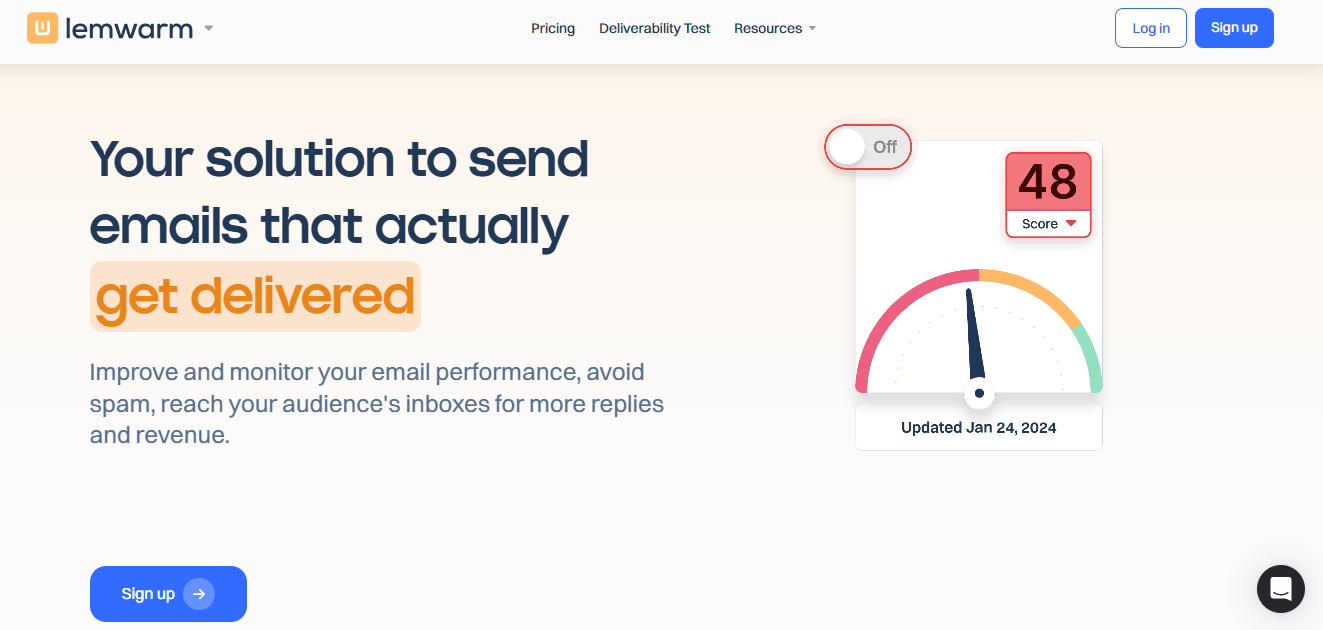
Key Features:
- Inbox Warmup: Automatically sends and replies to emails from your account to build sender trust.
- Warmup Network: Uses a network of real users for more natural warmup activity.
- Custom Schedules: You can control how quickly the sending volume increases.
- Works Inside Lemlist: No need to leave the platform if you’re already using Lemlist for campaigns.
- Basic Deliverability Reports: Get simple health metrics and inbox status.
Why We Recommend It:
✅ Seamless if you’re already using Lemlist, warmup runs in the background.
✅ Doesn’t require extra tools or setups.
✅ Helps avoid sudden spikes in sending volume that can hurt deliverability.
✅ Saves time if you want one platform for everything.
I was already using Lemlist for campaigns, Lemwarm just made it safer. Didn’t have to pay for another tool or figure out DNS records.
Pricing Breakdown:
- Included with Lemlist Pro Plan (Starts at $59/month)
- Can be added to other plans as an upgrade
- Free Trial: Lemlist offers a trial, but warmup is limited without a paid plan
Best For:
✅ Lemlist users who want a warmup built-in
✅ Small teams running simple outreach
✅ Beginners looking for a basic, no-fuss warmup solution
How to Choose the Right Email Infrastructure Tool
Still not sure which one fits your needs best?
Here’s a simple way to figure it out based on your current setup and what you're struggling with:

Final Thoughts: Why Infrastructure Is the Foundation of Cold Email Success
By 2025, deliverability isn’t just about how good your copy is, it’s about how strong your backend setup is.
- Weak infrastructure = most of your emails land in spam or never get delivered.
- Strong infrastructure = better inbox rates, more replies, and the ability to scale safely.
If your emails aren’t landing, nothing else matters.
Need a Full Email Infrastructure That Just Works?
Infraforge was built for cold email pros who want reliability from Day 1.
👉 Try Infraforge free trial now and build your infrastructure the right way from the start.
You can write the perfect cold email, but if your infrastructure’s broken, it won’t even get seen.