How to Automate Domain and Mailbox Warming
Domain and mailbox warming is the process of gradually increasing email sending activity to build trust with email providers like Gmail, Outlook, and Yahoo. This ensures your emails land in inboxes instead of spam folders. Manually managing this process is time-consuming and prone to errors, especially if you're handling multiple accounts. Automation solves this by saving time, reducing mistakes, and scaling efforts efficiently.
Key Takeaways:
- Why Warming Matters: New domains and mailboxes lack a reputation, making them more likely to be flagged as spam.
- Automation Benefits: Saves time, minimizes errors, and allows scaling across multiple accounts.
-
Setup Essentials:
- Use dedicated IPs for better control over your reputation.
- Configure SPF, DKIM, and DMARC records for email authentication.
- Verify your domain and ensure clean recipient lists.
- Monitoring Metrics: Keep delivery rates above 95%, bounce rates below 2%, and spam complaints under 0.1%.
- Top Tool: Infraforge helps to skip warm up entirely with pre-warmed domains, DNS setup, and monitoring features, starting at $40 per month for 10 mailbox slots (billed quarterly) or $33 per month for 10 mailbox slots (billed annually).
Automation tools like Infraforge streamline the process, helping you focus on outreach while maintaining high deliverability rates. By following a structured approach and keeping an eye on key metrics, you can establish trust with email providers faster and more reliably.
Requirements for Automation
Before diving into automating domain and mailbox warming, it's essential to lay down a strong technical foundation. Once these prerequisites are in place, the automation process becomes far more efficient and reliable.
Technical Setup Needs
Start with dedicated IP addresses. Using shared IPs ties your reputation to other senders, which can negatively impact your warming efforts. A dedicated IP allows you to build your reputation independently, free from the baggage of others' activities.
Next, ensure your DNS configuration is solid. Properly setting up SPF, DKIM, and DMARC records is critical for email authentication. Without these in place, even the best warming strategy will struggle to bypass spam filters.
Domain verification is another must. Email providers need to recognize you as the legitimate owner of your sending domain. This typically involves adding DNS records or uploading verification files to your domain's root directory. Without this verification, many email service providers won't process your emails correctly.
Don't overlook SSL certificates, especially if you're using custom domains. These certificates secure your connection and help prevent your emails from being flagged as suspicious.
Finally, set up multiple mailbox accounts across a variety of providers. Spreading your sending volume across Gmail, Outlook, Yahoo, and others reduces the risk of being blocked by any single provider. This also provides flexibility in your warming strategy.
Once your technical setup is complete, it's time to focus on content and list management.
Content and Email Lists
With your infrastructure ready, shift your attention to creating quality email content and maintaining clean recipient lists.
High-quality email content is non-negotiable. Avoid generic templates and aim for personalized, professional emails that mimic genuine business correspondence. Use proper grammar, relevant subject lines, and content tailored to your recipients. Emails that feel authentic are less likely to be flagged as spam.
Clean recipient lists are equally important. Invalid addresses and bounced emails can harm your sender reputation right away. Before starting your warming campaign, scrub your lists to remove duplicates, invalid formats, and problematic addresses. Email validation services can help identify risky contacts before they cause damage.
By creating segmented contact groups, you can tailor your warming strategy to different recipient characteristics. This allows you to customize content and sending schedules for better engagement and results.
Including realistic email signatures and contact information adds credibility to your emails. Use your actual business address, phone number, and professional social media links. Fake or missing contact details are red flags for spam filters and can undermine your warming efforts.
Tracking Metrics During Warm-Up
To ensure your warming strategy is on track, keep an eye on key metrics: delivery rates (>95%), open rates (20–30%), bounce rates (<2%), spam complaints (<0.1%), and reply rates (1–5%). Monitoring these figures helps you quickly identify and resolve any issues.
Time-based performance tracking is particularly useful. Some email providers respond better to emails sent during business hours, while others show no preference. By analyzing performance by time of day and day of the week, you can fine-tune your sending patterns for optimal results.
The secret to successful automation lies in robust monitoring systems. These systems can spot problems early and help you adjust your strategy before they escalate. Without tracking, you risk harming your sender reputation and derailing your warming efforts.
Best Tools for Automated Warming
Once you've got your technical and content setup in place, the next step is finding the right tool to automate your warming process. When it comes to automated warming, Infraforge is a standout solution. This platform simplifies email infrastructure management by offering pre-warmed domains and mailboxes, automated DNS configuration, and dedicated IP addresses. With Infraforge, you can skip the long manual warm-up periods and dive straight into outreach.
Why Choose Infraforge?
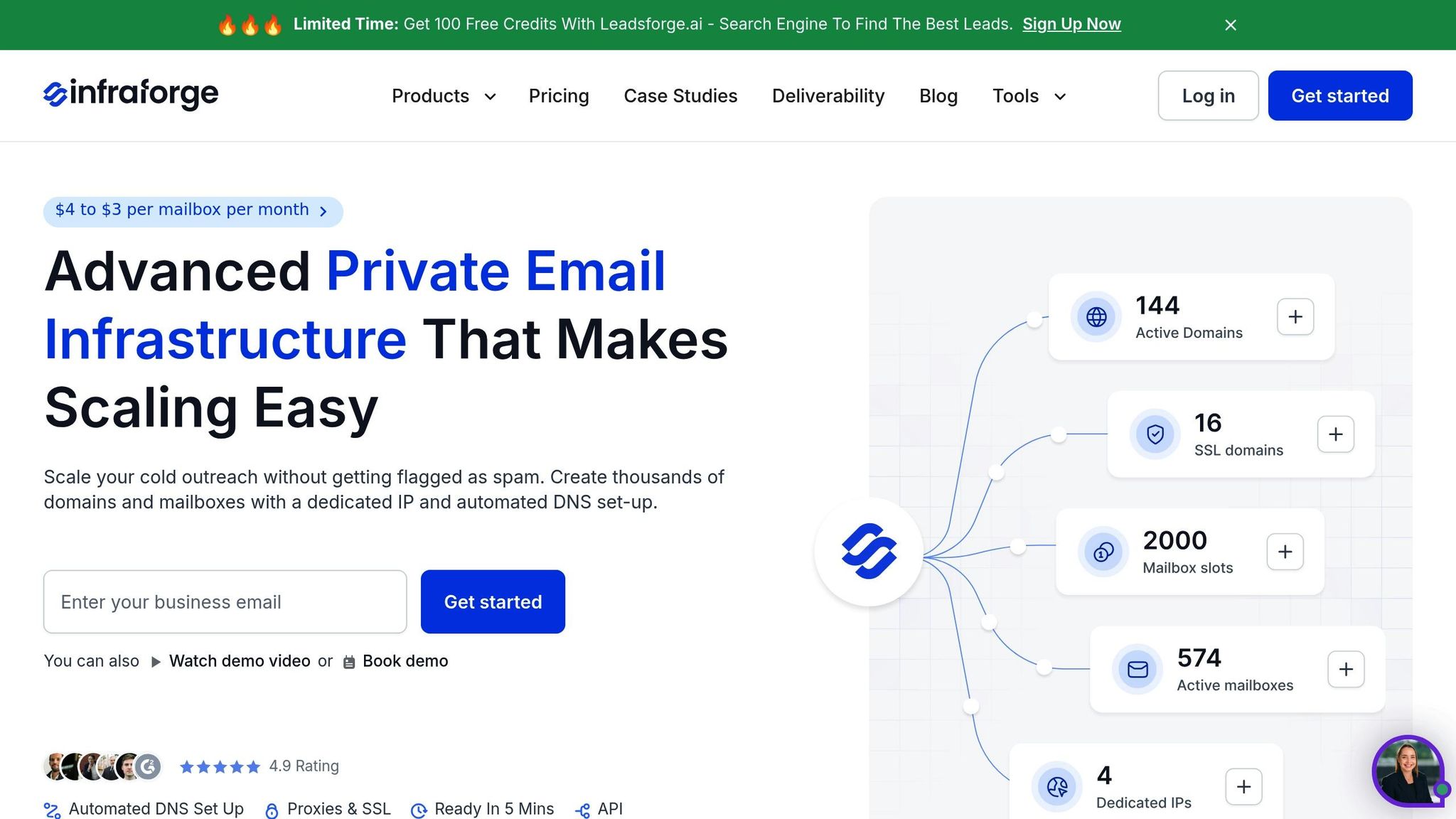
Infraforge builds on the technical groundwork you’ve already established, making domain verification and DNS configuration hassle-free through automation. Its pre-warmed domains and mailboxes eliminate the usual 30–60 day warm-up period, letting you start outreach immediately while maintaining high deliverability. Plus, the automated DNS setup ensures SPF, DKIM, and DMARC configurations are handled without manual intervention.
The platform also supports scaling with multi-IP provisioning, spreading your email volume across dedicated IPs to minimize the risk of overloading. Pricing is straightforward at $99 per month per IP. For even greater efficiency, the Infraforge API allows you to automate workflows and integrate seamlessly with tools like Salesforge.
To protect your primary communications, SSL and domain masking are available for just $2 per domain, per month, billed quarterly or $6 per domain, per year, billed annually. For centralized email activity monitoring, the Masterbox feature is offered at $7 per workspace monthly. Need expert guidance? Infraforge provides one-on-one consulting sessions at $500 each, with two sessions included in most plans, helping you fine-tune your setup and avoid common deliverability issues.
How to Automate Warming
Once you've chosen your warming tool, it's time to bring automation into play. This involves three main steps: setting up your infrastructure, configuring mailboxes with proper scheduling, and implementing monitoring systems to ensure smooth scaling.
Account and Infrastructure Setup
Start by setting up dedicated IPs and configuring DNS through Infraforge's automated system. Dedicated IPs cost $99 per month (billed quarterly), and the system automatically handles SPF, DKIM, and DMARC configurations.
To secure your connections and safeguard your primary domain, enable SSL and domain masking for $2 per domain, per month, billed quarterly or $6 per domain, per year, billed annually. This setup is instantaneous via Infraforge's dashboard, where you can add domains, and the system will manage certificate provisioning and routing for you.
Mailbox slots are available for $40 per month for 10 mailbox slots (billed quarterly) or $33 per month for 10 mailbox slots (billed annually). These slots allow you to scale mailbox capacity separately from IP allocation. Each slot includes automated DNS setup, hosting, maintenance, and API access for programmatic management.
Once your infrastructure is in place, move on to configuring your mailboxes and scheduling email sends.
Mailbox Configuration and Scheduling
Infraforge offers pre-warmed domains and mailboxes, eliminating the typical waiting period. This means you can start outreach immediately. Begin with a sending schedule of 20–30 emails per day per mailbox in the first week, gradually increasing to 50–80 emails daily. Aim to send emails during peak U.S. business hours to maximize engagement, spreading the volume throughout the day. Avoid weekend sending initially to minimize spam filter risks.
To maintain strong engagement signals, configure automation for handling replies. For routine responses, set up auto-replies, but ensure human oversight for more complex interactions. This approach helps reinforce your sender reputation with email providers.
Monitoring and Scaling
Once your mailboxes are running, ongoing monitoring is crucial to ensure smooth scaling. Infraforge's infrastructure simplifies this process, but staying vigilant is key to maintaining deliverability. Their Masterbox feature, priced at $7 per workspace per month, provides centralized oversight of your email accounts. It tracks critical metrics like delivery rates, bounce rates, and engagement stats.
Regularly review these metrics and act quickly if performance drops. For example, reducing sending volumes can help address deliverability issues. To support growth, use Infraforge's multi-IP provisioning to spread email volume across several dedicated IPs, preventing overload on any single address.
For seamless scaling, Infraforge's API allows programmatic management and easy integration with tools like Salesforge. When connecting external tools, rely on Infraforge's native integrations to preserve deliverability settings and avoid configuration conflicts that could harm your sender reputation.
Monitoring and Troubleshooting
Keeping a close eye on your domain and mailbox warming process is essential to avoid landing in spam folders. Modern automated tools provide real-time insights, making it easier to spot and address issues that could impact your email deliverability.
Tracking Performance Metrics
Key metrics like open rates, click rates, bounce rates, and spam placement rates give you a clear picture of how your emails are performing. These indicators reveal whether your messages are landing in inboxes and engaging your audience as expected.
Platforms like Infraforge simplify this process by centralizing these metrics on a single dashboard. You'll get real-time updates on delivery patterns, IP health, and reputation scores. For instance, if your open rate drops from 25% to 15%, Infraforge triggers an alert so you can investigate the issue immediately.
Here’s a quick guideline for healthy metrics:
- Bounce rate: Keep it below 2%.
- Open rates: Aim for 20–30% to indicate good engagement.
- Click rates: Above 2–3% suggests strong interest.
- Spam placement rate: Stay under 5% to maintain a solid sender reputation.
Fixing Common Problems
Fast troubleshooting is key to protecting your sender reputation. If bounce rates are high, it’s often due to poor email list quality or authentication issues. Start by validating your email list with reliable tools. If the problem lies in authentication, double-check your SPF, DKIM, and DMARC records. Infraforge’s automated DNS management system can help streamline these fixes.
Spam folder placement is another common issue that requires immediate attention. AI-driven tools like Folderly and lemwarm test spam filters to pinpoint why emails are flagged and offer actionable solutions - such as tweaking authentication settings or revising email content. Many platforms also include auto-stop features to pause campaigns if spam placement is detected, preventing further damage to your reputation.
If engagement rates are low, the issue could be with your content or timing. To address this, focus on your most active contacts during the warm-up phase. Personalize your emails and schedule them during peak U.S. business hours to maximize engagement.
Automation can make troubleshooting much easier. For example, Infraforge can automatically adjust DNS settings when issues arise, while other platforms offer spam checkers to analyze your email content before sending. These tools minimize manual effort and help maintain strong deliverability.
Improving Warm-Up Results
Once you’ve addressed any issues, use performance insights to fine-tune your warm-up strategy. Adjustments based on data can significantly improve results.
One common tactic is pacing adjustments. If your metrics look strong, you can safely increase your sending volume sooner than planned. On the other hand, if bounce rates rise or engagement drops, scale back your daily send limits until things stabilize. Infraforge’s multi-IP provisioning feature allows you to isolate problematic IPs without disrupting your overall campaign.
Content tweaks can also drive better engagement. Use A/B testing to experiment with subject lines and email content to see what resonates most with your audience. Tools like Omnisend and lemwarm make it easy to segment your audience and personalize warm-up emails, keeping engagement levels high.
Sometimes, technical updates are necessary. If spam checkers flag authentication issues, update your DNS records right away. While Infraforge automates most of these adjustments, staying alert to notifications ensures you can step in if manual intervention is required.
Successful warm-up campaigns often adapt continuously. Automated tools can now shorten the warm-up process to just 7–14 days - down from the traditional 4–6 weeks - by simulating human engagement and quickly recovering emails from spam folders. Staying on top of performance metrics and responding quickly to changes is critical to maintaining strong deliverability.
Set up notifications for key events, like a drop in reputation scores, bounce rates exceeding 2%, or open rates falling by more than 5%. These alerts help you act quickly, preventing small issues from turning into major problems for your sender reputation.
Conclusion
Automating domain and mailbox warming has turned what was once a long, manual task into a much more efficient process. This shift not only saves time but also improves email deliverability and strengthens sender reputation. The real success lies in picking the right tools and consistently monitoring progress throughout the warm-up period.
The essentials for a successful warming campaign include solid DNS settings, high-quality email lists, and reliable tracking. Without these, even the best automation tools can fall short, as the most effective campaigns achieve deliverability rates above 90%.
Infraforge is a standout option for businesses committed to cold email outreach. With the ability to set up your first domain and mailbox in just 5 minutes and scale without limits, it eliminates many technical barriers. Features like dedicated IP addresses, automated DNS configuration, and pre-warmed domains and mailboxes give it a clear edge over shared infrastructure solutions like Google Workspace or Microsoft 365.
Modern platforms like Infraforge also offer advanced monitoring and troubleshooting tools, allowing you to catch and resolve issues early. This proactive approach helps maintain a strong sender reputation while providing significant cost savings and scalability benefits.
For agencies handling multiple clients or businesses looking to expand their outreach, automation is a smart investment. Infraforge's flexible pricing and features are designed to handle the complexities of managing multiple campaigns and scaling efforts effectively.
Security measures like DMARC and DKIM also play a big role in speeding up the warm-up process and enhancing protection. For example, organizations using DMARC reduce successful phishing attempts by 90%, while DKIM helps cut email tampering by 30%. These tools not only improve security but also make warming smoother and more efficient.
FAQs
What happens if you don’t properly warm up your domain and mailbox before starting an email campaign?
Skipping the warm-up phase for your domain and mailbox can seriously hurt your email campaign’s performance. Without this crucial step, your emails are more likely to end up flagged as spam or fail to reach your audience altogether. This not only damages your sender reputation but also lowers your overall email deliverability.
On top of that, neglecting the warm-up process can lead to your domain being "burned." In other words, it becomes so compromised that sending future emails effectively might become a challenge - or even impossible. Spam filters are designed to detect sudden surges in activity from new or dormant domains, and jumping straight into sending large volumes of emails can quickly trigger these filters, jeopardizing your outreach strategy from the start.
How does Infraforge’s automated domain and mailbox warming compare to manual methods in terms of speed and efficiency?
Infraforge’s automated warming process offers a much quicker and smoother alternative to traditional manual methods. Typically, manual warming demands weeks of consistent effort to gradually build up email activity while trying to avoid errors - a process that’s both tedious and prone to mistakes.
Infraforge changes the game by automating the entire process, steadily increasing email volume in just a few days. This approach doesn’t just save valuable time; it also minimizes the chance of human error. The result? Improved email deliverability and the ability to scale outreach efforts more efficiently and with greater confidence.
What metrics should I track during domain and mailbox warming to improve email deliverability?
To keep your email campaigns running smoothly during domain and mailbox warming, it's crucial to track a few key performance metrics:
- Sender reputation: Regularly check the reputation of your domain and IP to avoid triggering spam filters.
- Bounce rate: A high bounce rate can damage your reputation, so make sure your recipient lists are accurate and up-to-date.
- Inbox placement rate: Monitor how often your emails make it to the inbox instead of landing in spam or promotions folders.
- Engagement metrics: Keep an eye on open rates, click-through rates, and reply rates to understand how recipients are interacting with your emails.
- Spam complaint rate: Work to minimize complaints to maintain trust with email providers.
- Delivery rate: Ensure your emails are successfully reaching recipients' inboxes.
By keeping a close watch on these metrics, you can quickly catch and fix issues before they affect your deliverability. Tools like Infraforge can help automate this process, making it easier to optimize your cold email campaigns and achieve better results.