Why IP Pool Maintenance Matters for Cold Email
IP pool maintenance is the backbone of effective cold email campaigns. It ensures your emails land in inboxes, not spam folders, by protecting your sender reputation and deliverability. Here's what you need to know:
- What is an IP Pool? A group of IP addresses used to send emails. These can be dedicated (used by one sender) or shared (used by multiple senders).
- Why It Matters: Poor IP management can lead to blacklisting, low open rates, and wasted outreach efforts.
- Key Practices:
- Monitor metrics like bounce rates and spam complaints.
- Separate marketing, transactional, and cold outreach emails across different IPs.
- Warm up new IPs gradually by sending small volumes first.
- Rotate underperforming IPs out of your pool.
Skipping these steps can damage your email reputation, making it harder to reach your audience. Tools like Infraforge simplify this process by automating IP setup, warm-up, and monitoring, ensuring consistent deliverability and better results for your campaigns.
How IP Pool Maintenance Affects Email Deliverability
Email deliverability hinges on your IP reputation. Email providers like Gmail, Outlook, and Yahoo assess your IP to decide whether your emails land in the inbox or get flagged as spam. This process happens in real-time, making it crucial to maintain a healthy IP pool if you want your cold email campaigns to succeed.
Avoiding Deliverability Problems
Overlooking IP pool maintenance can lead to major headaches, like IP blacklisting or ISP throttling. Sending large volumes of emails from unprepared or poorly managed IPs often triggers spam filters. To avoid this, segment your email streams - keep transactional emails separate from marketing campaigns. This way, problems in one stream won’t spill over into others. Regularly monitor key metrics like open rates, bounce rates, and spam complaints to catch and fix issues before they escalate.
IP Reputation and Deliverability
Maintaining a strong IP reputation is at the heart of good deliverability. A positive reputation grows when your sending behavior is consistent and recipient engagement is strong. Metrics like email opens, replies, and low bounce rates all contribute to a healthier reputation. On the flip side, high bounce rates from outdated contact lists, spam complaints from irrelevant outreach, or sending from un-warmed IPs can quickly harm your reputation. And once damaged, recovery is both time-consuming and expensive.
Here’s an example: A B2B SaaS company improved its inbox placement from 60% to 92% in just two months by taking strategic steps. They assigned dedicated IPs to each campaign, monitored performance closely, retired a problematic IP, and gradually warmed up a new one. For organizations sending over 100,000 emails annually, using dedicated IPs is often the best approach. Smaller operations, however, can often rely on shared IPs effectively.
What Happens When You Ignore IP Pools
Failing to maintain your IP pool can lead to a cascade of problems. If you’re on a shared IP, poor practices by other senders can hurt your deliverability - even if your own practices are solid. This can result in lower inbox placement, higher bounce rates, and a tarnished sender reputation. Over time, these issues snowball. Emails may get blocked or flagged at the server level, causing missed opportunities, wasted ad spend, and unrealized sales goals. It’s clear that disciplined IP pool management isn’t just a best practice - it’s a necessity for keeping your email campaigns on track.
Key Practices for IP Pool Maintenance
Maintaining a healthy IP pool is crucial for ensuring smooth email deliverability. By keeping a close eye on your IPs and following best practices, you can avoid common pitfalls and keep your cold email campaigns performing at their best.
Tracking Deliverability Metrics
Keep tabs on key metrics like open rates, bounce rates, and spam complaints. These numbers tell the story of how your emails are being received. For example, a sudden drop in open rates could mean your messages are heading straight to spam folders. High bounce rates might point to outdated or low-quality contact lists, while even a small uptick in spam complaints can quickly harm your IP reputation.
Spam complaints, in particular, demand immediate attention. As Infraforge puts it:
"Stay on the money with real-time deliverability monitoring and alerts." - Infraforge
To stay ahead, use automation tools that track these metrics in real time. Instead of manually checking multiple IPs every day, platforms like Infraforge can alert you the moment performance dips below acceptable levels. This allows you to act fast and address issues before they escalate.
Once your metrics are under control, the next step is to separate your email types to protect your sender reputation.
Separating Email Types Across IPs
Not all emails are created equal, and separating them by type is a smart way to safeguard your reputation. For instance, if marketing emails are flagged as spam, you don’t want that to impact critical transactional emails like order confirmations or password resets.
By assigning specific IPs to transactional emails and others to cold outreach, you create a buffer that ensures essential communications remain unaffected by any deliverability hiccups. This separation is especially important for maintaining the reliability of transactional emails, which are vital to customer trust and business operations.
Most email service providers allow you to set up routing rules that direct different email types through their designated IPs. However, it’s worth double-checking that these rules are being followed. Some providers may group multiple email streams under the same IP without you realizing it.
With email segregation in place, the next focus should be on warming up and rotating your IPs to maintain long-term performance.
Warming Up and Rotating IPs
Warming up new IPs is a must to avoid triggering spam filters. If you start sending large volumes from a cold IP, it’s a red flag for email providers and can harm your reputation.
Begin by sending a small number of emails daily - 10 to 20 is a good starting point - and gradually increase the volume over time. Pay close attention to performance metrics during this period, focusing on your most engaged recipients to build trust with major providers like Gmail and Outlook.
If certain IPs show consistently poor performance - such as high bounce rates, low open rates, or frequent spam complaints - remove them from rotation. Keeping underperforming IPs active can drag down the reputation of your entire pool.
Platforms like Infraforge simplify this process with automation. They offer pre-warmed domains and mailboxes, so you can hit the ground running, along with tools that rotate IPs based on performance metrics.
"Set up unlimited domains and mailboxes with dedicated IPs, ensure deliverability with automated warmup and monitoring and avoid spam with built-in sender rotation and smart sending limits." - Infraforge
However, don’t overdo it. Over-segmenting your IP pool can backfire, as each IP needs enough email volume to build credibility with providers. Striking the right balance is key to maintaining a strong reputation across your entire IP pool.
Best Practices for IP Pool Allocation and Scaling
As your cold email outreach expands, having a smart IP allocation strategy is critical for maintaining inbox success. The goal is to align your IP strategy with your sending patterns and growth trajectory. These practices build on foundational deliverability strategies by ensuring your IP pool grows effectively alongside your outreach efforts.
Assigning IPs Based on Usage
For campaigns sending over 100,000 emails annually, dedicated IPs are a must. They allow you to build a strong reputation and justify the added expense. On the other hand, smaller campaigns can benefit from shared IPs, which balance cost efficiency with reliable deliverability.
To avoid overwhelming a single IP, distribute your email volume across multiple mailboxes and domains. For instance, if you're sending 1,000 emails daily, you could use 20-30 mailboxes spread across 5-10 domains. Each mailbox would handle around 30-50 cold emails per day. This setup keeps your sending patterns within acceptable limits and helps maintain a healthy IP reputation.
However, avoid over-segmenting your IP usage. If an IP sends too few emails - say, just 10 per week - it won't establish the trust needed to secure consistent inbox placement.
Scaling and Segmenting IP Pools
When scaling your IP pool, horizontal scaling is the safer choice. Instead of pushing more emails through existing IPs, add new mailboxes and IPs as your outreach grows. This approach reduces risk and ensures you maintain the balanced sending ratios that email providers favor.
Segmentation is another key factor in managing IP pools effectively. Go beyond volume-based segmentation by organizing IPs based on campaign type, audience, and sender reputation. For example, keep your new prospect outreach separate from follow-up sequences. Never mix cold outreach with transactional emails like order confirmations, as this could harm your overall deliverability.
Geographic and industry-specific segmentation can also be highly effective. Different regions come with unique email regulations and recipient behaviors, so dedicating IP pools to specific markets helps you stay compliant with laws like the CAN-SPAM Act while tailoring your approach to local expectations.
When adding new IPs, take a gradual approach. Start with low-volume, non-promotional emails and slowly increase the volume over several weeks. This mimics natural email activity and builds trust with email providers before you introduce higher-risk campaigns. Automation can simplify this process and ensure smooth scaling.
| Scaling Approach | Best For | Pros | Cons |
|---|---|---|---|
| Dedicated IPs | High-volume, critical streams | Full control, reputation isolation | Requires warm-up, higher cost |
| Shared IPs | Low-volume, smaller senders | Lower cost, shared reputation benefits | Risk of cross-contamination, less control |
| Horizontal scaling | Growing operations | Distributed risk, natural growth pattern | More complex management |
| Vertical scaling | Quick volume increases | Simple implementation | Higher risk of throttling, reputation damage |
Using Automation for Optimization
Once your IP allocation and scaling are in place, automation becomes essential for keeping your sending infrastructure optimized. As your operations grow, manual management becomes impractical. Automation tools can handle monitoring, allocation, and performance tuning with efficiency.
Platforms like Infraforge simplify the technical setup that often trips up teams. For example, Infraforge automates the configuration of DMARC, SPF, and DKIM for new domains, eliminating the manual DNS work that can lead to deliverability problems. The platform also enables bulk updates across multiple domains, making it easier to manage large IP pools.
"Scale your outreach programmatically by leveraging the Infraforge API." - Infraforge
Automation tools provide real-time monitoring, sender rotation, and API-driven scaling to address issues before they escalate. If performance metrics drop below acceptable levels, you'll receive immediate alerts, saving you from discovering problems too late through poor campaign results.
Cost savings are another major benefit. Infraforge's pricing starts at $3-4 per mailbox per month, with 200 mailboxes costing $651 monthly. Compared to the time and expertise required for manual management, automation pays for itself in just a few weeks.
Infraforge's Approach to Advanced IP Pool Management
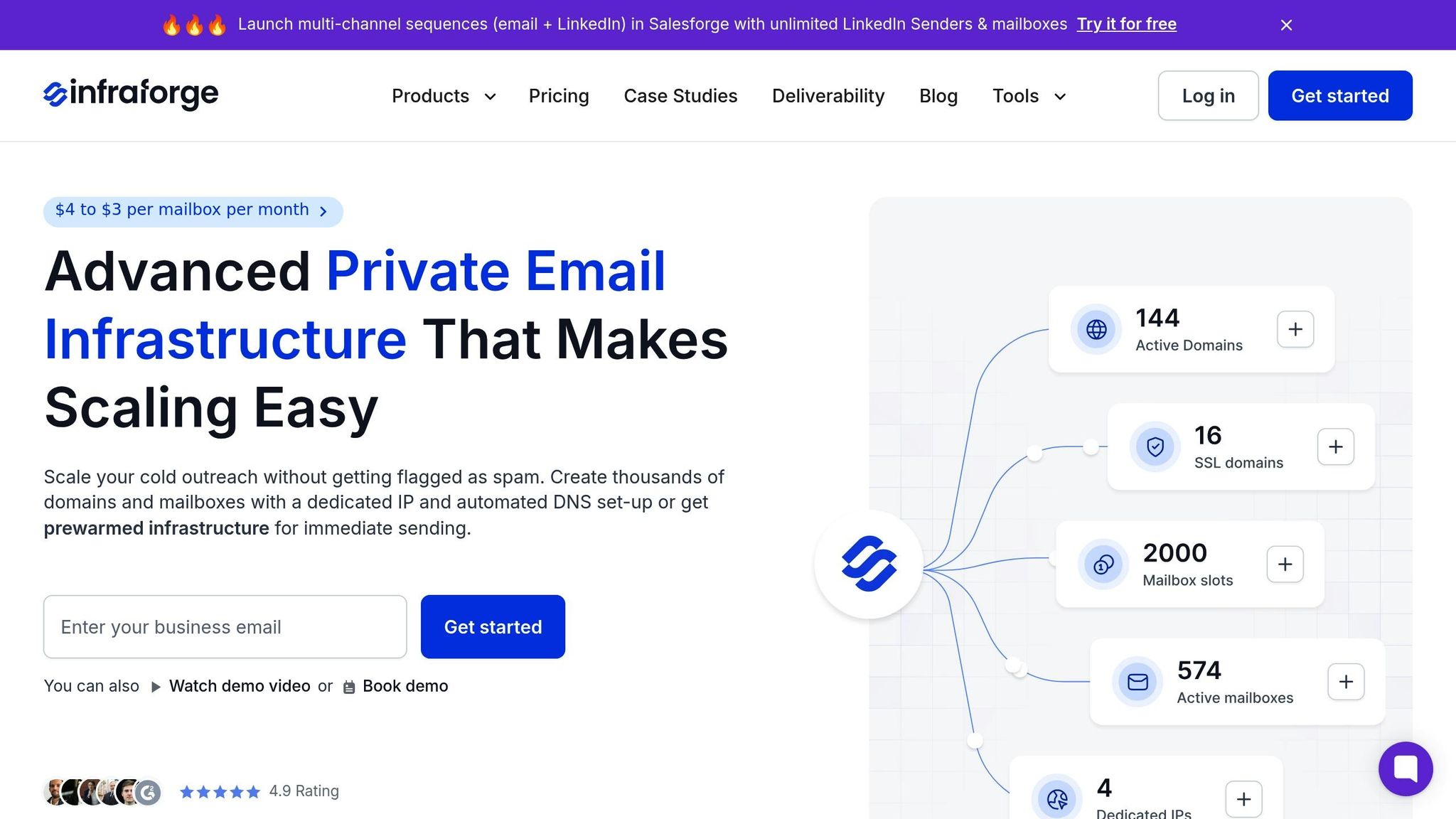
Managing IP pools the old-fashioned way often involves tedious manual setups, long warm-up periods, and constant oversight. Infraforge takes these challenges off your plate with automation, making cold email outreach smoother and more efficient.
Key Features of Infraforge's IP Management
Infraforge removes the technical headaches that come with setting up and managing IP pools. For instance, it automatically configures DMARC, SPF, and DKIM records for new domains. This eliminates the need for manual DNS setup, which can be time-consuming and prone to errors. With Infraforge, you can have a fully operational IP pool in just 5 minutes - a massive improvement compared to the hours or even days required with manual processes.
Each mailbox gets its own dedicated IP, ensuring your sender reputation stays intact - something shared IP pools just can't guarantee.
Another standout feature? Pre-warmed domains and mailboxes. These allow you to start sending sequences immediately, skipping the long warm-up periods typically required.
Infraforge also supports multi-IP provisioning, letting you scale your infrastructure effortlessly. Whether you're increasing sending volumes or segmenting campaigns, you can add more IPs without interrupting ongoing operations. This flexibility works for both gradual growth and sudden spikes in activity.
The platform also includes real-time monitoring and automated sender rotation to keep deliverability at its peak. Features like built-in sender rotation and smart sending limits ensure your IP pool performs at its best.
Bulk DNS updates make managing multiple domains a breeze. You can update records for dozens - or even hundreds - of domains at once, ensuring consistency and significantly reducing the chances of errors.
For even greater scalability, the Infraforge API allows programmatic control over provisioning, monitoring, and optimization. This lets you tailor the platform to your specific business needs and sending patterns.
"During my time at a Fortune 500 company and now across all our products, Infraforge has been my go-to solution for Email Infrastructure. Its deliverability and impact are unmatched. If you're serious about outreach and want the best tool in the market, Infraforge is the only choice."
Comparison with Alternative Platforms
Infraforge's automation and advanced features set it apart from traditional solutions and other platforms in the cold email space. Here's how it stacks up:
| Feature | Infraforge | Instantly.ai | Traditional Email Providers |
|---|---|---|---|
| IP Architecture | Dedicated IP per mailbox | Shared IP pools | Shared infrastructure |
| Setup Time | 5 minutes, fully automated | Quick domain purchase, manual DNS | Hours to days of manual work |
| DNS Automation | Full DMARC, SPF, DKIM automation | Automated MX, SPF, DKIM, DMARC | Manual configuration required |
| Warm-up Process | Pre-warmed domains and mailboxes | Automated warmup tools | Manual warming required |
| Bulk Management | Bulk DNS updates across domains | Domain management within platform | Individual domain management |
| API Integration | Full API for programmatic scaling | Limited API functionality | Varies by provider |
| Cost (200 mailboxes) | $651/month | Not specified | $1,200–$1,680/month |
| Monitoring | Real-time alerts and tracking | Enterprise deliverability tools | Basic reporting |
At $651 per month for 200 mailboxes, Infraforge is a cost-effective alternative to competitors like Google Workspace and Microsoft 365. This price includes not just the dedicated IP infrastructure but also automation tools that would otherwise require extra software and manual effort.
Infraforge also introduces a multiple workspace feature for better organization. You can separate campaigns, clients, or business units into distinct workspaces while maintaining centralized control through the Masterbox feature, which offers a unified view of all emails across a workspace.
Lastly, Infraforge works seamlessly with any sending software, including native integration with Salesforge. This ensures you're not locked into a single ecosystem, giving you the freedom to adapt your toolstack as your outreach strategies evolve. With these capabilities, Infraforge becomes a critical tool for maintaining high deliverability and achieving success in cold email campaigns.
Conclusion: Mastering IP Pool Maintenance for Cold Email Success
The backbone of cold email success in 2025 lies in effective IP pool maintenance. The data speaks for itself: companies that invest in dedicated IP infrastructure and follow proper warm-up protocols consistently achieve deliverability rates above 90%. On the other hand, those who ignore these practices often find their emails buried in spam folders.
Certain principles are critical: distribute email volume across multiple warmed inboxes, limit each inbox to sending 20 emails per day, and space them out every 8-15 minutes. Additionally, always keep your cold email infrastructure separate from your primary domains to protect your reputation.
Unlike competitors who skip warm-up processes or send excessive email volumes, businesses that maintain their IP pools properly build a strong sender reputation. This approach leads to better engagement rates and a higher return on investment. In an era where spam filters are increasingly sensitive and inboxes are flooded with AI-driven outreach, success isn’t about sending more emails - it’s about ensuring your emails actually reach the inbox. Strong deliverability practices give businesses a clear edge.
For those looking to simplify these processes, advanced tools can take the hassle out of manual IP pool management. Infraforge is one such solution, offering dedicated IPs, automated DNS setup, pre-warmed domains, and intelligent scaling. By automating these essential steps, Infraforge ensures optimal deliverability from the start, freeing businesses to focus on building genuine connections with prospects.
FAQs
Why is proper IP pool management critical for successful cold email campaigns?
Managing your IP pool effectively is key to ensuring your cold email campaigns reach their full potential. A poorly handled IP pool can result in your emails being flagged as spam, harming your sender reputation and drastically lowering the likelihood of your messages landing in recipients' inboxes.
Keeping your IP pool in good shape helps you sidestep issues like blacklisting and throttling, keeping your campaigns on track. Tools such as dedicated IPs and automated DNS setup can simplify the process, helping you protect your sender reputation and boost your outreach efforts.
Why should I use dedicated IPs for large-scale email campaigns?
Using dedicated IPs for high-volume email campaigns can bring several advantages to the table. For starters, they help safeguard your sender reputation by keeping your email activity separate from others. This isolation minimizes the chance of being flagged as spam because of someone else's poor practices. Additionally, dedicated IPs offer more control over your email deliverability, letting you fine-tune and oversee your sending habits without being impacted by shared users. And as your outreach efforts expand, they provide the consistency needed to handle growing volumes effectively.
For businesses relying on cold email outreach, dedicated IPs can make a big difference. They improve inbox placement and help maintain a strong sender reputation, which are critical for running successful campaigns.
How does Infraforge make IP pool maintenance easier for cold email campaigns?
Infraforge simplifies managing IP pools by offering dedicated IPs and automated DNS configuration, ensuring your emails are sent from dependable, trustworthy sources. Plus, with pre-warmed domains and mailboxes, you can kick off your outreach campaigns with excellent deliverability from the start.
It also features built-in sender rotation and intelligent sending limits to help you steer clear of spam traps and keep your email performance strong. This makes Infraforge a smart choice for handling large-scale cold email campaigns with ease.