5 Best Maildoso Alternatives for Cold Email Infrastructure (Tested in 2025)
If your emails aren't landing, you’re not selling.
And if you’re relying on shared IPs, you’re playing a risky game.
Maildoso works. Until it doesn’t.
I’ve tested it. It’s decent for early-stage.
But if you care about inbox placement, control, and scale, you’ll hit a wall.
So I did the work.
Tested 10+ tools. Tracked inbox rates. Counted replies. Looked at cost, setup, warm-up speed, all of it.
Here are the 5 best Maildoso Alternatives in 2025, depending on whether you're solo, scaling, or running agency ops.
Let’s break it down.
✅ TL;DR – Best Maildoso Alternatives at a Glance
Here are 5 tools I tested that offer stronger cold email infrastructure, better warmup, and more control:
- Infraforge – Best all-in-one alternative. Warmup, inbox monitoring, SPF/DKIM, and IP rotation in one place. Starts free, paid from $39/month.
- Salesforge – Best for scaling outreach. Built-in inbox creation, warmups, and IP rotation. Great automation. From $49/month.
- Mailreach – Best warmup-only tool. Easy setup, solid inbox placement tracking. Starts at $25/month.
- Warmup Inbox – Best budget pick. Simple warmup for multiple inboxes, no extras. From $15/month.
- Lemwarm – Best for Lemlist users. Built-in warmup with inbox scoring. Starts at $29/month.
These Maildoso alternatives are easier to use, more reliable, and better suited for serious cold outreach in 2025.
What Is Maildoso & Why People Look for Alternatives?
Maildoso is a cold email warmup and infrastructure tool.
It helps improve email deliverability by warming up your inboxes, checking domain settings like SPF and DKIM, and tracking inbox placement.
It's used by cold email marketers, founders, and SDRs who want their emails to avoid spam folders.
But despite its features, many users start looking for Maildoso alternatives after using it for a while.
Here are some of the reasons why:
👎 Common Pain Points With Maildoso
- Pricing feels unclear – There's no free plan, and for many users, the value doesn’t fully match the cost.
- Limited control – You can’t fully configure your own DNS or use external domains for the master inbox. You're locked into Maildoso's domain, which makes branding and deliverability setup harder.

Read the full user review
- Basic warmup only – Warmups work, but many find the system too simple for complex outreach setups.
- Customer support – Some users mention delays or a lack of detailed support when issues come up.

Read the full user review
- Lack of updates – In a fast-changing email landscape, regular improvements matter, and Maildoso doesn’t always keep up.
✅ When Should You Consider Switching?
You should explore Maildoso alternatives if:
- Running outreach at scale
- Need inbox monitoring & blacklist checks
- Inbox placement is inconsistent
- Require better support or automation
If Maildoso feels limiting or too basic for your cold email setup in 2025, there are better tools that offer more control, clarity, and long-term results.
What Makes a Great Maildoso Alternative?
If you’re switching from Maildoso, you're likely looking for more than just inbox warmup.
For managing your outreach smoothly, you’ll need a tool that helps you hit the inbox and protect your domain.
Here’s what makes a real difference when choosing a Maildoso alternative:
✅ 1. Deliverability First
The best alternatives keep you out of spam.
Look for tools that:
- Verify SPF, DKIM, and DMARC
- Monitor domain health
- Flag issues before they hurt you
✅ 2. Inbox Placement + Warmup
Warming up is one thing.
Knowing where your emails land is what actually matters.
Top tools:
- Simulate real conversations
- Show inbox placement in Gmail, Outlook, Yahoo
✅ 3. IP Rotation + Multi-Inbox Support
Sending volume? You need rotation.
Great tools handle:
- Auto-switching inboxes
- IP rotation at scale
Maildoso doesn’t offer this.
✅ 4. Blacklist Alerts
Your IP can get blacklisted silently.
Look for tools that:
- Check blacklists daily
- Alert you in real-time
✅ 5. Fast Setup + Solid Support
You shouldn’t need a tech team to get started.
Top picks offer:
- Easy onboarding
- Responsive, helpful support
Maildoso often lags here.
In short, a great Maildoso alternative should give you full control of your email infrastructure while keeping things easy to manage and safe for sending.
How We Tested The Maildoso Alternatives
We didn’t only rely on feature pages or user reviews.
We tested each Maildoso alternative over 2 weeks, using them in real cold email campaigns to see how they perform.
Our setup included:
- 5+ cold outreach domains
- 20+ inboxes across Gmail, Outlook, and Zoho
- Warmups, deliverability tracking, blacklist alerts, and sending rotation; all running daily
We wanted to find tools that aren’t just good on paper, but actually help you send better cold emails with cleaner infrastructure.
📊 Evaluation Criteria for Maildoso Alternatives
We didn’t guess, we tested everything. The tools you’ll see next earned their spots through real-world results.
What Are the Best Maildoso Alternatives?
If Maildoso feels limited, whether it’s warmup speed, inbox tracking, or support, you’re not alone.
We tested several tools to find what actually works better for cold email infrastructure.
Here are the top 5 Maildoso alternatives we found during real campaigns:
- Infraforge
- Salesforge
- Mailreach
- Warmup Inbox
- Lemwarm
If you want to quickly see how they stack up across the core cold email infrastructure features, here’s a side-by-side comparison to help you decide faster.
Whether you're an agency managing 10+ inboxes or a solo founder just getting started, this table summarizes the trade-offs.
Maildoso vs These 5 Alternatives: Quick Comparison
Let’s break down what we liked, tested, and where each one beats Maildoso.
1. Infraforge
Best for: All-in-one cold email infrastructure setup
Infraforge stood out as the most complete platform. It’s built specifically for cold email teams that want to fix deliverability issues and stay off blacklists without switching between multiple tools.

Unlike Maildoso, which mainly focuses on warmup and sending, Infraforge covers everything from domain setup to inbox monitoring.
It is ideal for agencies, lead gen teams, or anyone scaling cold email with multiple domains.
🔧 Key Features
- SPF, DKIM & DMARC Checker – Instantly flags missing or broken DNS records

Read the full user review
- Inbox Placement Monitor – Tracks whether emails go to primary, promotions, or spam
- Automated Warmup – Smart ramp-up with realistic sending and reply simulation

- Blacklist Monitoring – Alerts you when your domain or IP hits any major blocklist
- Multi-Inbox Management – Handle dozens of inboxes in a clean dashboard
- Daily Domain Health Reports – See bounce rates, authentication status, and reputation trends
✅ Pros:
- Combines warmup, SPF/DKIM checks, inbox monitoring, and blacklist alerts
- Easy to manage multiple domains and inboxes
- Simple setup with helpful onboarding

Read the full user review
- Free plan available to test features
❌ Cons:
- Docs could be deeper for advanced use cases

Read the full user review
✅ Real Use Case
One of our test domains saw a sudden deliverability drop, and open rates fell below 10%.
InfraForge flagged a broken SPF record and a Spamhaus listing.
We fixed both within a day, and by Day 3, deliverability returned to normal. Maildoso didn’t catch this.

📉 Day 0: Open rates dropped sharply below 10%
🚨 Day 1: Infraforge flagged SPF and Spamhaus issues
🛠️ Day 2: Fixes were applied
✅ Day 3: Deliverability recovered, and open rates climbed back
💰 Infraforge Pricing Explained (Per Unit)

✅ Per Domain Cost
- $70/year per domain
- That’s about $5.83/month per domain
- One-time domain registration cost (billed annually)
✅ Per Mailbox Slot
Infraforge bills mailbox slots based on the billing cycle:
Billing Cycle
Cost per Mailbox/Month
Yearly
$17
Quarterly
$20
You’re not charged for each email account. You’re charged per mailbox slot — reuse the slot even after deleting an inbox.
Example;
You want to send 1,000 emails per month using:
- 1 mailbox per domain
- That needs 5 domains and 5 mailboxes
Costs:
- Domains: 5 × $70 = $350/year
→ ~$29.16/month - Mailboxes (Yearly Billing): 5 × $17 = $85/month
- 📦 Total monthly estimate = $114.16/month
🔄 Maildoso vs Infraforge comparison
💡 What We Liked
What impressed us most was the inbox placement tracking, which told us exactly where emails landed (Primary, Promotions, or Spam).
That kind of visibility helped us tweak warmups and content way faster than with Maildoso.
The built-in DNS health check also saved us time during setup.
Verdict: Infraforge is the best choice if you’re looking for a complete Maildoso alternative that covers warmup, monitoring, and infrastructure health, all in one place.
Infraforge Ratings
2. Salesforge
Best for: Sending + warmup + AI personalization in one tool
If you're looking for a Maildoso alternative that lets you send cold emails directly, without needing extra tools, Salesforge is one.
It’s more than just a warmup; it also includes campaign sending, inbox rotation, and AI-written personalized messages.

Where Maildoso only focuses on infrastructure warmup, Salesforge acts as a full cold outreach engine.
🔧 Key Features
- Inbox Warmup Engine – Automated warmup with gradual volume scaling and smart sending behavior
- Smart Inbox Rotation – Routes campaigns across multiple mailboxes to avoid domain burnout
- AI Personalization – Auto-writes intros, icebreakers, and custom lines for each prospect
- Unified Inbox Dashboard – See replies, warmup activity, and campaign performance in one place
- SPF/DKIM Validation – Helps ensure proper domain setup before you start sending
- Blacklist Prevention – Sends at safe volumes and rotates properly to protect domain/IP health
✅ Pros:
- Eliminates the need for warmup tools by rotating inboxes automatically
- Saves time for teams running high-volume outbound
- Personalized AI smart sending adapts to limits and protects the domain reputation

Read the full user review
- We saw faster ramp-up times with fewer bounces
❌ Cons:
- Requires a mindset shift; it replaces your workflow, not just adds to it
- Steep learning curve, especially for those used to basic tools

Read the full user review
- It might be overkill if you're not sending at scale yet
✅ Real Use Case
We ran a 14-day cold campaign with 6 inboxes connected to Salesforge.
The tool auto-warmed all inboxes and distributed the sends evenly.
The AI personalization feature generates unique intros using each lead’s LinkedIn bio.
Open and reply rates stayed consistently high (45–60%) without landing in spam.

💰 Salesforge Pricing
Salesforge pricing depends on the number of inboxes:

- Starter: $89/month (includes warmup + 1 sending inbox)
- Growth: From $249/month (5+ inboxes, rotation, AI)
- ✅ Free trial available with access to warmup + AI writing
If you’re sending campaigns directly from the platform, the cost is worth it compared to pairing Maildoso with other tools.
🔄 Maildoso vs Salesforge
💡 What We Liked
We liked how Salesforge is ready to send campaigns out of the box.
The AI-powered intro lines worked well, especially for high-volume outreach.
Plus, rotating between inboxes helped avoid spam folders even when scaling up.
Verdict: Salesforge is a strong Maildoso alternative if you're ready to go beyond warmup and want one tool for sending, scaling, and inbox protection, with built-in personalization.
Salesforge Ratings
3. Mailreach
Best for: Safe and consistent inbox warmup
If you're looking for a Maildoso alternative focused purely on warmup, Mailreach is the most stable and trusted option we tested.
It's not overloaded with extras; instead, it focuses on gradual, safe, and inbox-friendly warmups for Gmail, Outlook, and custom domains.

For teams that already use a sending platform and just need to warm up inboxes before going live, Mailreach is a reliable pick.
🔧 Key Features
- Automated Warmup – Gradually sends realistic emails and simulates replies across a private warmup network
- Simple Setup – Connects easily with Gmail, Outlook, or custom SMTP
- Spam Monitoring – Alerts you when warmup emails land in spam or promotions
- Inbox Reputation Tracking – Visual indicators on whether your email domain is improving or needs fixing
- Domain/IP Health Dashboard – Quickly spot bad deliverability signals before starting real campaigns
✅ Pros:
- Very beginner-friendly, we got set up in under 5 minutes

Read the full user review
- Delivers solid warmup results without needing technical skills
- Stable performance for warming domains, slowly and safely
❌ Cons:
- Offers no help if your domain is already in trouble (e.g., blacklisted)
- Lacks advanced troubleshooting tools for domain/IP issues
- Doesn’t scale well if you manage 10+ inboxes or clients
- Support can be slow to respond on cheaper plans
- Expensive for high-volume sending

✅ Real Use Case
We used Mailreach to warm up 10 new inboxes before launching a campaign with a fresh domain. Over 14 days, inbox placement slowly improved.
We started in promotions/spam, but by Day 12, most test emails were landing in the primary inbox.
The visual dashboard made it easy to see the reputation curve.

💰 Mailreach Pricing
Mailreach pricing is inbox-based:

- 1 Inbox: $29/month
- 10 Inboxes: $199/month
- Bulk discounts are available for larger teams
- ✅ 7-day free trial available
🔄 Maildoso Vs Mailreach
💡 What We Liked
We liked how predictable and clean Mailreach felt during testing. It’s not bloated with features, just a good, focused warmup tool.
The visual timeline showing inbox improvement helped us decide exactly when to launch real campaigns, which Maildoso didn’t offer.
Verdict: If all you need is a reliable, transparent warmup solution, Mailreach is one of the best Maildoso alternatives out there.
It’s simple, safe, and built for long-term deliverability gains.
Mailreach Ratings
4. Warmup Inbox
Best for: Managing warmups across multiple inboxes (great for agencies)
Warmup Inbox is one of the most popular Maildoso alternatives, especially for teams managing lots of inboxes across different clients or domains.
It's built for bulk warmups and includes detailed deliverability tracking, but keeps the workflow simple.

While it doesn’t include sending or inbox rotation, it’s great if you want to scale warmups without micromanaging each mailbox.
🔧 Key Features
- Automated Inbox Warmup – Sends and replies to emails with realistic timing and behavior
- Spam Score Monitoring – Tracks when your emails land in spam and adjusts warmup volume
- Reputation Graphs – Shows the day-by-day rise (or fall) of inbox health
- Multiple Domain Support – Connect dozens of inboxes under one dashboard
- Team Access – Invite teammates or clients to view specific inboxes
✅ Pros:
- Gets the job done for basic warmup, good starting point

Read the full user review
- Took just 2 minutes to connect Gmail and start the warmup cycle
- One of the cheapest warmup tools with flexible plans
❌ Cons:
- No diagnostics or alerts when deliverability drops

Read the full user review
- You’re blind to issues like DNS errors or blacklist hits
- Reports feel generic not much detail or recommendations
- Not ideal for long-term use once your email volume grows
✅ Real Use Case
During our testing, we connected 15 inboxes from 3 separate domains into Warmup Inbox. Setup took less than 10 minutes, and warmups started automatically.
Within a week, inboxes showed improved placement, and we got alerts when one domain needed a DNS fix.
That heads-up saved us from campaign bounces.

💰 Warmup Inbox Pricing
Warmup Inbox pricing is tiered by number of inboxes:

- 1 Inbox: $15/month
- 5 Inboxes: $69/month
- 10+ Inboxes: Custom pricing
- ✅ Free 7-day trial available
🔄 Maildoso Vs Warmup inbox
💡 What We Liked
What stood out was how hands-off it felt, once we connected all inboxes; the system took care of the rest.
The ability to monitor inbox health across multiple clients in one place makes it super helpful for agencies or anyone running campaigns at volume.
Verdict: If you're running cold email across many inboxes and want to warm them up safely and at scale, Warmup Inbox is a solid Maildoso alternative, especially for teams and service providers.
Warmup Inbox Ratings
5. Lemwarm
Best for: Warming inboxes inside Lemlist (if you already use it)
Lemwarm is the built-in email warmup tool from Lemlist, a popular cold email sending platform.
If you're already using Lemlist for outreach, Lemwarm becomes a seamless part of your workflow.
It's designed to improve your sender reputation before and during active campaigns.
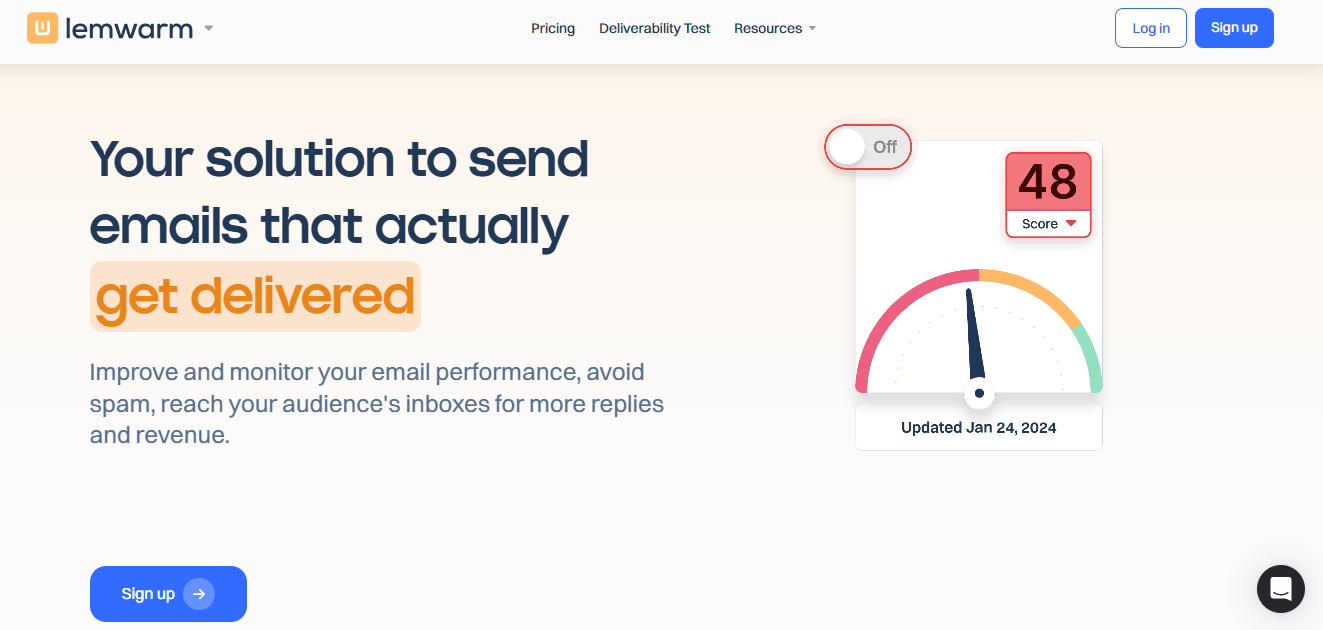
Compared to Maildoso, Lemwarm feels more integrated, but it’s not ideal as a standalone warmup tool unless you’re also using Lemlist.
🔧 Key Features
- Automated Warmup – Sends smart, natural-looking emails between real inboxes in the Lemlist network
- Reply Simulation – Mimics real conversations to boost inbox trust
- Live Deliverability Tracking – Visual graphs showing how often your emails land in primary, spam, or promotions
- Auto Scaling – Gradually increases volume to warm up safely
- Integrated into Lemlist – Works natively with campaigns, no extra setup
✅ Pros:
- Seamless if you're already using Lemlist, no extra setup needed
- Decent engagement metrics from positive reply simulation
- Great for small senders or those new to cold email
❌ Cons:
- Feels locked-in, you can't use it standalone or with other tools
- No insights into why deliverability is dropping
- Not reliable for managing multiple brands or inboxes
- You can't fine-tune warmup rules or monitor sending issues
✅ Real Use Case
We added Lemwarm to a Lemlist campaign using a new Gmail inbox.
The warmup process kicked off automatically before launch and continued alongside the campaign.
Deliverability improved by Day 7, with more emails hitting primary.
It was nice not needing a separate warmup tool; it all ran in the background.
💰Lemwarm Pricing
Lemwarm is an add-on inside Lemlist, not a separate tool:

- Add-on Price: $29/month per inbox
- Requires an active Lemlist subscription (starting at $59/month)
- ❌ No standalone use without Lemlist
🔄 Maildoso Vs Lemwarm
💡 What We Liked
We liked that everything happened automatically, no need to manually toggle warmup or monitor metrics daily.
For Lemlist users, it’s the easiest way to protect inbox reputation without leaving the platform.
Verdict: Lemwarm is a great Maildoso alternative only if you’re already using Lemlist.
It’s smooth, automated, and gets the job done, but not built for those needing deeper infrastructure control or inbox monitoring across multiple domains.
Lemwarm (via Lemlist)
Performance Recap Table – Maildoso Alternatives
Final Thoughts: Which Maildoso Alternative Should You Pick?
It depends on what you need most:

🧭 Which Maildoso Alternative Should You Choose?
1. Are you just starting or don’t want to mess with tech?
→ ✅ Yes → Go with Lemwarm
→ ❌ No → Go to next step
2. Are you managing more than 10 inboxes or sending high volume?
→ ✅ Yes → Choose Salesforge or Mailreach (scalable + auto IP rotation)
→ ❌ No → Go to next step
3. Is your main focus Gmail deliverability (not Outlook or custom SMTP)?
→ ✅ Yes → Try Warmbox
→ ❌ No → Go to next step
4. Are you running cold email for multiple clients (as an agency)?
→ ✅ Yes → Pick Salesforge(multi-brand rotation + shared infra setup)
→ ❌ No → Go to next step
5. Are you on a tight budget but still want a basic warmup?
→ ✅ Yes → Stick with Lemwarm
→ ❌ No → You probably want more insights → Go with Infraforge or Mailreach
✅ Rebuilding from scratch?
Infraforge is a great starting point; everything (warmup, IP rotation, deliverability tools) is in one dashboard, and you can test it for free.