Manual Mailbox Warming: Step-by-Step Guide
Manual mailbox warming is the process of gradually increasing email volume from a new or inactive mailbox to build a positive sender reputation. This ensures that your emails land in inboxes - not spam folders. Unlike automated tools, manual warming involves sending emails yourself, encouraging replies, and monitoring performance over a period of 4-6 weeks.
Key Steps for Manual Mailbox Warming:
- Start Small: Send 5-10 emails daily to trusted contacts in the first week.
- Gradually Increase Volume: Add 10-20 more emails each week, maintaining steady growth.
- Encourage Replies: Write personal, conversational emails to boost engagement.
- Authenticate Your Domain: Set up SPF, DKIM, and DMARC records to prevent spam flags.
- Monitor Metrics: Use tools like Google Postmaster or Microsoft SNDS to track performance.
Pros and Cons:
- Pros: Full control, no additional costs, builds genuine engagement.
- Cons: Time-intensive, requires technical setup, hard to scale for multiple mailboxes.
For businesses managing multiple mailboxes or scaling outreach quickly, automated solutions like Infraforge offer pre-warmed mailboxes, eliminating the need for manual effort.
Bottom Line: Manual warming is effective for small-scale efforts but can be tedious and error-prone. Automated tools are better suited for larger operations or tight timelines.
Prerequisites for Manual Mailbox Warming
Before diving into your first email warming campaign, it's crucial to set up a solid technical foundation. Without this groundwork, even the most carefully executed warming process can fail - your emails could end up flagged as spam before they even have a chance to reach the inbox.
Technical Setup and Authentication
To keep spam filters at bay, you need SPF, DKIM, and DMARC records in place. These authentication protocols verify that you're authorized to send emails from your domain and ensure your messages remain intact during delivery.
-
SPF (Sender Policy Framework): This record specifies which mail servers can send emails on behalf of your domain. For instance:
- Use
v=spf1 include:_spf.google.com ~allfor Google Workspace. - Use
v=spf1 include:spf.protection.outlook.com -allfor Microsoft 365. Ensure your SPF record includes only the mail servers you actively use. Adding unnecessary ones weakens its effectiveness.
- Use
- DKIM (DomainKeys Identified Mail): DKIM attaches a digital signature to your emails, verifying their origin. Most email providers generate DKIM keys for you, but you’ll need to add the public key to your DNS records. For Gmail, navigate to Admin Console > Apps > Google Workspace > Gmail > Authenticate email. For Outlook, head to the Microsoft 365 admin center under Threat policies > Email authentication.
-
DMARC (Domain-based Message Authentication, Reporting, and Conformance): DMARC tells receiving servers how to handle emails that fail SPF or DKIM checks. Start with a monitoring policy like
v=DMARC1; p=none; rua=mailto:dmarc@yourdomain.com. After reviewing reports for a few weeks, move to stricter policies likep=quarantineorp=rejectfor better protection.
Use tools like MXToolbox or Google’s CheckMX to confirm your authentication setup. All three records - SPF, DKIM, and DMARC - should pass before you begin warming. If any fail, email providers are more likely to flag your messages as suspicious.
Mailbox Configuration
How you configure your mailbox can greatly influence how email providers perceive your messages.
- Use a professional sender name: Avoid generic terms like "Sales Team" or "Marketing." Instead, use your real name in the "From" field. Email providers tend to trust individual names more, especially during the warming phase.
- Simplify your email signature: Stick to plain text for now. Avoid logos, images, or multiple links, as these can trigger spam filters. A basic signature like "John Smith, Sales Manager, ABC Company, (555) 123-4567" is ideal.
- Disable automated tools: Turn off any automatic forwarding rules, vacation responders, or third-party email marketing integrations. These can interfere with the warming process and create unnatural email patterns.
- Set the correct timezone: Align your mailbox timezone with your target audience’s location. This ensures your emails are sent during normal business hours, which improves engagement and appears more natural to email providers.
Access to DNS Records
Having administrative access to your domain's DNS settings is essential throughout the warming process. DNS changes can take 24-48 hours to propagate globally, so plan ahead. If you don’t have direct access, work closely with your IT team or domain registrar to ensure changes can be made promptly.
- Document your current DNS records before making changes. This way, you can quickly revert if something goes wrong. Many organizations have complex DNS setups, and altering the wrong record can disrupt email delivery for the entire domain.
- Use a DNS monitoring tool (like DNSstuff or Pingdom) to keep an eye on your authentication records during the warming period. These tools can alert you to any issues, allowing you to address them before they harm your sender reputation.
If you’re on a shared hosting plan, verify that you can modify TXT records for authentication. Some budget hosting plans limit DNS editing capabilities. If needed, upgrade to a business hosting plan - typically costing $10-30 per month - to gain full control over your DNS settings.
Once you’ve completed these steps, you’ll be ready to move on to the manual mailbox warming process.
Step-by-Step Manual Mailbox Warming Process
Getting your mailbox warmed up requires patience and consistency. Rushing through the process can trigger spam filters and harm your sender reputation.
Start Small and Build Gradually
Week 1: Begin by sending 5-10 personalized emails to people you know - colleagues, business contacts, or friends who are likely to open and reply. These interactions create positive signals for email providers, helping to establish your reputation.
Start with contacts in your organization or professional network. For example, send personal emails asking for feedback or setting up meetings. Keep these messages conversational and authentic, avoiding anything that feels like a marketing pitch.
Stick to a gradual increase in email volume, as outlined below. Sudden jumps, like going from 10 to 100 emails in a day, can make your account look suspicious.
Keep track of how many emails you send daily. Gmail accounts typically allow up to 500 emails per day for Google Workspace users, while Outlook caps new accounts at around 300 daily. Exceeding these limits can lead to sending restrictions that slow your progress.
Next, focus on creating emails that spark genuine engagement.
Engage with Recipients
Engagement is key to building a strong sender reputation. Email providers pay attention to how recipients interact with your messages - opens, replies, forwards, and even how long they spend reading your emails all contribute to your score.
Write emails that encourage replies. For instance, instead of a generic "How are you?" message, ask something specific like, "I saw your recent LinkedIn post about AI in marketing - how has ChatGPT worked for you in content creation?"
When someone replies, respond quickly and keep the conversation going. A back-and-forth exchange shows email providers that your messages are valuable and wanted. Aim for 20-30% of your emails to generate replies during the first two weeks.
Avoid using templates or anything that feels like a mass email. Every message should feel personal and relevant to the recipient. Email providers are smart enough to detect bulk-sending patterns, and template-like content can land you in the spam folder - even during the warming phase.
Once you’ve established engagement, vary your sending patterns to mimic natural behavior.
Spread Emails Across Domains and Time
Send emails to a mix of domains - don’t just target Gmail addresses or corporate domains exclusively. Diversify your recipients between platforms like Gmail, Yahoo, Outlook, and other business domains to show that your emails are well-received across different providers.
Spread your emails throughout the day rather than sending them all at once. For example, send some at 9:15 AM one day and 8:45 AM the next. This randomness makes your activity appear more human and less automated.
Also, consider your audience’s time zones. If most of your recipients are on the East Coast, schedule emails during standard business hours (9:00 AM - 5:00 PM EST). This increases the chances of engagement and helps establish consistent sending patterns.
Monitor Progress and Make Adjustments
Use tools like Google Postmaster Tools to track your domain reputation. Set this up early - it provides insights into your domain reputation, delivery errors, IP reputation, and spam rates. A successful warming process should show steady improvements in reputation over 2-3 weeks.
If your spam rate exceeds 0.3%, reduce your daily email volume immediately. Similarly, if you notice emails landing in spam folders or recipients reporting they didn’t receive your messages, pause and reevaluate your strategy.
For Outlook and Hotmail domains, Microsoft’s SNDS (Smart Network Data Services) offers similar monitoring capabilities. Register your sending IP to track delivery performance and catch potential issues before they escalate.
Keep a daily log of your email volume, reply rates, and deliverability metrics. For instance, if engagement drops on Fridays, scale back your sends on that day and focus on higher-performing days earlier in the week.
Sample Warming Schedule
Follow this step-by-step schedule to build a solid sender reputation:
| Week | Daily Volume | Focus | Key Actions |
|---|---|---|---|
| Week 1 | 5-10 emails | Personal contacts | Reach out to colleagues, partners, or customers you know |
| Week 2 | 15-25 emails | Industry network | Email LinkedIn connections or conference contacts |
| Week 3 | 30-50 emails | Broader outreach | Add prospects from similar industries |
| Week 4 | 60-100 emails | Full preparation | Test outreach templates with small groups |
- Week 1: Focus on people who know you and are likely to engage positively. This helps establish a strong baseline reputation.
- Week 2: Expand to your professional network. These recipients may not know you personally but have some connection to you or your business.
- Week 3: Introduce a limited number of cold contacts - people who don’t know you but fit your target audience. Keep these to no more than 30% of your daily sends.
- Week 4: Test your actual outreach templates with small groups to prepare for full campaigns. Monitor performance and make adjustments as needed.
If you’re warming up an existing domain with a history of email activity, you can speed up this timeline by 25-30%. However, never skip the gradual increase phase - it’s essential for maintaining a good sender reputation.
Best Practices and Avoiding Common Pitfalls
To successfully execute manual mailbox warming, it’s important to stick to proven strategies while steering clear of common mistakes that can harm your sender reputation.
Key Best Practices
Stay consistent with daily activity:
Email providers monitor your sending habits. Irregular patterns, like sending a large batch of emails one day and then none for several days, can raise suspicion. Instead, aim for a steady, predictable email volume - even if it means sending fewer emails each day.
Thoroughly clean your email lists:
Invalid addresses and hard bounces can hurt your sender reputation. Use reliable email verification tools to identify and remove problematic addresses. Simple typos like "gmial.com" instead of "gmail.com" can lead to unnecessary bounces, so double-check for errors.
Keep authentication protocols in place:
Ensure your SPF, DKIM, and DMARC records are correctly configured and remain active throughout the warming process to establish trust with email providers.
Mix up your content and timing:
Sending identical emails at the same time every day can create patterns that spam filters pick up on. Vary your subject lines, greetings, and sending times to mimic natural, human-like behavior.
Monitor your metrics regularly:
Track key performance indicators like open rates, reply rates, and spam folder placements. If engagement drops, investigate and address the issue before it escalates. Use tools like Google Postmaster Tools for Gmail or Microsoft’s SNDS platform for Outlook to gain insights into your performance.
Avoiding common pitfalls is just as important as following best practices. Here are some missteps to steer clear of:
Common Pitfalls to Avoid
Scaling up too quickly:
Jumping to higher email volumes too fast can trigger spam filters. Gradual, steady increases align better with email providers’ expectations and help maintain your reputation.
Using purchased email lists:
Purchased lists are often filled with outdated addresses, spam traps, and unengaged recipients. These lists can damage your sender reputation. Instead, focus on building your list through genuine connections and business interactions.
Ignoring recipient engagement:
If recipients aren’t engaging with your emails, simply increasing your volume won’t fix the problem - it could actually worsen it. If engagement rates drop, pause your sends and reassess your strategy.
Neglecting mobile optimization:
A significant portion of emails are opened on mobile devices. If your emails don’t display correctly, you risk losing engagement. Test your emails on various devices to ensure they look and function as intended.
Failing to monitor blacklists:
Check your domain and IP against major blacklists like Spamhaus and Barracuda regularly. Catching issues early allows you to address them before they cause long-term deliverability problems.
Manual Warming Pros and Cons
Manual mailbox warming has its benefits, but it also comes with challenges. Here’s a breakdown to help you weigh the options:
| Advantages | Disadvantages |
|---|---|
| Full control over every step of the process | Time-consuming – requires daily effort over several weeks |
| Budget-friendly – no recurring costs for warming services | Higher risk of errors that could harm your sender reputation |
| Provides insights into your deliverability metrics | Difficult to scale for multiple mailboxes simultaneously |
| Encourages genuine engagement with real contacts | Requires technical expertise in DNS, authentication, and monitoring |
| Flexible timeline tailored to your needs | Demands consistent attention without automated safeguards |
Manual warming is a good fit for businesses managing one mailbox with a limited budget and technical knowledge. However, it’s less practical for warming multiple mailboxes or for teams without the resources to handle continuous monitoring and troubleshooting. In such cases, the risk of human error increases, making automated solutions a more viable option.
Automated Alternative: Infraforge
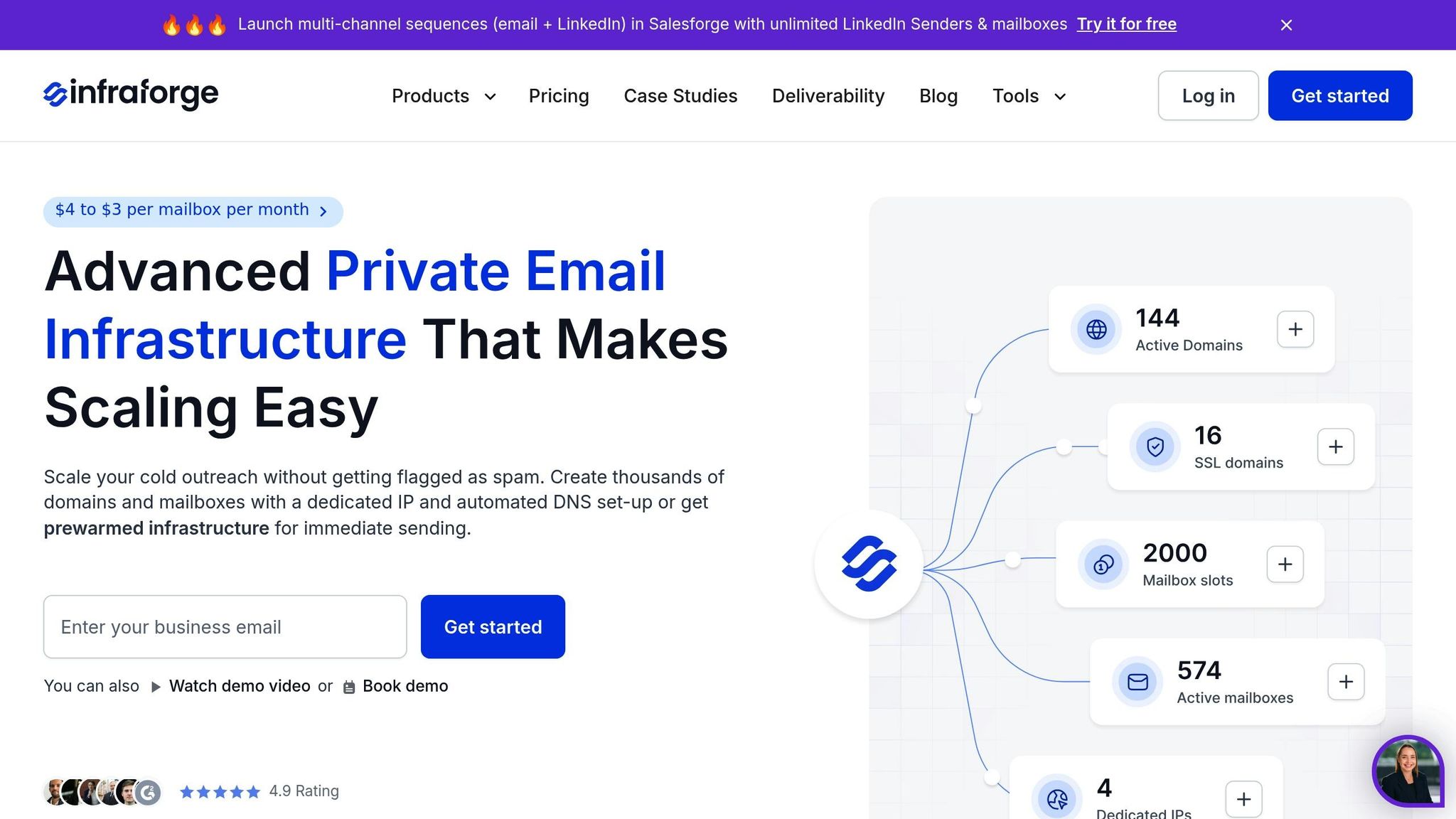
Manual email warming might give you control, but it’s a time sink and requires technical know-how. That’s where Infraforge comes in, offering a streamlined solution for businesses juggling multiple mailboxes or scaling their cold email campaigns. Let’s dive into what makes Infraforge a game-changer, replacing weeks of effort with instant readiness.
Features of Infraforge
Infraforge simplifies the email warming process by providing pre-warmed mailboxes that are ready to use from day one. No more wrestling with technical setups - the platform takes care of everything behind the scenes.
Each client gets dedicated IP addresses, ensuring your sender reputation stays intact and isn’t impacted by other users’ actions. This is especially crucial for high-volume campaigns where deliverability consistency is key.
The platform handles all the tricky technical configurations automatically, including DNS setup for SPF, DKIM, and DMARC records. It even manages SSL certificates and domain masking, giving your emails added credibility and authenticity.
For businesses looking to scale, Infraforge supports multi-IP provisioning and bulk DNS updates. The Infraforge API allows for seamless automation, making it easy to scale operations without the manual headaches.
The Masterbox feature provides a centralized dashboard for monitoring all your email activities in real time. This gives you full visibility into your campaigns, helping you spot and resolve issues before they hurt your deliverability.
Manual Warming vs. Infraforge
Here’s how Infraforge stacks up against traditional manual warming:
- Time: Manual warming takes 4-6 weeks per mailbox, requiring daily management and close monitoring. Infraforge skips the wait, offering pre-warmed mailboxes ready for immediate use.
- Error Reduction: With automated protocols, Infraforge minimizes mistakes that could damage your sender reputation - something manual processes can’t guarantee.
- Scalability: Managing one mailbox manually might be doable, but scaling to 10 or 20 mailboxes is nearly impossible without a team. Infraforge handles multiple mailboxes effortlessly, starting at $40 per month for 10 mailbox slots (billed quarterly).
While manual warming might seem free, the hidden costs - like time and the risk of errors - add up quickly. A single slip-up that lands your domain on a blacklist can cost far more than Infraforge’s subscription fees.
Integration with the Forge Stack
Infraforge shines even brighter when paired with other tools in the Forge Stack ecosystem. It integrates seamlessly with Salesforge, enabling multi-channel outreach and AI-powered sales development.
With Warmforge, included free with any Salesforge subscription, your mailboxes stay warmed and monitored for deliverability - even during active cold email campaigns. This means you don’t have to choose between warming and sending; both happen simultaneously.
Leadsforge integration lets you build targeted prospect lists that feed directly into your Infraforge campaigns, while Primeforge provides Google Workspace and Microsoft 365 mailboxes that plug right into the system.
Together, these tools create a unified email outreach solution. Instead of juggling separate warming tools, email platforms, and lead databases, everything works seamlessly through shared APIs and authentication systems.
Infraforge also offers flexible pricing, with a calculator on their website to help you estimate costs based on your needs. Add-ons like SSL and domain masking are available for just $2 per domain per month (billed quarterly). For businesses serious about scaling cold email campaigns, this all-in-one approach often proves more efficient and cost-effective than piecing together standalone solutions. Infraforge’s automation removes the time-consuming and error-prone challenges of manual warming, making it a solid choice for scaling your email outreach.
Conclusion
Manually warming up a mailbox requires patience, technical know-how, and consistent effort over 45 to 90 days. While this approach gives you full control, it becomes less practical as your email outreach expands beyond a single mailbox.
Key Takeaways
Gradually building a sender reputation is essential for strong email deliverability. Whether you choose manual or automated warming, the principles remain the same: start small, engage authentically, and keep a close eye on performance.
Manual warming works best for small-scale operations with a single mailbox and plenty of time for daily management. However, it comes with hidden risks - like human error - that can lead to setbacks, such as being blacklisted. These risks, combined with the time investment, often outweigh the perceived cost savings.
For businesses juggling multiple mailboxes or launching campaigns on a tight timeline, automated solutions like Infraforge offer a faster, more scalable alternative. Infraforge eliminates the lengthy warming process by providing pre-warmed mailboxes ready to go. As Rahul Lakhaney, CEO of Enrich.so and former VP at Gartner, puts it:
"Its deliverability and impact are unmatched. If you're serious about outreach and want the best tool in the market, Infraforge is the only choice."
Ultimately, your choice between manual and automated warming depends on factors like scale, timeline, and technical expertise. While manual methods may seem cost-effective at first, the potential for errors and lost time often makes automation the smarter option for serious email outreach.
Next Steps
Take a close look at your outreach volume and growth goals to decide if manual warming or Infraforge's pre-warmed mailboxes suit your needs better. If you're scaling beyond one mailbox, need faster deployment, or want to focus on strategy rather than technical upkeep, Infraforge might be the right fit. Starting at just $4 per mailbox per month, their solution offers superior deliverability and real-time monitoring to catch issues early.
To refine your outreach efforts, choose the method that aligns with your scale and technical capabilities. You can use Infraforge's pricing calculator at infraforge.ai to estimate costs based on your needs. Plus, with seamless integration into the Forge Stack ecosystem - including tools like Salesforge for automation and Warmforge for ongoing deliverability tracking - Infraforge provides a complete solution that grows with your business.
FAQs
What are the risks of manually warming up a mailbox, and how can you avoid them?
Manually warming up an email mailbox comes with its own set of challenges. For starters, inconsistent sending patterns can raise red flags with spam filters, potentially damaging your sender reputation. Additionally, ramping up your email volume too fast can backfire, and if not done carefully, it might even expose you to security vulnerabilities.
To avoid these pitfalls, take a slow and steady approach. Gradually increase your email volume over at least two weeks. Keep your sending patterns consistent and predictable, steering clear of any sudden spikes. This method helps build trust with email providers, improving your deliverability and reinforcing your sender reputation.
What’s the difference between manually warming up a mailbox and using automated tools like Infraforge?
Manually warming up an email mailbox means gradually increasing your sending activity by crafting personalized emails and encouraging recipients to interact, such as replying or marking messages as important. This step-by-step approach helps build your sender reputation over time. However, it’s a slow process and leaves room for human error.
That’s where automated tools like Infraforge come in. These tools take care of the heavy lifting by automating tasks like DNS configuration, IP rotation, and tracking performance metrics. They’re faster, more reliable, and scalable, making them perfect for large-scale email campaigns. Plus, they cut down on manual work and improve email deliverability.
What skills do I need to set up SPF, DKIM, and DMARC records for manual mailbox warming?
To configure SPF, DKIM, and DMARC records, you'll need a solid grasp of DNS management and how email authentication protocols work. This means being familiar with editing DNS TXT and CNAME records accurately.
If you're not a tech expert, don't worry - many hosting providers provide easy-to-use dashboards that make the process more straightforward. And if you're still feeling unsure, you can always seek help from a professional or rely on tools like Infraforge, which can automate much of the setup, saving you time and reducing errors.