How Reverse DNS Impacts Email Deliverability
When you send an email, servers check if your IP address matches a domain name using Reverse DNS (rDNS). Without proper rDNS setup, your emails might be flagged as spam or rejected entirely. Here's what you need to know:
- What is rDNS? It maps your IP address back to a domain using a PTR record. For example, 123.45.67.89 → mail.yourdomain.com.
- Why it matters: Email providers use rDNS to verify senders. Missing or misconfigured rDNS can harm your sender reputation and lead to poor email deliverability.
- Common issues: Missing PTR records, mismatched DNS settings, dynamic IPs, or ISP restrictions are frequent problems that can block your emails.
- How to fix it: Ensure your PTR record matches your domain (Forward-Confirmed Reverse DNS). Use tools like MXToolbox to verify alignment. For dynamic IPs, switch to a static IP or use a service like Infraforge for automated setup.
Key takeaway: Proper rDNS configuration is essential for getting your emails into inboxes. Pair it with SPF, DKIM, and DMARC for stronger email authentication.
Common Reverse DNS Problems and Their Effects
Reverse DNS (rDNS) issues are a common stumbling block for businesses, often leading to email deliverability problems. Misconfigured rDNS settings can harm your sender reputation and disrupt your email campaigns. Let’s break down the most frequent rDNS problems and how they can impact your outreach efforts.
Typical rDNS Setup Problems
One of the most common rDNS issues is missing PTR records. This happens when your mail server’s IP address doesn’t have a reverse DNS configuration. It’s a frequent problem for self-hosted mail servers without proper DNS management. Without a PTR record, receiving mail servers can’t verify your IP address against a domain name, which raises immediate red flags and often results in your emails being flagged as spam.
Another headache is mismatched PTR and A records. If the PTR record points to a domain but that domain’s A record resolves to a different IP address, it fails Forward-Confirmed Reverse DNS (FCrDNS) validation. This mismatch can disrupt email authentication.
Dynamic IP addresses also create challenges. Many small businesses rely on dynamic IPs, which change frequently and often lack stable PTR records. This inconsistency makes it difficult to maintain proper rDNS settings.
ISP and hosting provider restrictions are another roadblock. Some internet service providers and shared hosting companies don’t allow users to configure custom PTR records. Even if you have the expertise, these restrictions can prevent you from setting up proper rDNS.
Lastly, generic PTR hostnames can undermine your efforts. For example, a PTR record like "server123.hostingcompany.com" doesn’t match your domain name, which can trigger authentication failures and lower trust scores with receiving mail servers.
How Setup Problems Hurt Deliverability
These rDNS issues can wreak havoc on your email deliverability. Missing PTR records often lead to outright email rejection or automatic spam flagging by major providers.
Mismatched records and dynamic IP addresses can tarnish your sender reputation over time, resulting in erratic deliverability and higher spam scores. For businesses relying on cold email outreach, these problems can quickly erode trust and damage your ability to connect with prospects.
The ripple effects don’t stop there. Poor rDNS configurations can lead to emails consistently landing in spam folders, reducing recipient engagement and creating a negative cycle that further harms deliverability. Over time, this can impact your marketing effectiveness, engagement rates, and even your bottom line.
Here’s a quick summary of common rDNS problems and their effects:
| Problem Type | Primary Cause | Impact on Deliverability |
|---|---|---|
| Missing PTR Record | No reverse DNS configuration set | Emails rejected or flagged as spam immediately |
| Mismatched PTR and A Record | PTR doesn’t resolve to the correct domain | Authentication failures, reputation damage |
| Dynamic IP Address | Frequently changing IP with unstable rDNS | Unpredictable delivery, high bounce rates |
| ISP/Provider Restriction | No access to configure custom PTR records | Unable to establish proper authentication |
| Generic PTR Hostname | Provider assigns unrelated hostname | Lower trust scores, increased filtering |
The financial toll of these issues can’t be ignored. If email marketing is a key part of your strategy, rDNS problems can drastically reduce your return on investment. For businesses relying on cold outreach, poor deliverability can mean missed leads and lost revenue. That’s why ensuring accurate rDNS setup is so critical, as we’ll explore next.
How to Fix Reverse DNS Issues
Now that you’re aware of the headaches reverse DNS (rDNS) issues can create, let’s explore how to resolve them step by step. Fixing these problems requires careful attention to configuration and alignment.
Setting Up Reverse DNS the Right Way
The first step is to properly configure your PTR record. Reach out to your hosting provider or ISP and have them set up a PTR record for your mail server’s IP address that maps to your fully qualified domain name (FQDN). For example, if your server’s IP is 123.45.67.89, the PTR record should point to something like mail.yourdomain.com.
Next, ensure Forward-Confirmed Reverse DNS (FCrDNS) alignment. This means the PTR record must resolve to a domain, and that domain’s A record should point back to the same IP address. Without this alignment, you’ll likely face authentication failures.
To confirm everything is set up correctly, use tools such as dig, nslookup, or MXToolbox. Start by performing a reverse DNS lookup on your server’s IP - this should return your intended domain name. Then, do a forward DNS lookup on that domain to verify it resolves back to the same IP.
Here’s an example of how the configuration should look:
| DNS Record Type | Configuration | Example |
|---|---|---|
| PTR Record | IP → Domain | 123.45.67.89 → mail.yourdomain.com |
| A Record | Domain → IP | mail.yourdomain.com → 123.45.67.89 |
| FCrDNS Status | Both records align | ✅ Pass |
If you’re dealing with dynamic IPs or ISP restrictions, you’ll need to take additional steps to ensure consistency.
Fixing rDNS Issues with Dynamic IPs or ISP Restrictions
Dynamic IP addresses can be a major obstacle because they change frequently and often don’t allow for custom PTR records. Similarly, some ISPs restrict rDNS configurations for certain IP ranges, leaving you with limited control.
The best way to resolve this is by upgrading to a static IP address that supports custom rDNS. Contact your ISP or hosting provider to make the switch. While this might involve extra costs, the improvement in email deliverability is usually worth the investment.
If your current provider doesn’t offer an option for custom PTR records, consider switching to one that does. Alternatively, you can work with specialized email infrastructure providers like Infraforge, which offer dedicated IPs and automated rDNS setup. This can help bypass the limitations of shared hosting or restrictive ISPs.
Combining rDNS with SPF, DKIM, and DMARC
Reverse DNS is most effective when paired with other email authentication protocols. Here’s a quick breakdown:
- SPF (Sender Policy Framework): Defines which servers are allowed to send emails on behalf of your domain.
- DKIM (DomainKeys Identified Mail): Adds a digital signature to your emails to verify their integrity.
- DMARC (Domain-based Message Authentication, Reporting & Conformance): Enforces alignment between SPF and DKIM and provides reports on authentication results.
When combined with a properly configured rDNS, these protocols strengthen your email’s credibility. Major email services like Gmail, Microsoft, and Yahoo rely on these signals to decide whether your emails deserve to land in the inbox.
To ensure everything works together seamlessly:
- Include IP addresses with rDNS in your SPF record.
- Use DKIM signatures that match the domain in your PTR record.
- Align your DMARC policy with these elements for consistency.
Once your setup is complete, regular monitoring is crucial. Use automated tools to check your DNS and email authentication settings, and set up alerts for any misconfigurations or failures. This proactive approach ensures issues are caught early, minimizing disruptions to your email campaigns.
If managing these configurations feels overwhelming, consider using automated platforms that simplify the process. These tools can help enforce best practices and save time, making them a worthwhile investment for improving email deliverability and reducing troubleshooting efforts.
How Infraforge Simplifies rDNS and Improves Deliverability
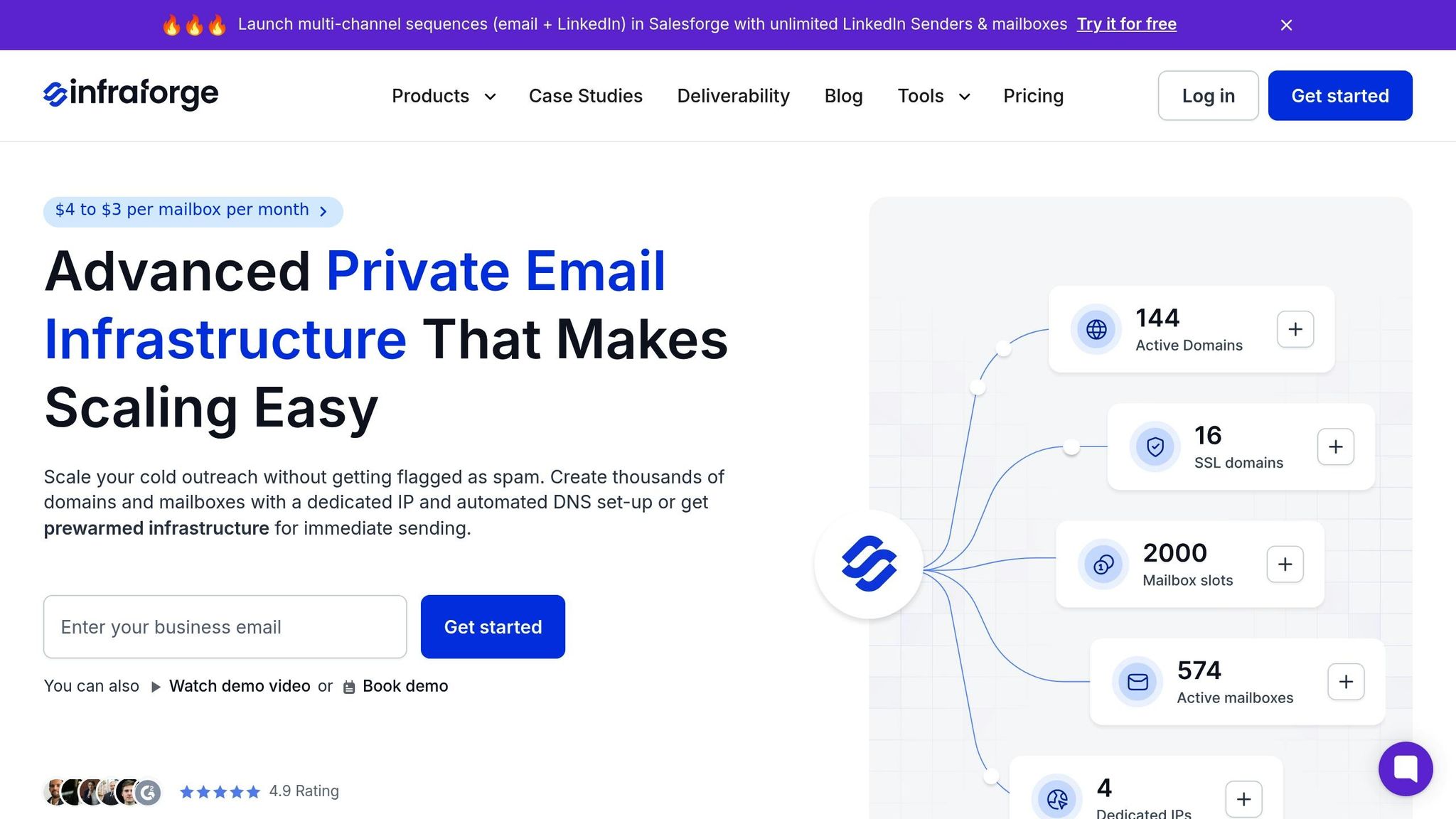
Setting up reverse DNS (rDNS) can be a tricky process, especially with ISP limitations and complex DNS configurations. Infraforge takes the hassle out of this by offering an email platform that automates rDNS setup while integrating deliverability tools. This streamlined process is a cornerstone of Infraforge's automated solutions.
Automated rDNS Setup with Infraforge
When it comes to cold email outreach, where deliverability is everything, Infraforge makes rDNS configuration effortless. It automatically sets up PTR records as soon as you provision a dedicated IP address. No more waiting on hosting providers, dealing with mismatched records, or navigating lengthy support requests - Infraforge ensures that every PTR record aligns perfectly with your fully qualified domain name (FQDN).
From the start, Infraforge configures the PTR record of your sending domain to match your FQDN, guaranteeing forward-confirmed reverse DNS (FCrDNS) alignment. This automation eliminates common errors, like mismatched or forgotten PTR records, that can derail email deliverability.
For businesses managing multiple domains, Infraforge also supports bulk DNS updates, enabling consistent DNS settings across large-scale campaigns. Instead of manually tweaking each domain, Infraforge’s system ensures uniformity across your email infrastructure.
Key Infraforge Features for Better Deliverability
Deliverability is crucial for cold email campaigns, and Infraforge offers a range of tools to help your emails land in inboxes. Beyond automated rDNS, here’s what stands out:
- Dedicated IPs starting at $99 per month, with pre-warmed domains and mailboxes to protect your sender reputation.
- Real-time deliverability monitoring, which tracks rDNS failures, PTR/A record mismatches, and blacklisting events. Alerts are sent immediately, so you can fix issues before they disrupt your campaigns.
- Seamless integration with other tools in The Forge Stack, including Salesforge for multi-channel outreach and Warmforge for email warm-up, ensuring your entire email strategy works together for better results.
- An API for programmatic scaling, allowing you to automatically provision new IPs and domains while maintaining proper rDNS configuration across your infrastructure.
With Infraforge, you can trust that your rDNS setup and email deliverability are in good hands - whether you're running a small campaign or scaling up to enterprise levels.
Infraforge vs. Other Options
Infraforge stands out by addressing the limitations of traditional hosting providers and generic email platforms. Here's how it compares:
| Feature | Infraforge | Traditional Hosting Providers | Generic Email Platforms |
|---|---|---|---|
| Automated rDNS Setup | Automated PTR setup | Manual, often restricted | Rarely available or customizable |
| Dedicated IPs | Yes, with custom rDNS control | Sometimes, with limited rDNS options | Shared IPs only |
| Pre-warmed Infrastructure | Domains and mailboxes pre-warmed | Not offered | Not offered |
| Real-time rDNS Monitoring | Continuous monitoring with alerts | Not included | Limited or none |
| Bulk DNS Management | Yes, across multiple domains | Manual updates only | Not typically available |
| Integration with Outreach Tools | Native integration with Forge Stack | No specialized integrations | Limited third-party options |
Traditional hosting providers often limit custom rDNS configurations, especially for shared hosting or consumer-grade plans. Even when custom setups are allowed, they usually require manual intervention, creating delays and increasing the risk of errors.
Generic email platforms, on the other hand, rarely offer dedicated IPs or custom rDNS capabilities. Instead, they rely on shared infrastructure, leaving businesses with no control over rDNS - making it harder to maintain consistent deliverability for cold email campaigns.
Infraforge solves these challenges by offering dedicated, static IPs with fully automated rDNS setup. This eliminates ISP restrictions and ensures every IP is configured correctly, removing technical barriers and making it easier for businesses to follow email authentication best practices.
Best Practices for Managing rDNS and Email Deliverability
Keeping your reverse DNS (rDNS) configuration in good shape isn’t just a one-and-done deal - it requires consistent monitoring and maintenance. Even small changes can throw off rDNS alignment, potentially affecting email deliverability. Here’s how to stay on top of your setup and ensure your emails make it to inboxes.
Regularly Verify PTR and A Record Alignment
Forward-confirmed reverse DNS (FCrDNS) alignment is critical because major email providers like Gmail, Microsoft, and Yahoo use it to verify the legitimacy of email senders. If your PTR record doesn’t match your A record, your emails might get flagged as suspicious. In fact, studies show that 20–30% of emails with misconfigured rDNS settings are either rejected or sent to spam folders.
To avoid these pitfalls, schedule routine DNS audits with reliable tools. Check that the PTR record for each sending IP points to the correct fully qualified domain name (FQDN) and that the FQDN’s A record resolves back to the same IP. For example, one SaaS company significantly reduced its email bounce rates by aligning its PTR record with its branded domain.
Keep an Eye on IP Reputation and Blacklists
Your IP reputation can make or break your email deliverability. If your IP ends up on a blacklist, your emails could be blocked, leading to higher bounce rates and lower engagement. Tools like MxToolbox, Talos Intelligence, or blacklist checkers can provide real-time alerts if your IP is flagged, allowing you to act quickly.
It’s also a good idea to review bounce reports and monitor your IP reputation regularly. Another key factor? Email list hygiene. With 39% of email users rarely or never cleaning their lists, unengaged contacts can hurt your sender reputation. Regularly removing inactive addresses can go a long way in maintaining a healthy IP reputation.
Leverage Tools for Continuous Monitoring
As email volumes grow, manual checks for DNS and reputation issues become less feasible. That’s where automated monitoring tools come in. These solutions can alert you in real time to DNS changes, rDNS failures, or blacklist events, enabling you to address problems before they escalate.
For instance, Infraforge offers real-time deliverability monitoring, tracking issues like rDNS failures, PTR/A record mismatches, and blacklisting events. It also simplifies DNS management by ensuring PTR and A records stay aligned across multiple domains, even during bulk updates.
"Infraforge quickly helped to solve a challenge regarding email deliverability. What I like about Infraforge is its ease of use and quality of support." - Silver L, CEO
To further safeguard your rDNS settings, establish a change management process and consider using dedicated IPs for outbound email. Regular audits of your DNS records can also help you catch and resolve configuration issues before they impact deliverability.
Conclusion: Why Reverse DNS is Key to Email Success
Reverse DNS (rDNS) plays a vital role in ensuring your email campaigns hit their mark. Major email providers like Gmail, Microsoft, and Yahoo rely on rDNS to verify that you're a legitimate sender. Without proper configuration, 20-30% of your emails could be rejected or flagged as spam before they even reach your audience[3].
This makes setting up rDNS correctly a must, especially for cold email outreach, where trust and sender reputation are non-negotiable. A poorly configured PTR record can result in higher bounce rates, harm your reputation, and ultimately cost you revenue. Considering that email marketing offers the highest ROI among digital channels, ensuring your emails land in inboxes is critical.
rDNS often operates behind the scenes, but its impact is significant. Many mail servers automatically reject emails from IP addresses without valid rDNS, often without providing clear bounce notifications[3]. This means you might not even realize your outreach is failing until engagement rates start to drop.
Thankfully, modern tools simplify this process. Infraforge automates the entire rDNS setup, removing the risk of manual errors and delays that come with traditional configurations. By offering dedicated IPs, automated DNS management, and continuous monitoring, Infraforge allows businesses to focus on crafting impactful messages instead of wrestling with technical issues. Their automated approach ensures your rDNS is perfectly aligned, addressing hidden challenges before they become problems.
"Infraforge was created specifically for cold outreach. Each aspect of our infrastructure is optimized for excellent deliverability."
The most successful companies know that rDNS works best when combined with other authentication measures like SPF, DKIM, and DMARC. Together, these create a layered trust signal that email providers recognize, leading to better inbox placement.
For businesses looking to scale their outreach, the message is clear: tackle rDNS now or risk seeing your campaigns vanish into spam folders. With Infraforge managing the technical complexities, there's no reason to let rDNS issues stand in the way of reaching your prospects' inboxes. This conclusion underscores the importance of the strategies and solutions discussed earlier.
FAQs
What is reverse DNS, and how can misconfigurations hurt my email deliverability?
Reverse DNS (rDNS) is a method used to confirm if an IP address is associated with a particular domain. When rDNS isn't set up correctly, your emails could be marked as spam or outright rejected by recipient servers, as they won’t be able to verify the authenticity of your sending domain.
To prevent these problems, it's crucial to align your rDNS records with your sending IP address. Services like Infraforge can make this process easier by automating DNS setup, including rDNS configuration, ensuring your emails reach their intended destination without issues.
How does using Infraforge for reverse DNS (rDNS) management improve email deliverability?
Infraforge takes the complexity out of reverse DNS (rDNS) management, a crucial element in keeping your emails out of spam folders. With dedicated IPs, automated DNS setup, and pre-warmed domains and mailboxes, it helps build trust with email providers, boosting the chances of your messages reaching inboxes.
On top of that, Infraforge includes features like bulk DNS updates, SSL and domain masking, and multi-IP provisioning. These tools not only improve email deliverability but also enhance security, making it ideal for large-scale outreach. By streamlining these processes, Infraforge helps you maintain a strong sender reputation and achieve better results in your campaigns.
Should I use a static IP address for better email deliverability, or can dynamic IPs work just as well?
Using a static IP address is often the go-to choice for improving email deliverability. Why? It lets you establish and maintain a consistent sender reputation over time. In contrast, dynamic IP addresses change frequently, making it challenging for email providers to verify your identity and reliability.
Services like Infraforge make this easier by providing dedicated IPs that are already set up to enhance deliverability. This means your emails are sent from a dependable and trusted source, giving your outreach efforts a stronger chance of success.