Reverse DNS Setup: Step-by-Step Guide
Reverse DNS (rDNS) links an IP address back to a domain name using a PTR record. It’s essential for email deliverability since most mail servers check for valid rDNS to verify sender legitimacy. Without proper rDNS, emails may be flagged as spam or rejected entirely.
Key Takeaways:
- What It Does: Matches an IP address to a domain name (opposite of regular DNS).
- Why It Matters: Prevents email delivery issues - 80% of spam filters rely on rDNS.
- How to Set It Up: Requires creating a PTR record and ensuring it matches the A record.
- Challenges: Manual setup is time-consuming and error-prone; automated platforms like Infraforge simplify the process.
Quick Setup Steps:
- Identify your mail server’s public IP.
- Create a reverse DNS zone by reversing the first three octets of the IP and appending
.in-addr.arpa. - Add a PTR record linking the IP to your domain.
- Verify the setup using tools like
nslookupor online DNS checkers.
Manual vs. Automated Solutions:
Manual rDNS setup involves contacting your ISP and managing DNS records, which can take hours or days. Automated platforms like Infraforge handle everything in minutes, including PTR record creation, email authentication (SPF, DKIM, DMARC), and real-time monitoring.
If you’re running cold email campaigns or managing multiple domains, automation saves time and ensures consistency. Infraforge, for instance, offers features like bulk DNS updates, dedicated IPs, and deliverability tracking, all at a monthly subscription cost.
Investing in proper rDNS setup ensures reliable email communication and avoids common pitfalls like spam filtering or delivery failures.
Prerequisites for Configuring Reverse DNS
To avoid email deliverability problems, it's essential to meet certain requirements before diving into reverse DNS (rDNS) configuration. These steps lay the groundwork for a smooth setup process.
Dedicated IP Address and Domain Setup
Using a dedicated IP address is critical for creating a proper PTR record. This is especially important for cold email campaigns, as shared IPs may inherit reputation issues from other users.
Additionally, your domain name must have an A record pointing to your dedicated IP address. This ensures the bidirectional mapping necessary for reverse DNS. In simpler terms, your A record and PTR record need to match and validate each other.
If this mapping isn't consistent, receiving mail servers might flag your emails as untrustworthy, which could harm your email deliverability.
DNS Management Access
You'll need access to your DNS management tools or the ability to contact your DNS provider. Typically, the organization managing your IP address block is responsible for handling PTR record creation. If you don't have direct control over your IP address block, you'll need to work with your ISP or hosting provider to make these changes.
Some providers offer self-service options through their control panels, but others may require you to submit support requests, which can take anywhere from hours to days. For instance, cloud providers like Microsoft Azure require you to configure PTR records for public IPs using PowerShell or CLI commands, ensuring the DNS name resolves to the correct public IP.
Manual Configuration vs. Automated Solutions
Choosing between manual setup and automated platforms depends on your technical expertise and the scale of your needs.
Manual configuration involves contacting your ISP and using DNS control panels. While effective, this approach is time-consuming and requires a solid understanding of DNS settings.
Here’s how manual setup compares to automated solutions like Infraforge:
| Feature | Manual Setup | Infraforge Automation |
|---|---|---|
| Technical Skill Required | High | Low |
| Time to Configure | Hours to days | 5 minutes |
| Error Risk | Higher (manual entry) | Lower (automation tools) |
| Ongoing Monitoring | Manual | Automated, real-time |
| Multi-IP/Domain Management | Complicated | Streamlined and scalable |
Infraforge simplifies the process by automating DNS setup for each new domain. It takes care of DMARC, SPF, DKIM, and PTR record configurations, following best practices. The platform also supports bulk DNS updates, allowing you to manage multiple domains with just a few clicks - something that can be painstaking if done manually.
"Your first domain and mailbox can be ready in 5 minutes. Our system automatically handles all technical setup, including DMARC, SPF, and DKIM configuration. Just add your domain and start sending." – Infraforge
If you're not well-versed in DNS configurations, platforms like Infraforge can save you time and effort. With pricing between $3 and $4 per mailbox per month - including automated DNS setup and maintenance - this option is often more cost-effective than investing hours into manual configuration and monitoring.
That said, if you're managing just one or two domains and have strong DNS skills, manual setup remains a feasible option. The main question is whether you have the time and expertise to manage not only the initial setup but also the ongoing monitoring and troubleshooting required for rDNS.
Step-by-Step Guide to Setting Up Reverse DNS
With the prerequisites in place, let’s go through the steps to configure reverse DNS. The process varies depending on whether you’re using an automated platform or setting it up manually.
Find Your Mail Server's Public IP Address
Start by identifying the public IP address of your mail server. This is the address visible to other servers when you send emails.
- For Linux servers: Open your terminal and run
curl ifconfig.meto retrieve the public IP. - For Windows servers: Use the
ipconfigcommand to check your network configuration. - For hosting providers: Log in to your provider's dashboard or control panel. Most providers prominently display your dedicated IP address.
If you’re using a service like Infraforge, the platform automatically assigns a dedicated public IP to each mailbox as part of its private email infrastructure. Once you’ve pinpointed your public IP, you can move on to creating the reverse DNS zone and PTR record.
Create a Reverse DNS Zone and PTR Record
To set up the reverse DNS zone, reverse the first three octets of your IP address and append .in-addr.arpa. For example, if your IP is 192.168.0.127, the zone becomes 0.168.192.in-addr.arpa. Within this zone, create a PTR record where the name is the last octet (127), and the value is your mail server's hostname (e.g., mailserver.example.com). Make sure this hostname has a corresponding A record pointing back to the same IP address.
Here’s an example: Google’s mail server at IP 209.85.166.41 has its PTR record set as 41 in the 166.85.209.in-addr.arpa zone, pointing to mail-io1-f41.google.com. The A record for mail-io1-f41.google.com resolves back to 209.85.166.41, ensuring proper bidirectional mapping.
Most users will need to contact their ISP or hosting provider to create these records, as direct control over IP blocks is rare. Some providers offer self-service tools, while others require submitting a support ticket, which might take hours or even days to process.
Platforms like Infraforge simplify this by automatically configuring PTR records in line with industry standards. This eliminates the need for users to manage zone naming conventions or coordinate with ISPs.
Verify and Test the PTR Record
Once the PTR record is set up, testing its accuracy is crucial for smooth email authentication.
- Use tools like
nslookupordigto verify the PTR record. For instance, runningnslookup 192.168.0.127should return the correct hostname of your mail server if everything is configured properly. - Online tools such as MXToolbox also provide an easy way to perform reverse DNS lookups.
Keep in mind that DNS propagation can take a few hours, and in some cases, up to 24 hours. Common issues include missing PTR records, mismatches between A and PTR records, and delays in propagation. Ensure both records match exactly, and reach out to your provider if the PTR record doesn’t appear.
If you’re using Infraforge, you’ll benefit from built-in verification tools and real-time deliverability monitoring. These features continuously check your DNS setup and notify you of any issues, helping to maintain top-notch email campaign performance.
Maintaining and Troubleshooting Reverse DNS
Once your reverse DNS (rDNS) is configured, keeping it accurate and up-to-date is essential for ensuring smooth email delivery. Neglecting this can lead to issues like delivery failures or emails being flagged as spam. Regular monitoring and timely updates to your PTR records are key to avoiding these pitfalls.
Monitoring and Updating PTR Records
PTR records need to be updated whenever changes occur in your email infrastructure. This could include scenarios like IP address reassignments, hostname updates, or domain migrations. Industry data shows that over 80% of email servers without proper rDNS settings face increased spam filtering or outright rejection by major email providers.
To stay ahead of these issues, conduct regular audits of your PTR records - ideally on a monthly basis or after any infrastructure changes. Use tools like nslookup to confirm that your mail server's hostname matches the PTR record. This simple step can save you from significant email delivery headaches.
If you need to update a PTR record, reach out to your hosting provider or ISP promptly. Many providers require a support ticket for these changes, and processing times can range from hours to days. Planning ahead for infrastructure updates can help minimize disruptions to your email campaigns during these transitions.
Keep in mind that DNS propagation can take up to 24 hours. Clearing your DNS cache may help speed up the process. During this time, monitor your email delivery rates closely to catch and address any issues early.
Troubleshooting Common rDNS Issues
Several common issues can arise with rDNS, such as mismatched records, missing PTR entries, or delays in DNS propagation. One critical requirement is ensuring that your forward (A) and reverse (PTR) records are consistent - they must resolve to each other. If they don’t, mail servers may reject your emails or flag them as spam.
For example, let’s say your mail server’s IP address is 209.85.166.41, but the PTR record points to mail-io1-f41.google.com, and the A record for mail-io1-f41.google.com doesn’t resolve back to 209.85.166.41. To fix this, update the A record so that it matches the PTR record. Use DNS lookup tools to confirm that the issue has been resolved.
If your emails are being rejected due to rDNS misconfiguration, start by verifying that your PTR record exists and matches your A record. Also, ensure that your mail server's hostname is correctly set up in both your operating system and DNS. Major providers like Gmail and Outlook are particularly strict about rejecting emails from servers without valid PTR records.
For setups with multiple domains sharing a single IP address, make sure the primary hostname in the PTR record matches the domain used for sending emails. Additionally, update your SPF and DKIM records to maintain proper email authentication across all domains.
To make managing these complexities easier, automated tools like Infraforge can simplify monitoring and maintenance.
Infraforge's Real-Time Monitoring and Automation
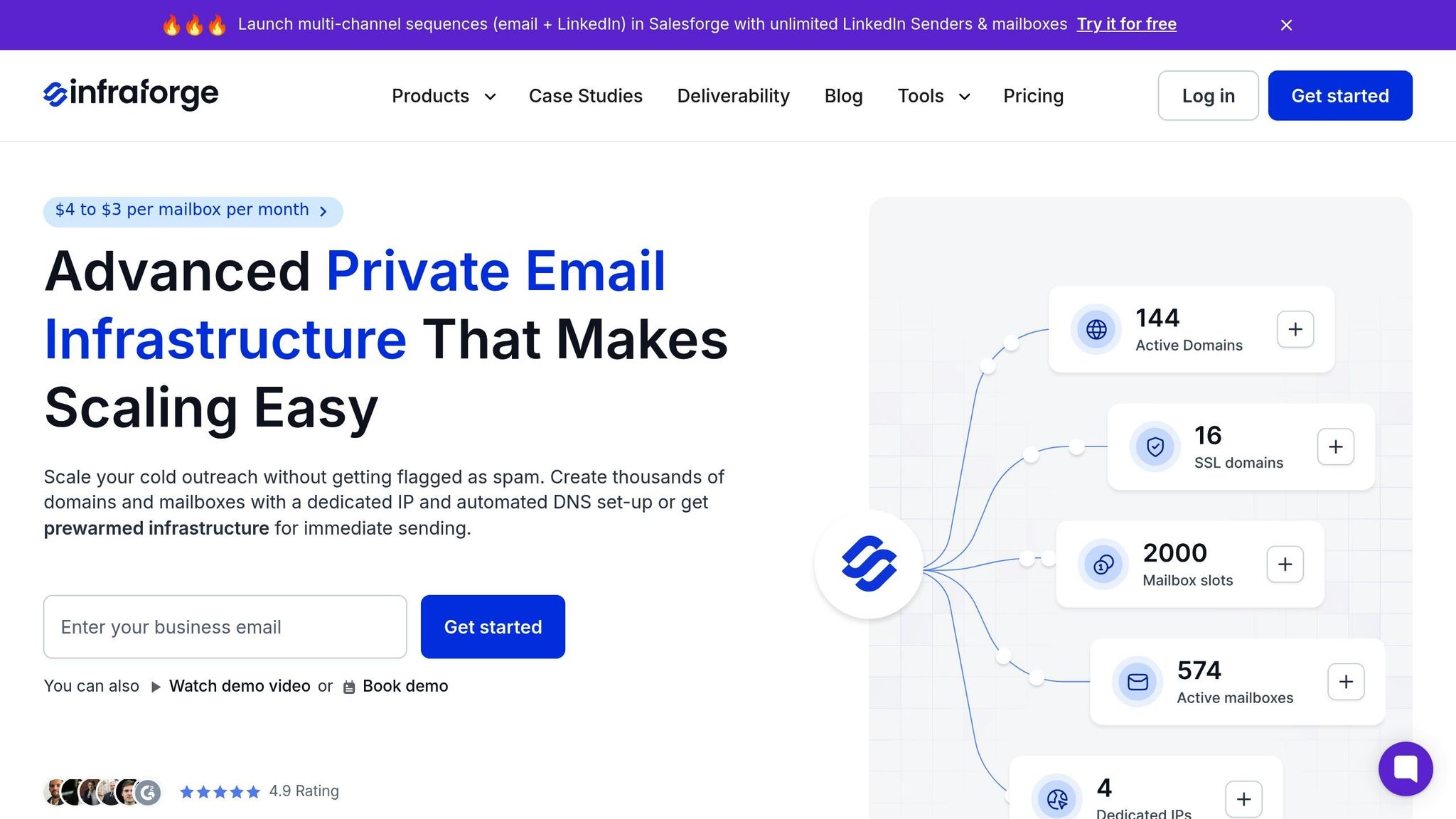
Manually managing rDNS can quickly become overwhelming, especially as your email infrastructure grows. Infraforge offers a streamlined solution with real-time monitoring to keep your PTR records accurate, even during infrastructure changes. The platform automates DNS setup for new domains, handling technical details like DMARC, SPF, and DKIM alongside PTR record configuration.
"Infraforge quickly helped to solve a challenge regarding email deliverability. What I like about Infraforge is its ease of use and quality of support." - Silver L, CEO
Unlike manual processes that rely on external tools and manual cache clearing, Infraforge provides built-in real-time alerts and notifications during DNS propagation. This proactive monitoring ensures that your rDNS settings stay compliant with email providers' requirements, reducing the risk of human error.
With Infraforge's subscription model, you can maintain accurate PTR records without the need for constant manual intervention. This not only simplifies rDNS management but also ensures that your email deliverability remains consistently high.
Comparing Infraforge with Other rDNS Solutions
When it comes to setting up reverse DNS (rDNS), speed and accuracy are key. Infraforge stands out by offering a streamlined approach compared to other methods. Businesses typically have three options for managing rDNS: manual ISP setups, tools provided by cloud providers, or specialized email platforms. Here's how Infraforge measures up.
Manual setups often involve filing support tickets and enduring long wait times, while Infraforge completes the entire configuration in just about 5 minutes. On the other hand, platforms like AWS and Azure rely on command-line interfaces or API integrations, which demand technical expertise. While these tools are fine for straightforward setups, they quickly become cumbersome when managing multiple domains or dedicated IPs - especially for cold email campaigns.
Infraforge simplifies the process by automating every step, including essential email infrastructure components like DMARC, SPF, DKIM, and PTR records. This automation goes beyond the basics, offering features tailored for cold email operations, such as pre-warmed domains, deliverability optimization, and seamless integration with outreach tools. The table below breaks down how Infraforge compares to other solutions:
Feature Comparison Table
| Feature | Infraforge | Manual/ISP Setup | Cloud Providers (AWS/Azure) | Other Automated Platforms |
|---|---|---|---|---|
| Setup Time | 5 minutes | Hours to days | Varies | Varies |
| Technical Expertise Required | None | High | Medium to high | Low to medium |
| Automation Level | Complete end-to-end | None | Partial (CLI/API only) | Limited |
| Dedicated IP Management | Automated provisioning | Manual coordination | Manual configuration | Sometimes |
| Real-Time Monitoring | Yes | No | No | Rarely |
| Bulk DNS Updates | Yes, few clicks | Individual tickets | Manual per record | Limited |
| Email Outreach Optimization | Purpose-built features | Not applicable | Not applicable | Rarely |
| Pre-warmed Domains | Included | Not available | Not available | Not available |
| Support Model | Direct platform support | ISP support tickets | Documentation/forums | Varies |
| Pricing Model | Transparent subscription | Variable fees | Pay-per-use | Mixed models |
Infraforge also offers a cost-effective pricing model. For instance, managing 200 mailboxes with Infraforge costs $651 per month, compared to $1,680 for Google Workspace or $1,200 for Microsoft 365. Plus, Infraforge includes dedicated IPs and automated DNS management - features that these mainstream providers don’t offer.
"During my time at a Fortune 500 company and now across all our products, Infraforge has been my go-to solution for Email Infrastructure. Its deliverability and impact are unmatched. If you're serious about outreach and want the best tool in the market, Infraforge is the only choice."
– Rahul Lakhaney, Former VP, Gartner, now CEO @ Enrich.so and Maximise
For businesses running cold email campaigns, Infraforge’s specialized features are a game-changer. It provides automated warmup sequences, manages sender reputation, and integrates with tools like Salesforge. Traditional rDNS solutions, by contrast, focus only on technical setup and don’t address the broader challenges of maintaining email deliverability at scale.
As businesses grow, managing rDNS manually for a handful of domains might still work. But when you’re dealing with 100+ domains and multiple IPs, the manual approach becomes overwhelming. Infraforge’s API and bulk management tools enable seamless scaling, making it a clear choice for organizations focused on large-scale email outreach. While simpler setups might get by with traditional methods, Infraforge’s automation delivers unmatched efficiency and ensures better deliverability for high-volume operations.
Conclusion
Reverse DNS setup plays a key role in ensuring your emails actually reach their intended recipients. With more than 90% of major email providers verifying PTR records before accepting messages, properly setting up reverse DNS isn’t just a technical detail - it’s a necessary step in achieving reliable email deliverability.
At its core, successful reverse DNS hinges on creating a valid PTR record that links your mail server’s IP address to its hostname. This hostname, in turn, needs an A record pointing back to the same IP. This two-way verification reassures receiving servers that your emails are legitimate, reducing the chances of them being flagged as spam.
Setting up reverse DNS manually can be time-consuming and prone to errors. That’s where tools like Infraforge come in. Infraforge automates the entire process in just five minutes, taking care of essential configurations like DMARC, SPF, DKIM, and PTR records. For businesses managing multiple domains and IPs, its bulk update feature simplifies managing hundreds of domains at once. Plus, real-time monitoring ensures your PTR records stay correctly configured, giving you peace of mind.
Investing in accurate reverse DNS setup is a smart move for improving email deliverability. Misconfigured or missing PTR records are a common cause of delivery failures. By leveraging automated solutions like Infraforge, you not only save valuable time but also ensure your emails consistently land where they’re supposed to - helping your business maintain effective communication and grow.
FAQs
Why is setting up reverse DNS crucial for email deliverability?
Properly setting up reverse DNS is a key step to ensure your emails reach their intended recipients. Reverse DNS works by confirming the sender's identity, linking an IP address to a domain name. Without this verification, email servers might treat your messages as suspicious or even mark them as spam.
Skipping this setup can seriously impact email deliverability. Messages may get blocked or land in spam folders, which is a major issue for businesses that depend on email for communication. Undelivered emails not only disrupt outreach efforts but can also damage your brand's reputation.
How does Infraforge's automated reverse DNS setup make the process faster and more reliable compared to manual configuration?
Infraforge takes the hassle out of reverse DNS setup by automating the entire process, managing all the technical configurations on your behalf. This approach not only frees up your time but also reduces the chances of mistakes that often come with manual setups.
With automated handling of tasks like creating and verifying PTR records, Infraforge ensures a seamless and dependable reverse DNS configuration. This, in turn, plays a key role in boosting email deliverability and maintaining a strong sender reputation.
What should I do if my PTR record isn’t resolving correctly, and how can Infraforge help fix this?
If your PTR record isn’t resolving as expected, the first step is to verify its configuration. Make sure it accurately points to the correct domain or hostname. Keep in mind that DNS updates can take time to propagate, so some delays might be normal.
Tools like Infraforge can make this process much easier by automating DNS setup, including PTR record configuration. Plus, its real-time deliverability monitoring and alert system can help you quickly detect and fix any issues, keeping your email infrastructure running without a hitch.