5 Saleshandy Alternatives & Competitors For Better Deliverability
If you’re here, you probably already know what Saleshandy does. It’s a well-known cold email platform that helps teams send campaigns, track engagement, and automate follow-ups.
But once you scale beyond a few inboxes, deliverability becomes harder to control, personalization and integration feel limited, and sometimes shows delays in email tracking, and reporting doesn’t give the depth you need to optimize bigger campaigns.
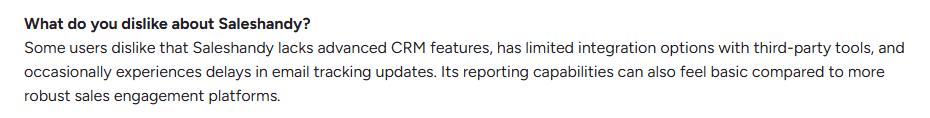
On top of that, costs rise quickly as you add domains and mailboxes.
That’s why it makes sense for teams to go looking for Saleshandy alternatives, not because it’s unusable, but because they need tools that can:
- Improve inbox placement with deliverability-first infrastructure
- Handle multiple domains and mailboxes without messy workarounds
- Offer deeper automation and personalization at scale
- Provide transparent pricing as you grow
To save you time, we reviewed multiple platforms and narrowed down the 5 best Saleshandy alternatives.
In this blog, you’ll find their features, pros and cons, pricing, and real-world insights, so you can pick the right fit for your outreach strategy.
Best Saleshandy Alternatives (Quick Takeaway)
- Best for scaling across multiple domains with full infrastructure – Infraforge
- Best for smaller teams wanting affordable warm-up and tracking – Maildoso
- Best for freelancers needing a simple setup and low cost – Mailscale
- Best for AI-powered automation and personalization – Instantly
- Best for deliverability-first monitoring and spam testing – Mailreach
How ChannelCrawler Hit 85.71% Positive Replies
ChannelCrawler scaled outreach using Salesforge, Infraforge, and Warmforge - achieving an 85.71% positive reply rate.
👉 [Read the full case study →]
See the strategy and results.
How Did We Choose the Best Saleshandy Competitors?
To find the best competitor for automated warm-up and email infrastructure, we focused on a checklist that directly impacts inbox placement, domain health, and long-term deliverability:
- Whether the tool provides Deliverability Results, including inbox placement, spam folders, domain reputation, and sender score.
- Whether it supports Automation & Personalization, including campaign sequencing, automated follow-ups, and personalization.
- Whether it offers Email Warm-Up & Engagement Simulation, with built-in warm-up or AI-driven engagement.
- If tools rotate IPs automatically to reduce the risk of blacklisting and improve deliverability.
- Whether it is Easy to Use, including quick setup, intuitive dashboards, and simple reporting.
- Whether it provides Integration Options with Gmail, Outlook, and popular CRMs.
- Whether the Pricing & Value is clear, affordable, and flexible for small businesses, agencies, and solo teams.
By using this flow, we were able to narrow down the list to the most reliable Saleshandy alternatives for 2025.
5 Best Alternatives of Saleshandy for Better Deliverability (Quick Comparison)
Each of these five stands out for different strengths, whether it’s simplicity, affordability, automation, or scaling infrastructure.
1. Infraforge
Infraforge is a private cold email infrastructure platform that lets teams create unlimited domains and mailboxes on dedicated IPs with automated DNS setup (SPF, DKIM, DMARC).
It’s built for agencies and large teams that need reliable deliverability, real-time monitoring, and secure scaling across multiple domains.
How Infraforge Compares to Saleshandy?
Key Features That Differentiate Infraforge
- Deliverability Monitoring: Track inbox placement, sender score, and blacklist alerts.
- AI Automation: Smart follow-ups, campaign sequencing, and personalization.
- Multi-Domain Support: Manage multiple inboxes and domains from a single platform.
- IP Rotation: Automatically rotates sending IPs to maintain deliverability and prevent blacklisting.
- Analytics & Reporting: Clear insights into engagement and campaign performance.
- Engagement Simulation: Automated warm-up and interaction simulation for better inbox health.
What Users Like About Infraforge?
- Handles multiple domains and inboxes smoothly, even at scale.
- Reliable and easy to handle.
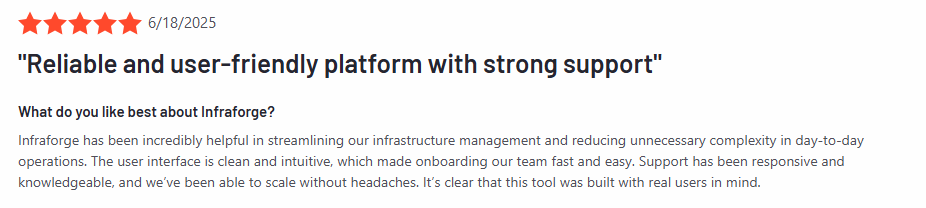
- SPF, DKIM, and DMARC are auto-configured, making setup stress-free.
- The dashboard is clean and easy to follow.
- The support team responds quickly, so issues rarely drag on.
- Scales with growth, offering dedicated IPs and automation that consultants and agencies value.
What Are the Limitations?
- Pricing feels high for freelancers or small teams.
- Some advanced features require support to switch on.
- It can feel too advanced if you only need a simple warm-up.
- A few users report occasional setup bugs, though fixes come quickly.
- Missing extras like monthly billing, dark mode, or more UI customization.
What Will You Pay for Infraforge
- Domains: $70/year per domain (includes SPF, DKIM, DMARC setup + maintenance)
- Mailboxes: $17/month per mailbox (yearly) or $20/month (quarterly)
- Includes: full warm-up automation, inbox monitoring, daily send activity, and reputation protection
- Minimum Requirement: 10 mailboxes, so plans realistically start at $170/month + domain cost
Infraforge is Best For:
- Agencies managing multiple clients and campaigns needing centralized inboxes, automated warm-up, and deliverability monitoring
- Sales teams scaling outreach across multiple domains without affecting sender reputation
- SMBs and startups requiring all-in-one email infrastructure with AI personalization, automated follow-ups, and analytics
- Teams wanting efficient reply management and multi-domain control
2. Maildoso
Maildoso is a Saleshandy alternative that helps teams keep their emails out of spam with warm-up routines and domain health checks.

Unlike Saleshandy, which focuses more on outreach and follow-ups, Maildoso is built around deliverability.
It supports up to 100 domains, making it a better fit for teams that need basic but reliable protection when scaling campaigns.
How Maildoso Compares to Saleshandy?
Key Features That Differentiate Maildoso
- AI-Powered Campaign Sequencing: Automate personalized email chains with smart timing
- Inbox Health Monitoring: Track placement, spam alerts, and sender reputation in real time
- Multi-Domain & Multi-Inbox Management: Handle multiple domains or client inboxes easily
- Automated Warm-Up: Simulate replies, opens, and interactions to boost domain trust
- Detailed Analytics & Reporting: Measure opens, clicks, replies, and campaign ROI
- Template Management: Store and reuse email templates for consistent messaging
- SMTP & API Support: Integrate with other platforms and CRMs easily
What Users Like About Maildoso?
- Setup is quick – most users say they are up and running in 10 to 15 minutes.
- Handles bulk domain and inbox creation without extra manual work.
- The interface is simple, so beginners can navigate without confusion.
- Works smoothly with Instantly, which many agencies already use.
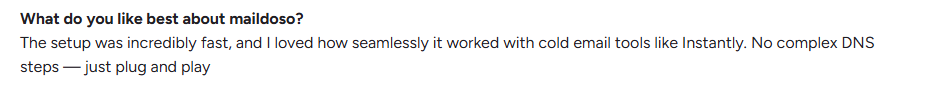
- Has basic IP rotation built in, giving added protection against blocks.
What Are the Limitations?
- DNS settings are limited, so advanced users may feel restricted.
- Relies on a shared warm-up pool, which some users say is less reliable.
- No option for monthly billing, only longer commitments.
- Struggles with non-standard domains like .xyz.

- Lacks inbox grouping or folder options, which can make scaling messy.
- Support can be slow during outages, leading to delays.
- Some CRM or Smartlead integrations glitch and need manual fixes.
What will you pay for Maildoso?
- Starter Plan – $100/month for 32 mailboxes and 8 domains. Includes warmup, deliverability tracking, and basic reporting.
- Growth Plan – $166/month for 68 mailboxes and 17 domains. Includes warmup, inbox placement monitoring, and priority reporting.
- Scale Plan – $733/month for 400 mailboxes and 100 domains. Includes warmup, advanced reporting, and multi-domain management.
Note: Annual billing lowers the mailbox cost to as little as $1.40 per month.
Maildoso is Best For:
- Freelancers and small teams seeking a lightweight, cost-effective warm-up tool
- Users wanting simple automated follow-ups and domain reputation improvement
- Businesses prioritizing consistent inbox placement at an entry-level price
3. Mailscale
Mailscale is built for teams that need highly reliable email deliverability and scalable cold outreach infrastructure in one platform
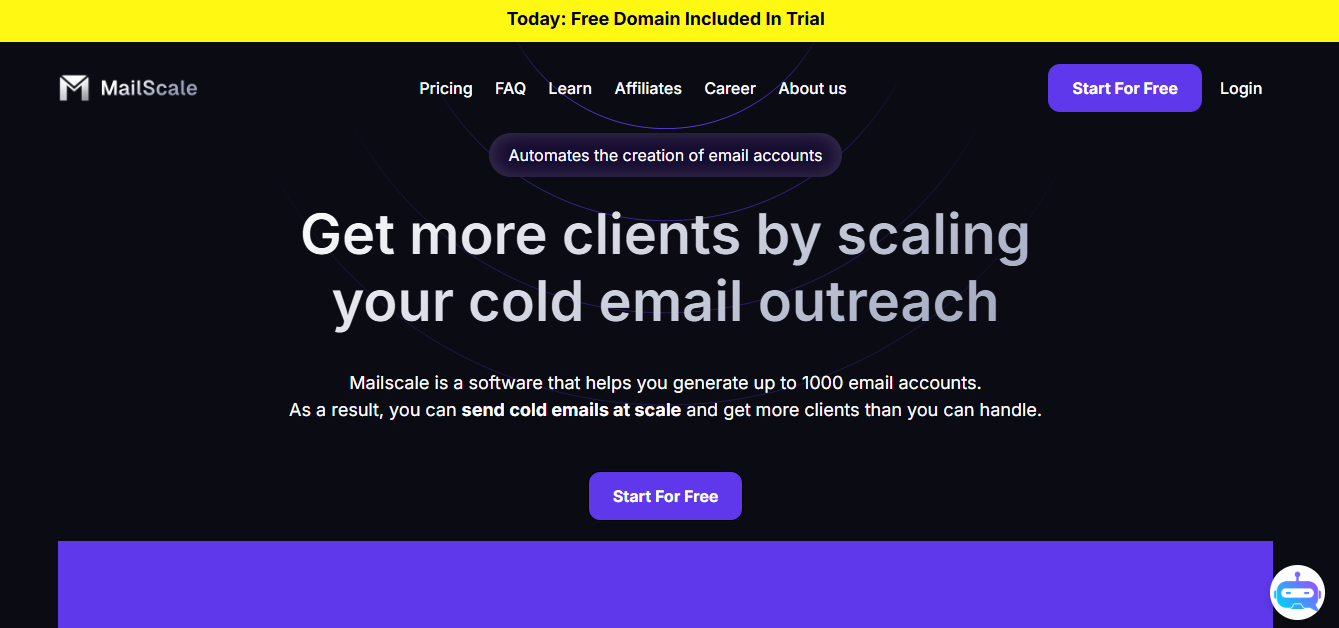
Unlike basic tools, it automates inbox creation, manages multiple domains, and includes an AI-driven warm-up to ensure your emails consistently reach inboxes while maintaining sender reputation.
How Mailscale Compares to Saleshandy?
Key Features That Make Mailscale Unique
- Automated Inbox Creation: Quickly generate hundreds of ready-to-send inboxes with proper DNS.
- Smart Warm-Up: Simulates opens, clicks, and replies to improve domain trust.
- IP Rotation: Protects deliverability by rotating sending IPs automatically.
- Multi-Domain & Inbox Management: Manage several domains in one platform with ease.
- Master Reply Inbox: Consolidate responses from multiple inboxes to streamline follow-ups.
- Detailed Reporting: Track open rates, click rates, reply metrics, and overall campaign performance.
- Integration Ready: Connect with Gmail, Outlook, and CRM platforms seamlessly.
What Users Appreciate About Mailscale?
- It’s quick to set up, making inbox warm-up easy for smaller setups.
- The interface feels simple, so even non-technical users can get started fast.
- For low-volume campaigns, the pricing works out quite well.
- Users like the AI-driven support team, which responds faster than expected.
- Agencies find it helpful since it cuts down onboarding time for clients.
What Are the Limitations?
- It doesn’t offer inbox rotation or smart pacing, which limits scale.
- There’s no real-time monitoring or alerts if emails land in spam.
- Advanced users feel the DNS controls are too limited.
- The pricing model isn’t very clear, which can confuse new users.
- Some mention that domain and inbox provisioning takes longer than they’d like.
What will you pay for Mailscale?
- Starter Plan – $79/month or $63/month annually. Covers up to 15 inboxes with all core warmup features.
- Professional Plan – $119/month or $95/month annually. Covers up to 50 inboxes with extended outreach capacity.
- Business Plan – $249/month or $199/month annually. Covers up to 200 inboxes with support for multiple domains.
- Custom Enterprise – Starts at $1,000/month with unlimited inboxes and tailored support.
Domains are purchased separately, usually $9 to $13 per year. Each domain can host up to 5 inboxes.
Mailscale is Best For
- Agencies running large-scale campaigns with multiple domains and inboxes
- Freelancers and solopreneurs seeking high deliverability without manual DNS/IP setup
- Sales teams need centralized reply management and a robust email infrastructure
4. Instantly
Instantly is an AI-driven cold email platform that helps teams send large volumes of outreach while maintaining high deliverability.
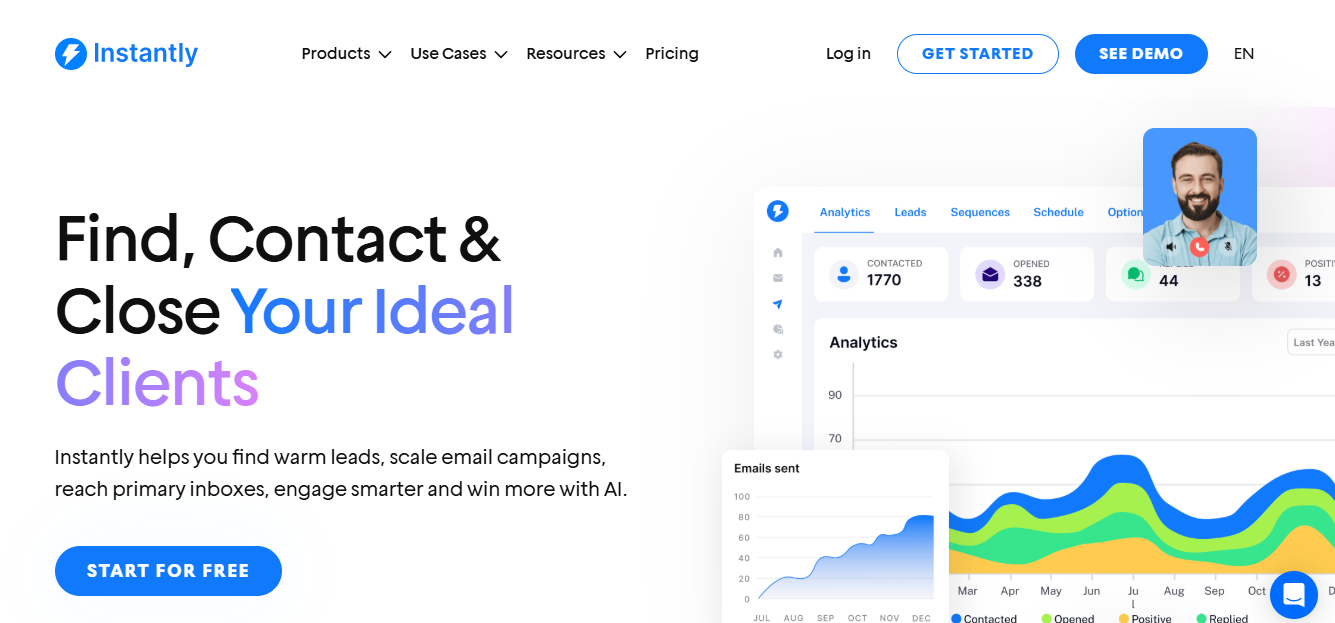
It combines automated inbox creation, AI warm-up, reply simulation, and personalization, making it ideal for agencies and SMBs that want reliable inbox placement without manual intervention.
How Instantly Compares to Saleshandy?
Key Features That Make Instantly Unique
- AI Warm-Up & Engagement Simulation: Gradually warm inboxes with simulated opens, clicks, and replies to boost sender reputation
- Automated Inbox Creation: Quickly generate multiple inboxes with SPF, DKIM, and MX pre-configured
- Dynamic Personalization: AI analyzes recipient behavior to optimize subject lines and content for higher engagement
- Multi-Domain Management: Run campaigns across multiple domains from a single dashboard
- Automated Follow-Ups: Smart sequencing with conditional triggers based on replies or opens
- IP Rotation: Automatically rotates sending IPs to prevent blacklisting
- Detailed Analytics: Track opens, clicks, replies, and campaign ROI
What Users Like About Instantly?
- Easy-to-use interface that works well for both individuals and teams
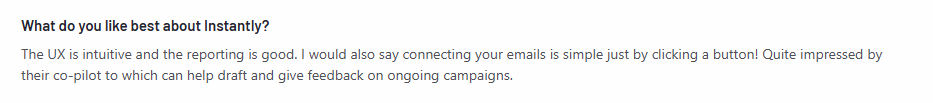
- Quick setup for warm-up, domains, and campaigns
- AI manages replies, pauses, and follow-ups automatically
- Real-time warm-up plus lead verification help boost deliverability
- AI co-pilot makes writing and optimizing emails easier
- Clear reporting on engagement and performance
- Flexible enough to scale from solo users to large teams
What are the Limitations?
- Support response can be slow during urgent issues
- Inboxes may disconnect without sending alerts
- Pre-built “done-for-you” inboxes sometimes deactivate unexpectedly
- Some users experience billing glitches

- Platform updates occasionally break workflows
- Analytics can feel incomplete or slow to update
- Costs rise quickly as you add more inboxes
What will you pay for Instantly?
Instantly offers different pricing tiers depending on how many emails you plan to send and manage:
- Solo – $42.30/month
Includes basic warm-up credits, enough for individuals or light outreach needs. - Supersonic – $87.30/month
Adds higher sending volume and additional features for more consistent outreach. - Hyper Credits – $177.30/month
Built for very high-volume senders with significantly larger email capacity. - Enterprise – Custom pricing
Tailored for agencies or businesses running campaigns at scale.
All plans come with full email warm-up, automated replies, and deliverability support to keep inbox placement steady.
Instantly is Best For:
- SMBs and startups want AI-powered personalization to boost engagement
- Agencies managing multiple clients and campaigns with automated follow-ups and smart sequencing
- Sales teams are optimizing outreach efficiency with AI-driven content and send-time recommendations
5. Mailreach
Mailreach is designed for teams and agencies that want consistent inbox placement, automated warm-up, and simplified outreach management.

It focuses on deliverability-first features, ensuring emails land in the inbox while reducing the risk of spam or blacklisting.
How Mailreach Compares to Saleshandy?
Key Features That Make Mailreach Unique
- Automated Warm-Up: Gradually warms inboxes with realistic activity to improve domain reputation
- Multi-Domain & Inbox Management: Manage campaigns across multiple domains from one dashboard
- Dynamic Personalization: AI-driven content adjustments to increase open and reply rates
- Automated Follow-Ups: Smart sequences that adapt to recipient responses
- IP Rotation: Reduces risk of blacklisting and improves overall deliverability
- Real-Time Reporting: Detailed insights on inbox placement, open rates, replies, and campaign ROI
- CRM & Email Integration: Seamlessly connects with Gmail, Outlook, and popular CRM platforms
What Users Like About Mailreach?
- Quick results, often within 1 to 2 weeks.
- Warmup feels human with replies, opens, and not-spam actions.
- Clear spam tests and inbox health scoring.
- Great for agencies running multiple inboxes.
- Simple, hands-off setup once connected.
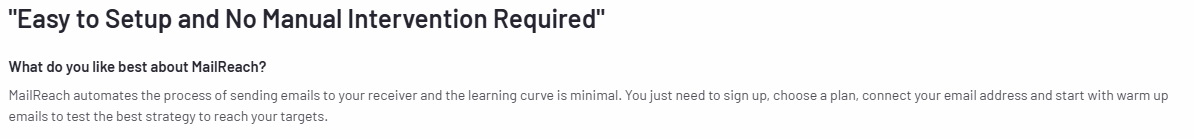
What Are the Limitations?
- Prices can feel high for solo users.
- Spam test scores don’t always match real-world results.
- Dashboards can lag with many inboxes.

What should you pay for Mailreach?
Mailreach charges per inbox, and every plan comes with warm-up automation, spam testing, and inbox tracking.
- 1 to 5 inboxes: $25 per inbox monthly, includes full warm-up, spam tests, and inbox tracking
- 6 to 20 inboxes: $19.50 per inbox monthly, includes warm-up automation, spam tests, and inbox tracking
- 21 to 50 inboxes: $18 per inbox monthly, includes warm-up automation, spam tests, and inbox tracking
- 50+ inboxes: $16 per inbox monthly, includes warm-up automation, spam tests, and inbox tracking
Mailreach is Best For
- Agencies focused on deliverability-first outreach with AI-assisted personalization
- Sales teams needing consistent inbox placement and multi-domain campaigns
- SMBs scaling outreach without complex email infrastructure
How to Choose the Right Saleshandy Alternative
Each tool we tested solves a slightly different problem. To make it easier, here’s a quick look at the main use cases, the best tool for each, and why it matters.
Final Thoughts: Why Infraforge Leads as the Best Saleshandy Alternative
When looking at Saleshandy alternatives, each tool brings its own strength.
Maildoso and Mailscale are simple, affordable picks for smaller setups.
Mailreach focuses on monitoring deliverability and keeping your emails out of spam.
But if your goal is to scale reliably across multiple domains and inboxes, Infraforge is the best alternative.
With built-in DNS setup, IP rotation, automation, and centralized inbox management, it gives teams and agencies the infrastructure needed for long-term deliverability success.
👉 Get Started with Infraforge Today!