Email API Integration for Sales Teams
Email API integration is a powerful tool for sales teams. It automates email workflows, syncs data in real-time, and improves outreach efficiency. By connecting email services with CRMs and sales platforms, teams can handle large-scale campaigns while maintaining deliverability and personalization.
Key Takeaways:
- Automation: Reduces repetitive tasks like follow-ups and updating CRMs.
- Deliverability: Tools like Infraforge ensure emails land in inboxes with features like dedicated IPs, DNS automation, and pre-warmed domains.
- Scalability: Manage thousands of prospects across campaigns without extra effort.
- Compliance: Stay aligned with regulations like CAN-SPAM, GDPR, and CCPA.
Why Infraforge Stands Out:
- Dedicated infrastructure for reliable email delivery.
- Pre-warmed domains and automated DNS setup for quick deployment.
- Real-time monitoring with centralized dashboards for performance tracking.
- Seamless integration with sales tools like Salesforge.
Email API integration simplifies and scales outreach efforts, enabling sales teams to focus on building connections and achieving results.
Requirements for Email API Integration
Integrating an email API isn’t just about plugging it in and hoping for the best. It takes careful planning, the right technical setup, and strict compliance measures to avoid costly missteps. Here’s what you need to know.
Technical Features of a Reliable Email API
For an email API to truly work for your sales team, it needs to handle two-way data synchronization effortlessly. This means any action - like an email open, click, or reply - should instantly update your CRM and sales tools. Without this, you risk creating data silos that disrupt workflows and make integration clunky.
High-volume campaigns also demand rate limiting and throttling controls. Your API should let you adjust sending speeds to avoid overloading servers, whether by domain, IP, or campaign type. This level of control helps ensure smooth delivery without causing bottlenecks.
Another must-have? Real-time webhook support. These webhooks send instant updates when a prospect clicks a link, encounters a bounce, or unsubscribes. This immediate feedback allows sales teams to act quickly on engaged leads, rather than waiting for the next data sync.
If you’re managing enterprise-level campaigns, bulk operations capability is non-negotiable. Your API should handle thousands of emails or updates in one go without hitting limits or timing out. Batch processing can streamline massive operations, like sending to an entire prospect list, in a single request.
Lastly, error handling and logging are critical for troubleshooting. A good API provides detailed error messages, retry options for failed requests, and audit trails to ensure compliance. Without these features, diagnosing issues - like deliverability problems - can become a frustrating guessing game.
These technical features are only as good as the infrastructure backing them up.
Infrastructure and Setup Needs
For professional email operations, dedicated IP addresses are a must. Shared IPs can hurt your sender reputation due to other users' practices, but dedicated IPs give you full control. Using multiple dedicated IPs also helps balance sending volume effectively.
To simplify setup, look for automated DNS configuration. This ensures that SPF, DKIM, and DMARC records are properly managed as you add new domains, making it easier to scale your outreach.
Using pre-warmed domains and mailboxes can help avoid deliverability issues when you’re just getting started. This step accelerates the process of building trust with email providers.
For teams managing multiple campaigns, multi-domain management is key. Sales teams often rotate between domains to spread out sending volume and protect their primary business domain. A good infrastructure should make it easy to switch domains, automate rotation, and manage everything from one centralized dashboard.
Finally, encrypted connections and valid security certificates are essential for avoiding flagged messages. Modern email systems expect these security measures, and skipping them could land your emails in the spam folder.
Once your technical and infrastructure setup is solid, the next step is ensuring compliance and security.
Compliance and Security Considerations
Compliance with laws like the CAN-SPAM Act is non-negotiable for U.S.-based teams. Every email you send must include a physical business address, clear sender identification, and an unsubscribe option. Opt-out requests must be honored within 10 business days, and misleading subject lines are strictly prohibited. Violations can lead to hefty fines, so having strong compliance systems in place is crucial.
To protect prospect data, use TLS for data transmission and encrypt stored information. This safeguards sensitive data, reducing the risk of breaches.
You also need to account for privacy regulations like GDPR and U.S. state laws such as California’s CCPA and Virginia’s CDPA. This means your email system should include tools for managing consent, data processing agreements, and the ability to edit or delete personal data upon request.
Prevent unauthorized access by implementing authentication and access controls. Look for APIs that offer role-based access, API key management, and audit logs to ensure only authorized users can send emails, access reports, or make changes.
Proper bounce and complaint handling is critical for maintaining your sender reputation. Your system should automatically suppress hard bounces, process unsubscribe requests, and monitor complaint rates to avoid being blacklisted.
Lastly, establish clear data retention and deletion policies. Your infrastructure should allow you to set retention periods for different data types and automatically purge outdated information. This helps minimize compliance risks and keeps your system clean over time.
Step-by-Step Guide to Email API Integration
After understanding the technical and compliance requirements, let’s dive into how to integrate your email API with your sales platform effectively. This guide will walk you through the key steps to ensure a smooth integration process.
Connecting Email APIs with Sales Tools
To connect your email API with sales tools, follow these steps. Popular CRMs like Salesforce, HubSpot, and Salesforge already provide native API endpoints, simplifying the process.
Start by generating API credentials in your platform's settings. For example, Salesforce uses connected apps, while HubSpot offers Private Apps. If you're working with Infraforge's API, you'll get dedicated endpoints for sending emails, managing domains, and tracking deliverability metrics. The platform includes RESTful API documentation, complete with authentication methods like API keys and OAuth 2.0. This makes integration particularly straightforward when using tools like Salesforge, as they belong to the same ecosystem.
Next, set up webhook endpoints for real-time data synchronization. These webhooks allow your sales platform to receive notifications about email events like opens, clicks, bounces, and replies. Configure the webhook URLs (e.g., following HubSpot's format) to automatically update contact records based on these events.
Ensure proper data mapping by aligning fields such as email addresses, names, company details, and any custom properties. Test the synchronization with a small dataset to confirm everything flows accurately between systems.
Don’t forget to handle authentication and token refresh mechanisms. This is especially important for high-volume campaigns, where expired tokens or rate limits can disrupt operations. Implement error-handling strategies to manage these scenarios effectively.
Improving Deliverability During Integration
Deliverability isn’t just about sending emails - it’s about ensuring they actually reach the inbox. Your technical setup plays a critical role in this.
Infraforge offers automated SSL provisioning and domain masking to safeguard your sending domains while maintaining a polished appearance in recipients' inboxes. Use their automated DNS configuration and distribute email volume across dedicated IPs to avoid manual errors and maintain consistent delivery rates.
Keep a close eye on your sending patterns and reputation metrics. Set up automated alerts for key issues, such as bounce rates exceeding 5%, spam complaint rates above 0.1%, or sudden delivery rate drops. These alerts help you address problems before they escalate and impact your campaigns.
When starting, incorporate gradual volume ramping into your integration. Begin with small sending volumes and increase gradually based on engagement and deliverability metrics. This approach builds a positive sender reputation with email providers, reducing the likelihood of being flagged as spam.
Testing and Troubleshooting the Integration
Thorough testing is essential before launching large-scale campaigns. It helps identify potential issues and ensures your integration is ready for real-world conditions.
Begin with sandbox testing using test accounts and dummy data. Send emails to various providers like Gmail, Outlook, Yahoo, and corporate domains to evaluate how your integration handles different environments. Confirm that events like opens, clicks, and replies are correctly reflected in your CRM. Ensure that bounced emails, unsubscribes, and spam complaints are updating contact records as expected.
Perform load testing to see how your integration handles high volumes. Gradually increase the sending load while monitoring API response times, error rates, and data synchronization delays. This helps identify bottlenecks before they affect live campaigns.
Once live, continuous monitoring is crucial. Set up dashboards to track API performance, deliverability rates, and data synchronization. Automated alerts for failed API calls, webhook issues, or unusual bounce rates allow you to respond quickly to any problems.
For Infraforge integrations, leverage their built-in monitoring tools. These track IP reputation, domain health, and delivery performance across your infrastructure. Their API also provides detailed analytics, helping you pinpoint and resolve deliverability problems before they impact your campaigns.
Finally, test your disaster recovery procedures by simulating scenarios like API outages, webhook failures, or data corruption. Having backup plans and automated failover mechanisms in place ensures your sales operations can continue even during technical disruptions. These proactive steps prepare your system for high-volume, scalable campaigns.
Scaling and Managing Cold Email Campaigns
Scaling cold email campaigns is all about striking the right balance between increasing your outreach volume and maintaining reliable inbox delivery. As your efforts grow, managing multiple domains, IP addresses, and compliance requirements becomes a more intricate task.
Scaling Infrastructure for High-Volume Outreach
When you're sending high volumes of emails, a distributed infrastructure is key. Instead of relying on a single domain or IP address, spreading your email volume across multiple sources helps you avoid spam filters and provider limits.
A multi-mailbox setup is essential here. Many email providers cap the number of daily emails you can send, so using several mailboxes distributes the workload and allows you to reach more people without exceeding those limits. Infraforge's multi-IP provisioning takes this a step further, handling IP rotation and load balancing automatically. Pre-warmed domains and mailboxes also save you the hassle of a slow ramp-up period, letting you scale your campaigns faster.
Diversifying your domains is another crucial step. By using variations of your domain, you reduce the risk of a single domain issue derailing your entire operation. Infraforge's automated DNS setup simplifies this process, configuring SPF, DKIM, and DMARC records across all your domains. Plus, their SSL and domain masking features add a layer of security and professionalism, increasing recipient trust and reducing the likelihood of your emails being flagged as spam.
This diversified infrastructure sets the stage for effective monitoring and proactive management of your email deliverability.
Monitoring and Managing Deliverability
At scale, keeping your emails out of spam folders requires constant monitoring. Research shows that up to 85% of emails can end up in spam, while legitimate emails reach inboxes about 90% of the time. To stay ahead, you need real-time tracking of metrics like bounce rates, spam complaints, and open rates to quickly identify and fix issues.
Infraforge's built-in monitoring tools provide insights into your IP reputation, domain health, and delivery rates. Their platform also integrates seamlessly with your sales tools via API, enabling alerts and automated responses when any IP or domain shows signs of trouble. Beyond basic metrics like open and click rates, deeper engagement tracking - such as reply rates, unsubscribe trends, and spam complaints - helps you understand which strategies work best for specific audience segments.
Conducting regular reputation audits across all your domains and IPs is another must. Tools like Google Postmaster Tools and Microsoft SNDS can give you a clearer picture of how major email providers view your sending setup. Infraforge's centralized Masterbox simplifies this by consolidating all your monitoring data into one dashboard, making it easier to manage your entire email ecosystem.
With thorough monitoring in place, the next step is ensuring compliance and protecting your reputation as you scale up.
Compliance and Reputation Management at Scale
As your cold email campaigns grow, staying compliant becomes increasingly important. With email lists decaying by over 30% annually and 39% of domains still missing proper SPF records, managing compliance gets more challenging as your scale increases.
Automating compliance processes is essential when dealing with thousands of contacts. Your system should handle unsubscribe requests, maintain suppression lists, and immediately remove bounced emails from future campaigns. This isolates issues and protects the overall health of your email infrastructure.
Keeping your email lists clean also requires more than basic verification. Engagement-based segmentation - removing contacts who consistently don't respond - helps maintain a focused and active list. Considering that 21% of people unsubscribe because emails aren't relevant, targeting the right audience is vital to preserving your sender reputation.
Compliance laws like the CAN-SPAM Act mandate clear sender information, honest subject lines, and easy unsubscribe options. Managing these requirements across multiple domains and campaigns can be tricky, but Infraforge's workspace management tools make it easier. They help establish boundaries between different campaigns and clients, ensuring that compliance issues in one area don't spill over into others. Automated DNS and domain management further reduce technical risks.
Finally, pacing your campaigns strategically is a smart way to manage reputation at scale. Instead of launching all campaigns at once, staggered rollouts let you monitor performance and make adjustments before problems arise. Infraforge's integration with Salesforge and other Forge Stack tools ensures consistent application of compliance rules and suppression lists across all outreach channels, streamlining your operations as you grow.
Comparing Email API Solutions for Sales Teams
Choosing the right email API can make or break your sales outreach efforts. While many platforms offer basic email-sending capabilities, factors like infrastructure, deliverability tools, and sales-focused features can have a huge impact on campaign success.
Comparison of Features and Capabilities
Here’s a breakdown of how some of the top email API providers stack up when it comes to features that matter most for sales teams:
| Feature | Infraforge | SendGrid | Mailchimp | Elastic Email | Reply.io |
|---|---|---|---|---|---|
| Private Infrastructure | Dedicated IPs & domains | Shared/dedicated options | Shared infrastructure | Shared infrastructure | Shared infrastructure |
| Pre-warmed Setup | Yes, domains & mailboxes | No | No | No | Limited |
| Multi-IP Provisioning | Automated rotation | Manual setup required | Not available | Limited options | Not available |
| DNS Automation | Full SPF/DKIM/DMARC setup | Manual configuration | Basic setup | Manual configuration | Manual configuration |
| Sales Tool Integration | Native with Salesforge | API only | Limited sales focus | API only | Built-in CRM |
| Pricing Model | $33–$40/month for 10 mailboxes | $19.95/month starter | $13/month starter | $9/month starter | $90/month starter |
| Deliverability Monitoring | Real-time dashboard | Analytics available | Basic reporting | Limited monitoring | Campaign tracking |
This comparison highlights Infraforge as a standout choice for sales teams, thanks to its private infrastructure, advanced automation, and seamless integration with sales tools.
SendGrid, while popular, requires a lot of manual setup, and its lack of pre-warmed domains or automated DNS management makes it less ideal for cold email campaigns.
Mailchimp, on the other hand, focuses more on marketing automation and isn’t built for the high-volume, precision-driven needs of sales outreach.
Elastic Email offers low pricing but relies on shared IPs, which can lead to inconsistent deliverability.
Reply.io includes a built-in CRM, but its shared infrastructure limits scalability for larger campaigns.
Why Infraforge Works Well for Sales Teams
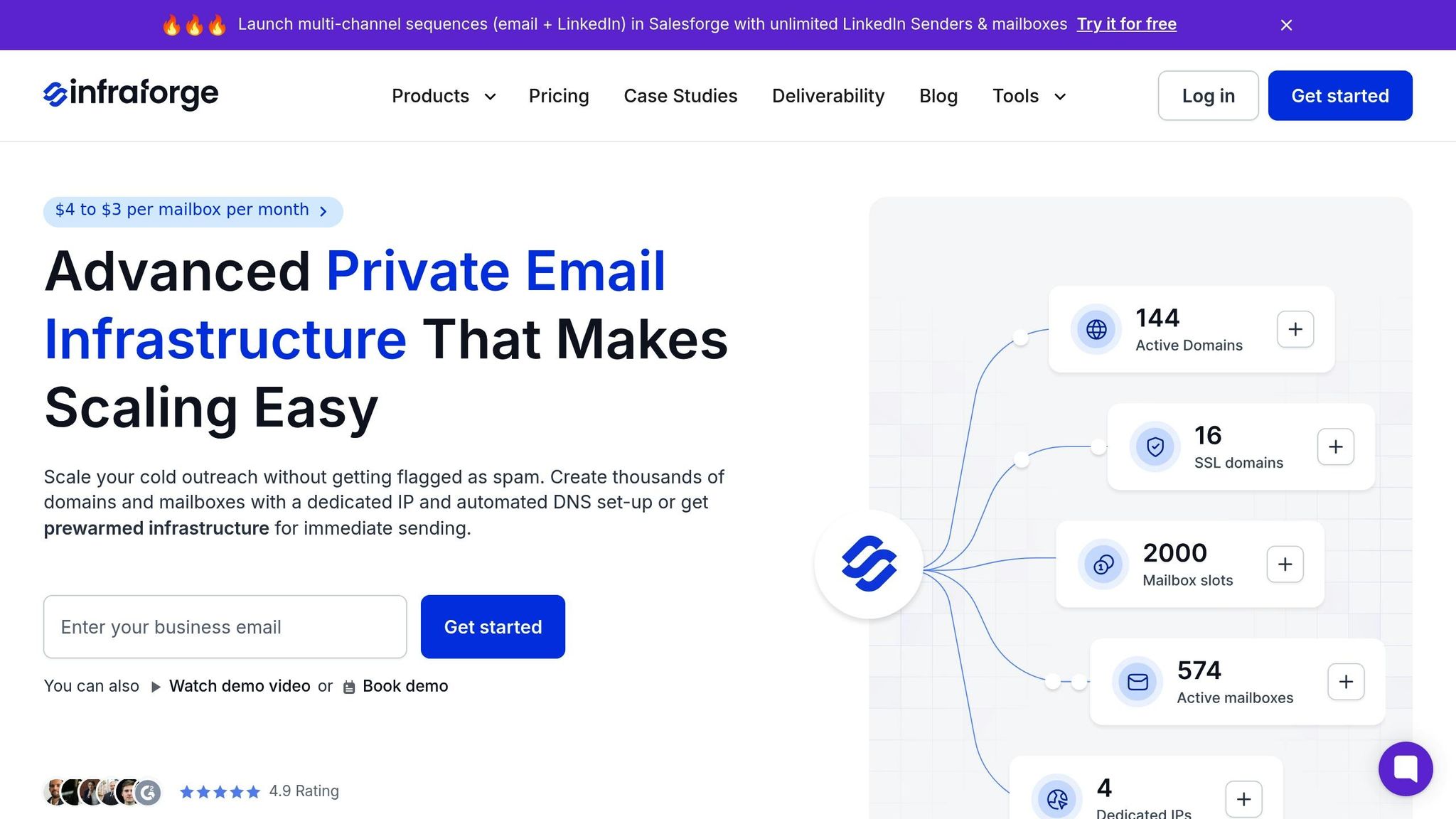
Infraforge is designed to tackle the unique challenges of high-volume sales outreach. It checks all the boxes for sales teams looking for reliable deliverability, seamless integration, and control.
With dedicated IPs and domains, Infraforge protects your sender reputation, something shared infrastructure providers can’t guarantee. Its pre-warmed domains allow you to hit the ground running, avoiding the slow ramp-up period required by platforms like SendGrid or Elastic Email.
The automated DNS setup is a game-changer, cutting what could be hours of configuration time down to just minutes. Plus, it minimizes the risk of errors that could hurt deliverability.
Infraforge also integrates natively with Salesforge, eliminating the need for custom API work or third-party connectors. This integration streamlines campaign management and provides a unified platform for performance tracking, making life easier for sales teams.
For teams scaling their outreach, Infraforge’s automated multi-IP provisioning ensures your campaigns stay within provider limits and avoid spam filters. Unlike shared infrastructure solutions, this feature helps maintain strong delivery rates, even as your volume grows.
Another standout feature is Infraforge’s workspace management system. This is especially useful for agencies or businesses running multiple campaigns, as it allows you to isolate different clients or efforts, preserving sender reputation across the board.
While other platforms might seem cheaper at first glance, Infraforge’s pricing of $33–$40 per month for 10 mailboxes includes features that competitors often charge extra for, like dedicated IPs and domain setup.
Finally, Infraforge adds a layer of professionalism and security with SSL and domain masking - features that are crucial for B2B sales outreach, where recipients often scrutinize the sender’s authenticity.
Its real-time deliverability monitoring through the Masterbox dashboard is another big plus. Instead of juggling multiple tools or waiting for delayed reports, sales managers can track all email activity in real time, allowing them to address issues immediately and keep campaigns on track.
Conclusion: Improving Sales Performance with Email APIs
Integrating an Email API can revolutionize how sales teams operate by automating repetitive tasks, syncing data in real time, and delivering personalized messages at scale. This streamlined approach not only saves time but also enhances productivity and results.
By automating tasks like follow-ups and campaign management, sales reps can dedicate more energy to what truly matters - building relationships and crafting effective strategies. No more getting bogged down by manual processes.
Deliverability is the backbone of successful email outreach. Solutions like Infraforge offer dedicated infrastructure to ensure emails consistently reach their intended recipients. This reliability is crucial for maintaining trust and engagement with prospects.
As your team expands and outreach efforts grow, scalability becomes a key factor. Shared infrastructure often struggles to keep up, creating delays and inefficiencies. Infraforge addresses this with its ability to scale effortlessly, allowing teams to increase their outreach without sacrificing deliverability or performance.
Ease of integration is another major advantage. Infraforge's seamless connectivity with tools like Salesforge removes technical barriers, enabling sales teams to focus on strategy and execution rather than troubleshooting.
In addition to scalability and integration, compliance and security are non-negotiable. With increasing regulations and growing concerns around data privacy, having built-in protections is essential. Solutions that prioritize these aspects help teams maintain ethical standards and avoid costly compliance issues.
Modern email APIs also bring advanced real-time monitoring and analytics to the table. With these tools, sales managers can quickly identify and resolve delivery issues, fine-tune campaigns as they run, and make data-driven decisions based on actual engagement metrics instead of guesswork.
For sales teams looking to scale effectively, Infraforge provides the infrastructure and tools needed to succeed. Its dedicated resources, automated setup, and seamless integration create a strong foundation for growth. From deliverability to analytics, every element of your email outreach is optimized to drive better results.
Take the next step in transforming your sales email strategy. Visit Infraforge to learn how features like dedicated IPs, pre-warmed domains, and programmatic scaling can elevate your team's outreach efforts.
FAQs
What makes Infraforge a better choice for email API integration for sales teams?
Infraforge is a standout option for email API integration, offering features like dedicated IPs, automated DNS setup, and pre-warmed domains and mailboxes. These tools are designed to optimize email deliverability and give users greater control, which is especially useful for sales teams handling high-volume outreach efforts.
What sets Infraforge apart is its ability to scale effortlessly, providing a private email infrastructure tailored to meet the demands of large-scale campaigns. It also integrates smoothly with sales automation tools, making it a great choice for teams looking to simplify their workflows without compromising on email performance. With its easy setup process and competitive pricing, Infraforge is a solid pick for both agencies and sales teams.
How can sales teams stay compliant with GDPR and CAN-SPAM regulations when using an email API?
To ensure compliance with GDPR and CAN-SPAM regulations, sales teams should keep these practices in mind:
- For CAN-SPAM: Always include a valid physical address in your emails, steer clear of misleading subject lines or headers, and make sure every email provides a clear, user-friendly way for recipients to opt out.
- For GDPR: Secure explicit consent from recipients before sending any emails. Be transparent about how their data will be used, and give them easy options to access, update, or request the removal of their personal information.
Incorporating these steps into your email API workflows not only keeps you on the right side of the law but also helps boost email deliverability and strengthens trust with your audience.
What should sales teams consider when integrating an email API with their CRM or sales tools?
When linking an email API to your CRM or sales tools, it's crucial to aim for smooth connectivity. This ensures data flows effortlessly and automates workflows efficiently. Look for platforms designed to handle high-volume transactional emails while providing a reliable API for future growth.
Pay close attention to data accuracy and security throughout the integration process. Choosing native integrations or connector-based solutions can simplify the setup and minimize technical hurdles. Additionally, having clear, developer-friendly API documentation can make setup and troubleshooting much easier. Lastly, ensure the tools you pick can manage large-scale outreach and include advanced features like programmatic scaling to keep up with your team’s expansion.