How IP Rotation Impacts Email Deliverability
IP rotation is a method of using multiple IP addresses to send emails, which can improve email deliverability by reducing the risk of being flagged as spam. For businesses running large-scale email campaigns, especially in the US, this strategy helps ensure emails reach inboxes, not spam folders. Key benefits include:
- Improved inbox placement: Distributes email traffic across multiple IPs to avoid overloading one address.
- Reduced blacklisting risk: Lowers chances of any single IP being flagged for suspicious activity.
- Better sender reputation: Maintains higher trust with email providers like Gmail and Outlook.
- Higher engagement rates: Case studies show up to a 30% increase in open rates with tools like Apollo.
To implement IP rotation successfully:
- Use dedicated IPs, not shared ones, for better control.
- Gradually warm up new IPs by slowly increasing email volume.
- Maintain consistent sending patterns to avoid triggering spam filters.
- Leverage automation tools for efficient IP management and monitoring.
Platforms like Infraforge offer all-in-one solutions for IP rotation, domain warming, and email infrastructure management, making it easier for businesses to handle high-volume campaigns effectively.
Research Data: How IP Rotation Improves Email Deliverability
How IP Rotation Works
IP rotation helps distribute the workload of sending emails across several IP addresses. This approach minimizes the risk of any single IP exceeding acceptable thresholds or being flagged by email providers as suspicious. Instead of funneling thousands of emails through one IP, the load is spread across multiple IPs. This keeps the volume per IP within acceptable limits and avoids sudden spikes that might trigger spam filters. Many email providers' algorithms are more lenient when emails originate from multiple trusted IPs, reducing the chances of being flagged as spam. Plus, if one IP encounters issues, it doesn't jeopardize the entire campaign. These technical advantages create a solid foundation for improved performance, as highlighted by real-world data.
Case Studies and Performance Data
Practical examples show how IP rotation can lead to noticeable improvements in email campaigns. For instance, Apollo's automatic IP rotation and smart sending strategies resulted in a 30% boost in open rates, a 25% drop in spam blocks, a 9% decrease in bounce rates, and an additional 8% increase in open rates.
Industry-wide statistics back up these findings. In 2023, email open rates climbed from 30.7% to 45.6%, while click-through rates improved from 2.7% to 4.3%. On top of that, email marketing remains a highly profitable channel, with businesses earning an average of $36 for every dollar spent. These figures highlight how effective IP management not only enhances deliverability and engagement but also drives a stronger return on investment.
| Benefit | Impact on Performance |
|---|---|
| Reduced blacklisting risk | Distributes traffic to prevent any single IP from being flagged |
| Protected sender reputation | Isolates problematic sends, ensuring overall deliverability remains intact |
| Higher volume capacity | Allows for scaling up email campaigns without breaching provider limits |
| Improved inbox placement | Maintains steady, trustworthy sending patterns that email providers are more likely to accept |
The evidence makes it clear: leveraging multiple IP addresses with smart rotation strategies can significantly enhance email deliverability and overall campaign effectiveness.
How to Implement IP Rotation Correctly
Getting IP rotation right requires careful planning, consistent monitoring, and the use of automation tools to streamline the process.
Dedicated IPs and Warm-Up Process
Using dedicated IPs gives you complete control over your sender reputation, avoiding the risks that come with shared IP usage. But starting fresh with a new IP requires a warm-up phase to establish a positive reputation with ISPs.
When warming up a new IP, gradually increase the email volume over time. Start by targeting your most engaged subscribers, as their interactions send strong positive signals to ISPs. Here's a structured warm-up plan to follow:
| Week | Daily Volume Range | Target Audience |
|---|---|---|
| 1-2 | 50–400 emails | Most engaged (past 30 days) |
| 3-4 | 6,400–125,000 emails | Recently engaged (past 60 days) |
| 5-6 | 150,000–450,000 emails | Moderately engaged (past 90 days) |
Before starting the warm-up, clean your email list to remove inactive or invalid addresses. This step minimizes bounces and spam complaints, which could harm your IP reputation from the start. Once the warm-up phase is complete, focus on maintaining consistent sending patterns and monitoring performance to ensure long-term success.
Maintaining Consistent Sending Patterns
After successfully warming up your IPs, consistency is key to keeping ISPs on your side. Sudden spikes in email volume or irregular sending schedules can set off spam filters and hurt your deliverability.
Stick to regular sending times and distribute your email volume evenly across all IPs in your pool. For example, if you typically send emails at 10:00 AM EST on weekdays, maintain that schedule across your IPs. Balancing email volume ensures no single IP is overused or flagged as suspicious. A report from Smartlead in January 2025 highlighted that IP rotation helps prevent overuse and blacklisting, improving overall deliverability. Their SmartServers provide tools for automated reputation management and consistent inbox placement.
To maintain a good reputation, avoid sending generic emails that could lead to spam complaints. Make sure your emails include clear unsubscribe options and honor opt-out requests immediately. Segment your audience, starting with highly engaged subscribers, and gradually expand to less active segments as your IP reputation grows.
Automation and Monitoring Tools
Automation is essential for efficient IP rotation. Set up automated rules to control when and how IPs switch, ensuring natural sending patterns. Avoid predictable schedules, as they can raise red flags with email providers. Tools like WP Mail SMTP Pro allow you to limit email sending rates over specific timeframes, helping maintain a steady flow.
Monitoring is just as important as automation. Track delivery rates, open rates, bounces, and spam complaints to identify and address issues quickly. If an IP consistently underperforms, investigate the cause - whether it’s a reputation issue or a technical problem - and replace it if necessary.
Automation tools like Infraforge simplify the entire process. Their platform offers features like multi-IP provisioning, automated DNS setup, real-time deliverability tracking, and API integration for scaling campaigns. This reduces manual effort while ensuring reliable performance across your email operations.
As Inframail explains:
"IP rotation is a crucial strategy for businesses looking to maintain a positive sender reputation and avoid blacklisting".
Infraforge vs. Competitors: Email Infrastructure Comparison
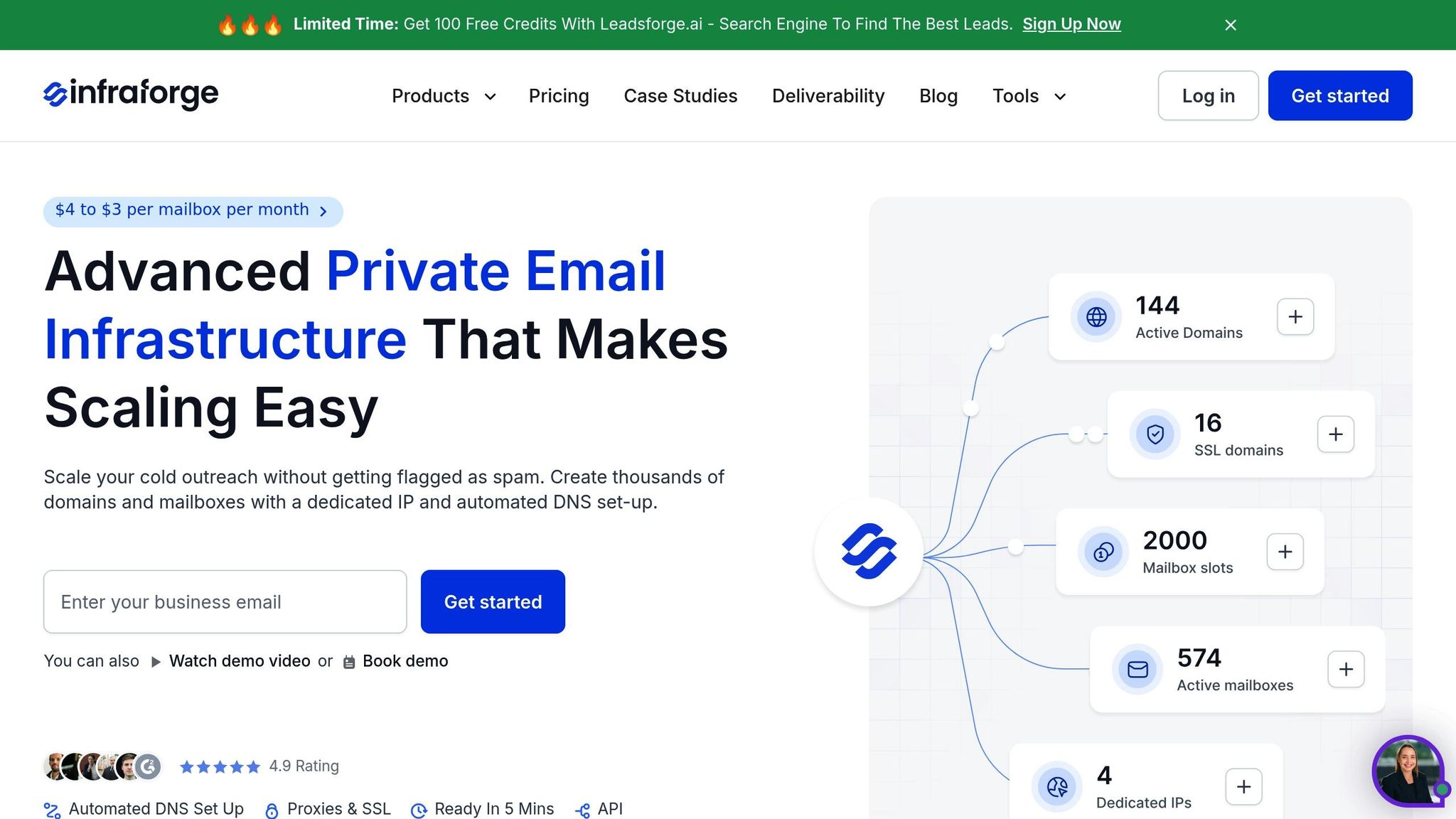
When choosing an email infrastructure platform for cold outreach, it's crucial to evaluate how providers handle essential features like IP rotation and deliverability. Here's a closer look at how Infraforge stacks up against its competitors.
Infraforge's IP Rotation Features
Infraforge offers dedicated IPs starting at $99 per month, giving users complete control over their sender reputation. This is a key differentiator from platforms that rely on shared IP pools, where your reputation can be impacted by other users' activities.
The platform's multi-IP provisioning system ensures your email volume is evenly distributed across multiple dedicated IPs. This reduces the risk of overloading a single IP and minimizes the chances of blacklisting. Infraforge also includes automated DNS setup, SSL and domain masking for $2 per domain, per month, billed quarterly or $6 per domain, per year, billed annually, and pre-warmed domains and mailboxes. Together, these features create a robust email infrastructure tailored specifically for cold outreach.
Infraforge's API-driven architecture allows seamless integration with your existing systems. This enables you to manage mailbox provisioning, domain settings, and campaign monitoring programmatically - perfect for high-volume teams that require precise control. These capabilities set Infraforge apart in a competitive market, as highlighted in the comparison below.
As Rahul Lakhaney, Former VP at Gartner and now CEO at Enrich.so and Maximise, puts it:
"During my time at a Fortune 500 company and now across all our products, Infraforge has been my go-to solution for Email Infrastructure. Its deliverability and impact are unmatched. If you're serious about outreach and want the best tool in the market, Infraforge is the only choice."
Platform Comparison Analysis
The table below illustrates how Infraforge compares to other leading email infrastructure platforms, focusing on key features like IP rotation, inbox warmup, and ease of use:
| Tool | Best For | IP Rotation | Inbox Warmup | Custom Tracking Domain | Ready-to-Use | Free Trial | Starting Price |
|---|---|---|---|---|---|---|---|
| Infraforge | All-in-one setup & scale | ✅ Yes | ✅ Yes | ✅ Yes | ✅ Fully automated | No | $33 per month for 10 mailbox slots (billed annually) |
| Mailreach | Deliverability monitoring | ❌ No | ✅ Yes | ✅ Yes | ❌ Needs DNS setup | ✅ 7-day trial | $59/mo |
| Warmup Inbox | Safe domain warmups only | ❌ No | ✅ Yes | ❌ No | ✅ Mostly plug & play | ✅ 7-day trial | $49/mo |
| Lemwarm | Simple warmup for Lemlist users | ❌ No | ✅ Yes | ❌ No | ✅ Works with Lemlist | ✅ Included | $29/mo |
Infraforge vs. Traditional Email Providers
For large-scale operations, Infraforge offers a cost-effective solution. For instance, managing 200 mailboxes with Infraforge costs $651 per month, compared to $1,680 with Google Workspace or $1,200 with MS365. Beyond pricing, Infraforge provides dedicated IPs, automated DNS setup tailored for cold outreach, and unlimited mailboxes - all with a quick 5-minute setup process.
Infraforge vs. Mailforge
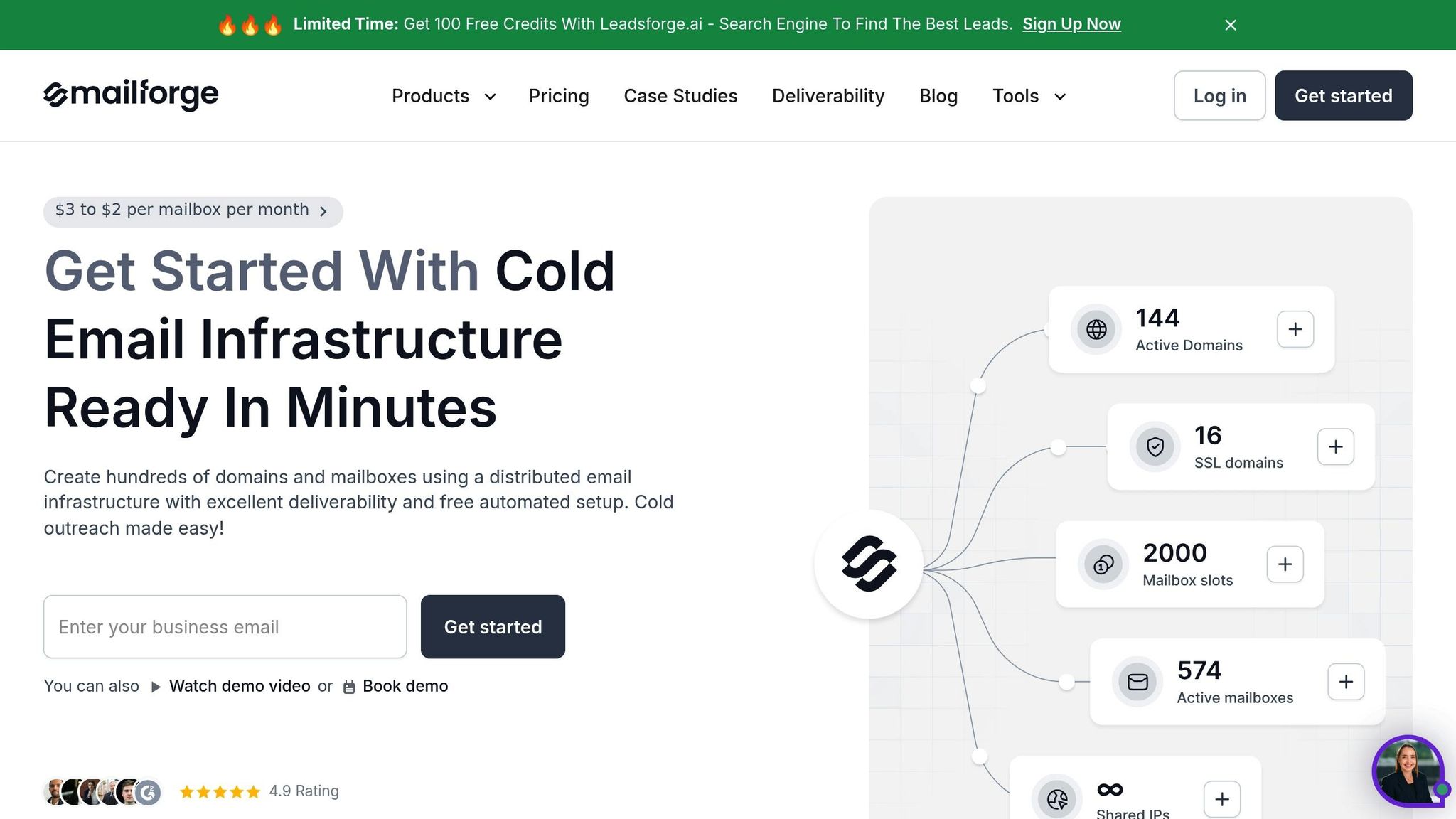
Unlike Mailforge, which relies on shared IP pools, Infraforge ensures users have complete control through dedicated servers. While Mailforge is suitable for beginners, Infraforge caters to high-volume teams by offering greater customization and scalability. As one comparison notes, "Mailforge gets users started fast, while Infraforge takes the training wheels off".
Infraforge vs. Specialized Warmup Tools
While tools like Mailreach and Warmup Inbox focus solely on warming up mailboxes, Infraforge delivers an all-in-one solution. It combines IP rotation, domain warming, and infrastructure management, making it a more comprehensive choice for businesses with advanced needs.
Silver L, a CEO using Infraforge, shares their experience:
"What I like about Infraforge is its ease of use and quality of support."
Infraforge's pricing is designed to meet enterprise demands. Starting at $40 per month for 10 mailbox slots (billed quarterly) or $33 per month for 10 mailbox slots (billed annually), the platform requires a minimum commitment but eliminates the need for multiple tools by offering a complete infrastructure management solution.
These comparisons underscore the importance of dedicated, automated IP management in achieving top-tier deliverability for cold email campaigns.
Key Takeaways for US Cold Email Outreach
Research highlights a crucial point for cold email campaigns: IP rotation is key to maintaining strong deliverability rates. For instance, Gmail boasts a 78.17% inbox placement rate with an 11.92% spam rate, while Outlook lags behind with a 52.71% inbox rate and a significant 44.86% spam rate. These stats underline how much your email infrastructure can influence your campaign's success.
Using dedicated IPs and multi-IP setups provides a significant advantage. These tools give you control over your email activity, helping to spread out risk and avoid throttling. By isolating your campaigns from shared pools and distributing email volume effectively, you can better manage deliverability.
"Your sender reputation is a key factor that inbox service providers (ISPs) like Gmail and Yahoo use to determine inbox placement – whether or not to place your email message in your user's inbox or in their spam folder." - The Sinch Mailgun team
To maintain high deliverability, it’s important to gradually warm up new IPs and keep an eye on their performance. Pair this with proper email authentication protocols, such as DKIM, SPF, and DMARC, to build trust with inbox service providers.
Reliability is non-negotiable. With IP rotation, you get built-in redundancy. If one IP runs into issues, others can take over, ensuring your campaign keeps running smoothly without interruptions. This kind of setup safeguards your outreach efforts and helps maintain consistent results.
For even better control, integrated platforms that handle IP rotation, domain warming, automated DNS management, and real-time monitoring can simplify the process. They reduce compatibility headaches and give you a centralized way to manage your email infrastructure.
If your US-based business relies on cold email outreach, investing in a solid IP rotation system is a must. It’s the foundation for consistent inbox placement and maximizing your return on investment.
FAQs
How does IP rotation enhance email deliverability and sender reputation with providers like Gmail and Outlook?
IP rotation plays a key role in improving email deliverability by distributing outgoing emails across several IP addresses. This method prevents a single IP from handling excessive activity, which could otherwise raise red flags with email providers. Spreading the load creates more natural sending patterns, making it less likely for your emails to be flagged as spam or added to blacklists by services like Gmail or Outlook.
Another advantage of IP rotation is preserving a strong sender reputation across multiple IPs. This reputation is crucial for avoiding spam filters and ensuring your emails reach recipients' inboxes. It's particularly useful for large-scale email campaigns, where maintaining trust with email providers is essential for consistent and successful delivery.
How do you properly warm up a new dedicated IP for email campaigns?
To effectively warm up a new dedicated IP, begin by sending emails to your most engaged contacts in small batches. Gradually increase the volume over time to establish a positive sender reputation with email providers.
Make sure your DNS setup is fully configured, including SPF, DKIM, and DMARC records. Steer clear of spam-like content in your emails, stick to consistent sending schedules, and keep your email list clean by removing invalid addresses to minimize bounces and complaints. Keep a close eye on your deliverability metrics throughout the process to ensure everything stays on track.
How do automation tools improve IP rotation for large-scale email campaigns?
Automation tools take the hassle out of IP rotation by automatically cycling through different IP addresses. This approach helps maintain strong email deliverability and lowers the chances of emails being flagged as spam. By automating this process, you can protect your sender reputation while saving time and effort - making it much simpler to scale your outreach campaigns.
These tools also handle multiple IPs at once, which reduces the risk of blacklisting and boosts campaign performance. Plus, they integrate smoothly with your existing workflows, ensuring that even large-scale outreach stays effective and easy to manage.