How to Track Email Deliverability Across IPs
If you're managing large-scale email campaigns, tracking deliverability across multiple IPs is essential. Poor deliverability can harm your sender reputation, impact ROI, and lead to blacklisting. Here's what you need to know to stay on top of it:
- Key Metrics: Monitor bounce rates (<2%), spam complaints (<0.1%), inbox placement (88-99%), and delivery rates (95%+). Low engagement or high complaints can damage your reputation.
- Dedicated IPs: Unlike shared IPs, dedicated ones give you control over sending practices. Use IP rotation to avoid overloading a single IP.
- Authentication: Set up SPF, DKIM, and DMARC for each IP to verify legitimacy and improve inbox placement.
- Tools: Platforms like Infraforge simplify multi-IP management with automated DNS setup, real-time monitoring, and scalable infrastructure.
- Best Practices: Warm up new IPs gradually, clean your email lists regularly, and monitor for blacklisting.
Effective tracking ensures your emails reach the inbox, protecting your sender reputation and maximizing campaign success.
Email Deliverability Metrics You Need to Know
If you're managing multiple dedicated IPs, keeping an eye on the right metrics is non-negotiable. Surprisingly, 22% of email marketers either don't measure their deliverability or aren't sure if they do. Meanwhile, 70% of emails show at least one spam-related issue. On the flip side, marketers who consider their email programs successful are 22% more likely to monitor deliverability or inbox placement. These metrics aren't just numbers - they're your roadmap for fine-tuning sending strategies across your IPs.
Main Deliverability Metrics to Monitor
Bounce Rate
This metric tracks emails that fail to reach their destination. To keep your sender reputation intact, aim for a combined bounce rate under 2%. A higher rate signals poor list hygiene, which ISPs don’t take lightly and could harm all your IPs.
Spam Complaint Rate
This measures how often recipients flag your emails as spam. ISPs use this as a direct indicator of your sending practices. Keep your spam complaint rate below 0.1%, and if it creeps above 0.08%, it’s time for a review.
Inbox Placement Rate
This tells you how many of your delivered emails actually land in the inbox instead of the spam folder. Unlike the delivery rate, which only confirms server acceptance, this metric shows if your emails are truly reaching recipients. Shoot for a placement rate between 88% and 99%. Anything below 85% is a red flag.
Open Rates and Click-Through Rates
While not direct deliverability metrics, these engagement stats matter because ISPs use them to gauge your sender reputation. Target open rates between 17% and 28% and click-through rates between 2% and 5%. If engagement drops, ISPs may assume your emails lack relevance, which could trigger spam filters.
Delivery Rate
This is the percentage of emails accepted by recipient servers without bouncing. A healthy delivery rate is 95% or higher. If it dips below that, it could point to authentication problems or a weakening reputation.
| Metric | Target Range | Warning Signs |
|---|---|---|
| Bounce Rate | Under 2% | Above 2% suggests poor list hygiene |
| Spam Complaint Rate | Below 0.1% | Above 0.08% may draw ISP scrutiny |
| Inbox Placement Rate | 88-99% | Below 85% indicates major issues |
| Open Rate | 17-28% | Declining trends hurt engagement |
| Click-Through Rate | 2-5% | Low CTR points to irrelevant content |
| Delivery Rate | 95%+ | Below 95% signals authentication issues |
How Sender Reputation Affects Each IP
Think of sender reputation as a credit score for your dedicated IPs. It's built on factors like sending behavior, spam complaints, bounce rates, and authentication protocols. Unlike domain reputation, which reflects your overall brand's trustworthiness, IP reputation is tied to recent activity and takes time to establish.
Each IP you use builds its own reputation, but they’re all connected through your domain. If one IP underperforms, it can drag down your domain reputation, hurting deliverability across all your IPs.
Authentication is critical here. Tools like Google Postmaster Tools, Microsoft SNDS, and Yahoo Sender Hub help you monitor your sender reputation. Yet, 70% of marketers don’t use them. These tools can catch potential issues early, giving you time to fix problems before they escalate.
When introducing new IPs, start slow. Gradually increase your sending volume to avoid triggering spam filters. Sudden spikes, even with legitimate content, can raise ISP suspicions. Consistency across all your IPs is key to maintaining stable reputations and predictable deliverability rates.
The link between IP and domain reputation highlights the importance of monitoring tools like Google Postmaster Tools. These platforms offer valuable insights into how ISPs perceive your IPs, enabling you to address issues proactively. Keeping tabs on these factors is essential before diving into system tweaks or tool integrations.
"Deliverability is a measure of the health of your email marketing program, so it's important to do regular check-ups on your domain, IP, and authentication in particular to make sure you're up-to-date, just like how we all go to the doctor each year." – Carin Slater, Manager of Lifecycle Email Marketing at Litmus
How to Set Up Multi-IP Monitoring Systems
Building a multi-IP monitoring system that works effectively starts with a proper technical setup. Getting this right from the beginning helps you avoid major email deliverability issues. Below are the key components you need to establish before diving into solutions like Infraforge, which can automate much of the process.
Technical Requirements You Need First
To ensure smooth operation, your infrastructure must support proper authentication and tracking.
Email Authentication Records
Setting up SPF, DKIM, and DMARC for each domain is critical. These protocols verify your emails' legitimacy, and without them, ISPs are more likely to flag or filter your messages. Regularly check and update these DNS records to maintain compliance and deliverability.
Dedicated IP Infrastructure
Each dedicated IP must be warmed up individually. Start with low email volumes and gradually increase them to build a solid reputation for each IP. This method makes it easier to identify and fix deliverability issues without impacting the reputation of other IPs in your system.
Analytics and Monitoring Platform Access
Platforms like Google Postmaster Tools and Microsoft SNDS are essential for monitoring IP-specific reputation. These tools provide direct feedback from major email providers, offering insights into issues that general analytics platforms might miss.
Blacklist and Reputation Monitoring
Keep an eye on IP blacklists and overall reputation. Tools such as MX Toolbox can monitor DNS and blacklist status, while platforms like EmailConsul provide detailed insights into DMARC compliance, IP reputation, and spam trap activity.
Real-Time Delivery Tracking
Monitoring delivery times is crucial for identifying potential issues. If an IP consistently experiences delays, it could indicate scrutiny from ISPs, signaling that adjustments are needed.
Using Infraforge for Multi-IP Tracking
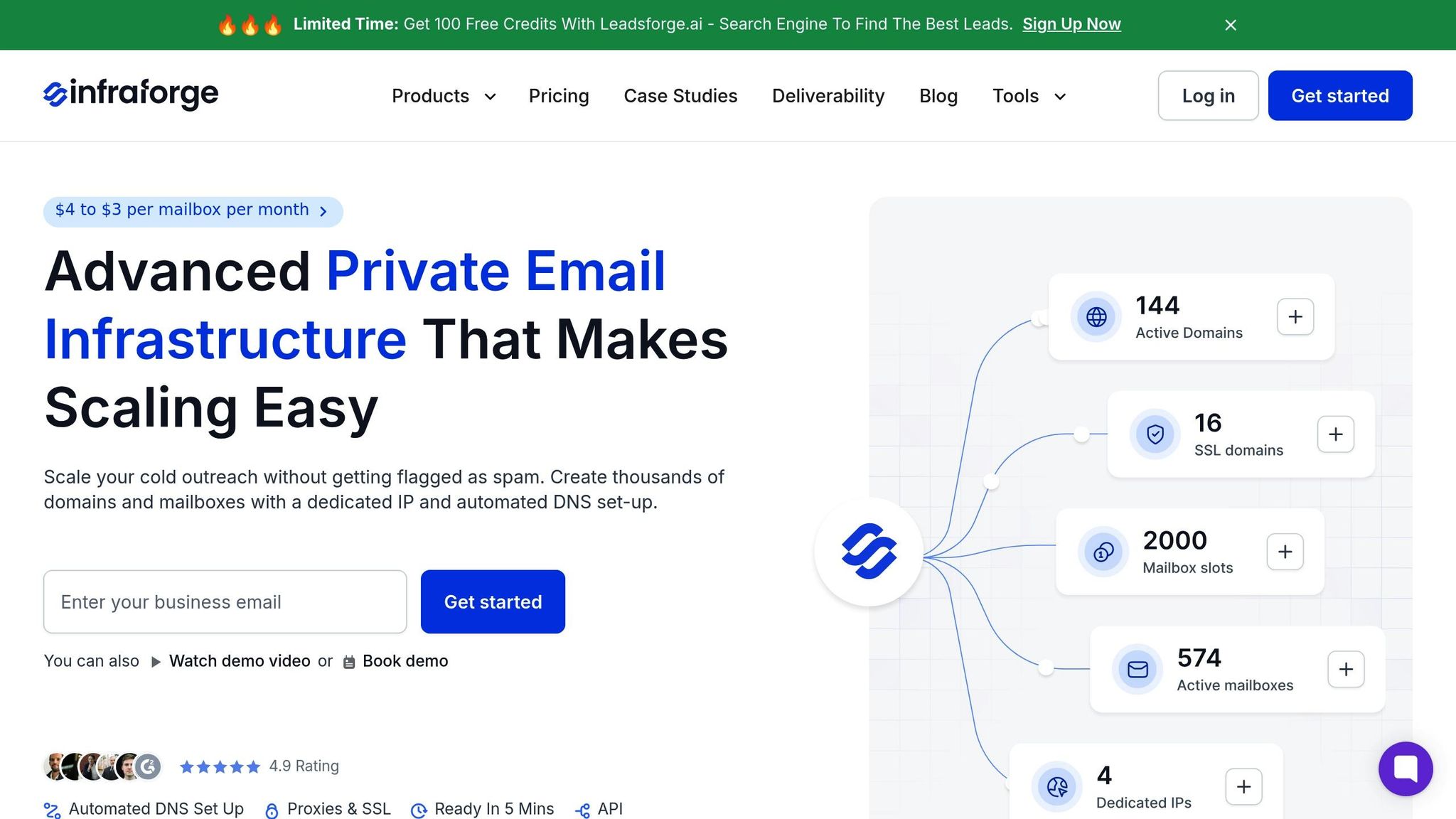
Managing these technical requirements manually can be overwhelming, but Infraforge simplifies the process by automating many tasks. Once your infrastructure is ready, Infraforge can handle ongoing management and monitoring efficiently.
Automated DNS and Authentication Setup
Infraforge takes care of setting up DNS and email authentication records for all your domains and IPs automatically. This reduces the chances of manual errors by ensuring that every new IP is provisioned with the correct DNS configurations.
Multi-IP Provisioning with Built-in Monitoring
The platform lets you assign emails to multiple dedicated IPs while tracking performance metrics for each one individually. Each mailbox gets its own dedicated IP, ensuring that any issues can be isolated and resolved without affecting other IPs.
API-Driven Scaling and Monitoring
With Infraforge’s API, you can scale your IP infrastructure while maintaining consistent monitoring. As new IPs or domains are added, the API ensures they are automatically included in your monitoring setup, keeping your campaigns running smoothly.
Affordable Multi-IP Management
Infraforge offers a budget-friendly option for multi-IP monitoring. Plans start at $40 per month for 10 mailbox slots (billed quarterly) or $33 per month for 10 mailbox slots (billed annually), with additional dedicated IPs available at $99 per month each. This pricing provides access to dedicated infrastructure and detailed IP-level insights, making it an excellent choice for businesses focused on cold outreach.
Tools and Methods for Tracking Deliverability Across IPs
Tracking email deliverability across multiple IPs requires specialized tools designed to handle the complexities of multi-IP setups. Below, we’ll explore some of the top platforms available and how they integrate with email sending tools.
Best Tools for Multi-IP Deliverability Tracking
When choosing a deliverability tracking tool, factors like outreach volume, technical know-how, and integration needs should guide your decision. Here’s a look at some of the most popular options:
Infraforge is a robust solution tailored for cold outreach teams. It offers dedicated IPs and full API access, making it easy to scale your infrastructure while keeping a close eye on deliverability metrics. With modular pricing options, Infraforge is designed to meet the needs of teams requiring programmatic control over their email operations.
Mailreach focuses on deliverability monitoring, offering detailed analytics and automated warmup services for $59 per month. However, it requires manual DNS setup and lacks IP rotation, making it better suited for teams that already have an established infrastructure in place.
Warmup Inbox is designed for safe domain warmups, priced at $49 per month. While it doesn’t support IP rotation or custom tracking domains, it provides a reliable warmup service for businesses seeking targeted solutions rather than comprehensive multi-IP management.
Lemwarm is a simple warmup tool built specifically for Lemlist users. It integrates directly with the Lemlist platform and offers basic warmup functionality at $29 per month, making it a straightforward option for those already using Lemlist.
| Tool | Best For | IP Rotation | Inbox Warmup | Custom Tracking Domain | Works Out of the Box? | Free Trial | Starting Price |
|---|---|---|---|---|---|---|---|
| Infraforge | All-in-one setup & scale | ✅ Yes | ✅ Yes | ✅ Yes | ✅ Fully automated | No | $33 per month for 10 mailbox slots (billed annually) |
| Mailreach | Deliverability monitoring | ❌ No | ✅ Yes | ✅ Yes | ❌ Requires DNS setup | ✅ 7-day trial | $59/mo |
| Warmup Inbox | Safe domain warmups only | ❌ No | ✅ Yes | ❌ No | ✅ Mostly plug & play | ✅ 7-day trial | $49/mo |
| Lemwarm | Simple warmup for Lemlist users | ❌ No | ✅ Yes | ❌ No | ✅ Integrated with Lemlist | ✅ Included | $29/mo |
Infraforge vs. Other Platforms
When comparing Infraforge with other platforms, its infrastructure stands out. Built on dedicated servers, Infraforge is specifically designed for cold outreach, giving users greater control over deliverability. Its enterprise-grade flexibility, combined with full API access, offers a level of customization and scalability that simpler tools can’t match.
Connecting Tools with Email Sending Platforms
Integrating your deliverability tools with email sending platforms is key to maintaining optimal performance. Infraforge’s API-first approach ensures real-time data flow between tools, enabling quick responses to deliverability issues. For example, you can automatically redirect traffic from underperforming IPs or trigger additional warmup sequences as needed.
Infraforge also simplifies email authentication with automated bulk DNS management, ensuring SPF, DKIM, and DMARC records stay synchronized across platforms. This reduces the risk of authentication failures, which can harm deliverability.
For a broader view of email performance, combine data from external monitoring tools like Google Postmaster Tools and Microsoft SNDS with your chosen platform. Advanced setups might also use seed list testing to identify potential issues before they affect your campaigns. Tools like Infraforge and Salesforge make it easier to consolidate insights and manage multi-IP setups effectively.
How to Read and Act on Deliverability Data
Once you've set up your multi-IP tracking system, the next step is to dive into the data and respond to any red flags. Knowing what your metrics mean - and acting fast - can help you keep your deliverability strong and your sender reputation intact.
How to Analyze Metrics Across Different IPs
To get a clear picture of deliverability across your IPs, focus on analyzing trends rather than isolated numbers. Start by establishing baseline metrics for each IP. These benchmarks will help you measure performance over time. For example, aim to keep your bounce rate below 0.3%, and your spam complaint rate under 0.08%. Google specifically advises staying below a 0.1% spam rate, as crossing 0.3% could lead to blocked emails.
Compare key metrics across your IPs to spot patterns. For instance, recent data from Q1 2025 reveals that only 4.4% of ecommerce marketing emails land in the primary inbox, with 92.2% going to the Promotions tab. Despite this, the spam rate remains relatively low at 3.5%. These insights can guide adjustments to your strategy.
Custom reports and regular audits can uncover trends that standard reporting might miss. This deeper analysis can help you identify unengaged subscribers and track performance shifts over time, allowing for smarter campaign planning.
It's also critical to verify your authentication records regularly. For example, while sectors like Home Decor & Furnishing may achieve 100% SPF authentication, DMARC authentication rates can lag behind at just 50.53%. Setting up real-time monitoring is another must. Keep an eye out for sudden drops in open or click rates, spikes in spam complaints, or increases in bounces. Compare these metrics to industry benchmarks to stay on top of potential issues.
Once you've identified problems, it's time to take action.
How to Fix Deliverability Problems
When deliverability issues arise, address them immediately. Start by tackling high bounce rates. Clean up your email list by removing invalid addresses, spam traps, and disengaged subscribers. Use double opt-ins to ensure recipients genuinely want your emails. If your bounce rate hits 5% or higher, it’s a clear signal that your list hygiene needs urgent attention.
If your sender reputation is slipping, dig into the root causes. Gmail and Yahoo enforce a strict spam complaint rate limit of 0.3%. Exceeding this not only risks blacklisting but also indicates deeper problems. Ideally, your spam complaint rate should stay below 0.02%. As email marketing expert Andrian Valeanu points out:
"Building trust with ISPs is a long and bumpy road that needs to be done to ensure your emails land in the inbox".
To protect your sender reputation, isolate underperforming IPs. Tools like Infraforge's automated multi-IP provisioning can redirect email traffic away from problematic IPs, minimizing the damage.
For struggling IPs, warming them up gradually is essential. Valeanu explains:
"Warming up prepares your domain for sending lots of emails without burning out".
Start small by sending to your most engaged subscribers and slowly increase the volume as performance improves.
Maintaining a clean email list is equally important. Remove or suppress unengaged subscribers, especially those who haven’t opened or clicked in the past year. Valeanu underscores this point:
"The hygiene of a mailing list is crucial for many reasons: it increases engagement, reinforces delivery, and amplifies the efficacy of campaigns".
Don’t forget to regularly check your IPs for blacklisting. As Valeanu warns:
"Getting into one or several email blacklists is child's play; however, getting out is a true challenge. To make matters worse, no one will notify you about that. The best practice is to avoid blacklists at all costs".
Lastly, optimize your email content to reduce spam complaints and boost engagement. Keep your emails relevant and valuable, avoid spam-trigger words, maintain a balanced image-to-text ratio, and always include a clear unsubscribe option to prevent abuse complaints [38, 41].
After implementing fixes, continue monitoring your performance to ensure things stay on track. Tim Kauble, Senior Director of Deliverability & Compliance Operations at Salesforce, emphasizes:
"If you focus on optimizing for delivery, you inherently maximize your opportunities for ROI".
Make regular monitoring a habit across all your IPs.
Long-Term Strategies for Multi-IP Deliverability
Achieving consistent inbox placement and protecting your sender reputation isn’t just about quick fixes - it requires a long-term approach with proactive planning and regular upkeep.
Why Regular Monitoring and Maintenance Matter
Think of email deliverability like your health - it needs regular check-ups to stay in top shape. As Carin Slater from Litmus puts it, monitoring deliverability is as important to your email program as annual medical exams are to your well-being.
Here’s the benchmark to aim for: a deliverability rate of at least 85%, with 98–99% being the sweet spot. If your rates dip below 70%, it’s a red flag. Research shows that 70% of emails face spam-related issues that can block delivery. To avoid this, prioritize good list hygiene - remove unengaged subscribers regularly.
Don’t overlook your email authentication records either. Keep them updated and, when adding new IPs, follow an IP warming process. Start with your most engaged subscribers and gradually increase sending volume to establish trust with ISPs. The strategies below will help you maintain and scale your IP deliverability effectively over time.
Using Automation to Scale Performance
Once you’ve nailed down regular monitoring, automation becomes your best friend for managing growth. As your email volume increases, manually handling multiple IPs quickly becomes unmanageable. Automation tools, like Infraforge’s platform, take the heavy lifting off your plate. They manage technical details - like ensuring your SPF, DKIM, and DMARC records are properly configured - and provide real-time insights into key metrics such as bounce rates, spam complaints, and engagement drops.
Infraforge’s API integration and multi-IP provisioning make it easy to spread your email volume across several IPs safely. Their Warmforge tool even simulates natural sending behavior during the scaling process. Plus, isolating email streams across IPs protects your reputation, ensuring that issues with one IP don’t spill over to others.
Keeping Your Sending Practices Consistent
Consistency is the backbone of trust when it comes to ISPs. Stick to predictable sending schedules and keep an eye on key engagement metrics for each IP. If you notice any declines, address them quickly. On top of that, maintain a consistent brand identity - use the same sender names, email formats, and subject line styles to ensure ISPs recognize your messages.
Segmenting your email streams is another smart move. For instance, send transactional emails from one IP and marketing campaigns from another. This approach isolates potential deliverability issues and keeps your operations running smoothly.
Instead of constantly adding new IPs, focus on optimizing the ones you already have. Routine audits of your authentication records, blacklist checks, and engagement trend analysis can help you catch small problems before they snowball into major deliverability crises.
Conclusion: Key Points for Multi-IP Deliverability Management
Managing email deliverability across multiple IPs isn’t just about setting up tools - it’s about creating a system that safeguards your sender reputation while scaling your outreach efforts effectively.
Here’s what to focus on: Dedicated IPs offer you full control over your sender reputation. But with that control comes responsibility. Aim to maintain deliverability rates of at least 85%, with 98–99% being the gold standard.
Authentication protocols are non-negotiable. Properly configure SPF, DKIM, and DMARC to verify your identity and prevent spoofing. Tools like Infraforge can simplify this process by automating DNS setup and authentication configurations, which is especially helpful when handling multiple IPs at scale.
When it comes to metrics, delivery rates, bounce rates, spam complaints, and engagement levels are the ones to watch. Positive engagement strengthens your reputation, while spam complaints and outdated email lists can severely harm it. Make it a habit to clean your lists by removing invalid or inactive addresses regularly.
For those serious about cold outreach, dedicated infrastructure platforms provide a significant edge. Infraforge, for instance, offers dedicated IPs starting at $99 per month, multi-IP provisioning, and API integration to scale with your needs. As Rahul Lakhaney, former VP at Gartner, puts it:
"During my time at a Fortune 500 company and now across all our products, Infraforge has been my go-to solution for Email Infrastructure. Its deliverability and impact are unmatched. If you're serious about outreach and want the best tool in the market, Infraforge is the only choice."
Scaling successfully also requires a gradual approach. When adding new IPs, warm them up slowly by starting with your most engaged subscribers and increasing the volume over time. Predictable sending schedules and segmented email streams help maintain performance and manage volume effectively.
FAQs
What’s the difference between shared and dedicated IPs, and how do dedicated IPs improve email deliverability?
Shared IPs are like a communal swimming pool - multiple senders use the same IP, and their actions can directly affect your email deliverability. If someone on that shared IP sends spam or ignores email best practices, it can damage the reputation of the IP. The result? Your emails might struggle to land in inboxes, even if you're following all the rules.
Dedicated IPs, however, are reserved exclusively for one sender - you. This gives you full control over the reputation of your IP. With a dedicated IP, you can maintain a clean, trusted sender profile, avoid the risk of being blacklisted due to someone else's behavior, and ensure more consistent delivery of your emails. For businesses handling large-scale email campaigns, dedicated IPs are essential for dependable and efficient email performance.
What’s the best way to warm up new IPs for better email deliverability and to avoid being flagged by ISPs?
How to Warm Up New IPs for Better Email Deliverability
When you're getting started with new IPs, the key to success lies in taking it slow. Begin by sending small batches of emails to your most engaged recipients - those who are likely to open and interact with your messages. Over the course of a few weeks, gradually increase the volume. This steady pace helps build a solid reputation with ISPs and reduces the risk of triggering spam filters.
Another crucial step is ensuring your domain is properly authenticated. Set up SPF, DKIM, and DMARC records to show ISPs that your emails are coming from a legitimate source. Sudden spikes in email volume can raise suspicion, so stick to a consistent warm-up schedule. By focusing on quality and gradual scaling, you build trust with ISPs, leading to better inbox placement.
If you're juggling multiple IPs or scaling up your email campaigns, tools like Infraforge can save you time and effort. Infraforge offers automated DNS setup, pre-warmed domains, and multi-IP provisioning, making it easier to maintain strong deliverability while growing your outreach.
What are the best tools to monitor and manage multiple IPs for maintaining strong email deliverability?
To stay on top of multiple IPs and ensure smooth email deliverability, tools like MXToolbox and GlockApps can be incredibly helpful. MXToolbox allows you to check your IP's reputation and detect any blacklist issues, while GlockApps provides detailed insights into inbox placement and tracks deliverability across multiple IPs.
For those looking for a more advanced setup, Infraforge offers a comprehensive platform tailored for cold email campaigns. It includes features like multi-IP provisioning, automated DNS configuration, and pre-warmed domains - all designed to help you manage dedicated IPs and scale your outreach efforts with ease.